What's New
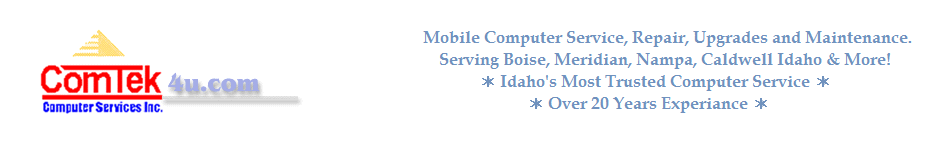
TekBits Technology News
Create temporary emails and phone numbers with Moakt
Even though there is an abundance of free email services for you to choose from on the Internet, temporary email services have their uses.
I like to use them whenever a service requires an email address for registration that I don't trust or don't plan to use for a longer period of time.
If I want to check out a service for a review for instance, I might use a temporary email service such as Yopmail to sign up for it.
Create custom bookmarks for individual videos in VLC
One of the few things that is still lacking in the popular media player VLC is support for playback resume.
While there are some extensions available that add it to the player, I was never able to get them to work properly in VLC Media Player.
Even if you get them to run, they don't automate the process but work more like bookmarks instead.
VLC Media Player ships with bookmark functionality which you can use to save video positions in the player.
Dukto: send data and files locally between mobile and desktop devices
Dukto is an open source project that is available for various mobile devices and desktop operating systems. It enables you to share files, folders and texts between all devices using local connections only.
If you ever had to transfer files from your computer to your mobile phone, or vice verse, you have probably either connected the phone to the computer to initiate the transfer or used file synchronization services for that instead.
Mozilla Location Services to replace Google’s geolocation service in Firefox
The term geolocation refers to services that determine the position of the device connecting to a service using location-based features in the world. The feature is built-in to many browsers and used on websites that benefit from those information.
Mapping services such as Google Maps or Bing Maps for instance use it for various features such as finding directions.
Mozilla expands Location Service in Firefox
Update: According to Mozilla's Andy McKay, Mozilla continues to use Google's Location Service on Firefox products. Additional updates added to the article below.
- Read more about Mozilla expands Location Service in Firefox
- Log in to post comments
Malwarebytes Anti-Malware 2.1 to ship with UI changes and feature improvements
Malwarebytes Anti-Malware is a powerful program that you can run on your Windows system next to other security software to add another layer of protection to it.
The free version offers an on-demand scanner only while the premium version of the product real-time protection on top of it.
The next version of the product, currently available as a beta version, ships with several feature improvements and a redesigned user interface.
You need to stop using Chrome on Android 4.0 Ice Cream Sandwich
If you are running an Android device with Android 4.0 Ice Cream Sandwich and use the Chrome browser on it, you may want to switch to another browser soon as Google just announced that it will not support the browser after the release of Chrome 42 for that version of the operating system.
While that does not mean that you cannot use the browser anymore, the most recent version of it will still work on the device, it means that Google won't release any updates for it after Chrome 43 is released.
BitTorrent Sync 2.0 update brings long-awaited Pro version
BitTorrent announced Sync 2.0 and the launch of a Pro version of the product back in November 2014 and has released the final version of BitTorrent Sync 2.0 to the public today.
If you used Sync before you are probably wondering what is changing in the new version. There is still a free version available that you can upgrade your existing version to, but there is also a pro version now that offers additional features.
Mac Data Recovery Software Disk Drill ported to Windows
There is certainly no shortage of data recovery programs for the Windows operating system but if a popular program from another platform gets ported, it is worth taking a closer look.
The program itself is simple to use. It displays a list of all drives and partitions on start that you start recovery processes on.
Simply select the recover option next to the drive or partition, or click on the down arrow icon next to it to customize the recovery process.
Media Source Extensions Progress in Firefox
Users of the Firefox browser, especially those running the stable version, are still somewhat limited when it comes to HTML5 video support.
On YouTube for instance, MSE is not supported which means that some video features such as high resolutions may not be available when the HTML5 video player is used on the site.
While there is a configuration switch available that enables MSE on YouTube, it has not been enabled yet natively by Mozilla.
- Read more about Media Source Extensions Progress in Firefox
- Log in to post comments
TekBits News
- Create temporary emails and phone numbers with Moakt
- Create custom bookmarks for individual videos in VLC
- Dukto: send data and files locally between mobile and desktop devices
- Mozilla Location Services to replace Google’s geolocation service in Firefox
- Mozilla expands Location Service in Firefox
- Malwarebytes Anti-Malware 2.1 to ship with UI changes and feature improvements
- You need to stop using Chrome on Android 4.0 Ice Cream Sandwich
- BitTorrent Sync 2.0 update brings long-awaited Pro version
- Mac Data Recovery Software Disk Drill ported to Windows
- Media Source Extensions Progress in Firefox
Didn't find what you're looking for? Try. . .