NetCrunch Network Tools for Windows
NetCrunch Network Tools is a free collection of networking related applications for devices running Microsoft's Windows operating system.
The application is available for free, but you need to sign in to an account before you can use it. You may use some third-party services for that, or create an account directly within the software. While you are asked to enter an email address and other information, nothing appears to be verified at this point in time.
The application itself has been designed for network administrators, webmasters, and advanced users. It lists the available tools on the left side, and the interface of the selected tool in the center.
NetCrunch Network Tools
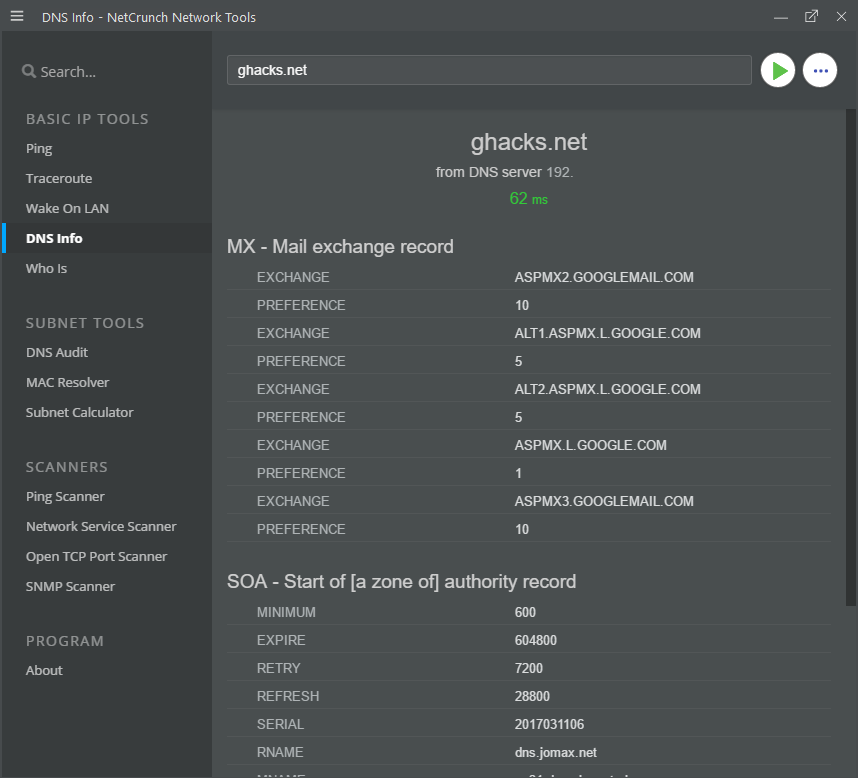
The tools are separated into the three groups Basic IP Tools, Subnet Tools, and Scanners.
The Basic IP Tools group lists five applications that you can run:
- Ping -- accepts a hostname or IP address, and pings it. Results are returned in the interface.
- Traceroute -- traces the route from the local computer to the hostname or IP address.
- Wake On Lan -- accepts a computer MAC address to wake a connected computer by sending the request to it.
- DNS Info -- retrieves DNS information of a domain name or server that you enter.
- Who Is -- runs a Whois query on a domain name, and displays the information in the interface.
The Subnet Tools section lists three applications:
- DNS Audit -- designed to identify DNS errors. It scans a range of IP addresses or network, and performs reverse DNS lookups for each address. If the response is positive, it will perform a forward DNS lookup for verification.
- MAC Resolver -- scan a given address range, IP addresses or network, to list MAC addresses for each address. Shows network card vendors based on MAC prefixes.
- Subnet Calculator -- handy tool to quickly run subnet calculations.
Scanners finally lists four applications that let you run various scans:
- Ping Scanner -- the scanner will scan a range of IP addresses frequently. This helps you determine which IP addresses are in use. Will also perform reverse DNS lookups.
- Network Service Scanner -- designed to discover more than 70 TCP and UDP network services running on machines of a given IP address or network.
- Open TCP Port Scanner -- checks if ports are open at the selected address. May run a quick scan for popular ports, an extended scan (more than 3400 ports), a scan for trojan ports, or a custom range scan.
- SNMP Scanner -- offers basic device information of SNMP nodes on a network.
Most tools support options which you can reveal with a click on the ... menu icon in the main interface. For ping, it allows you to change the timeout, packet delay and data size for instance, and for DNS info the DNS server and port used for the lookup.
Closing Words
NetCrunch Network Tools is a handy collection of networking related applications for Windows devices. The program worked well during tests, and there is little to criticize when it comes to functionality apart from missing export options. The forced registration is unfortunate on the other hand.
Now You: do you use network tools regularly?