Firefox, Chrome, IE, Safari memory performance in 2017
Mozilla Firefox with its multi-process architecture enabled is still the web browser with the best memory performance according to Mozilla.
Our own memory benchmarks saw Firefox lead the pack in 2012 and 2014 when we compared the browser's memory usage against Chrome, Opera and Internet Explorer on Windows.
Mozilla did run tests of its own last year, and ran them again this year with multi-process versions of the browser.
Multi-process architecture separates the browser from content processes in Firefox. Mozilla estimated last year that Firefox would use about 20% more memory with a single content process added, and more if more processes were used by the browser.
The new test conducted by Mozilla takes different content process configurations into account. More precisely, Mozilla ran the same test that it did last year with 2, 4 and 8 content processes.
Mozilla's loaded 30 web pages of the Alexa top 100 in their own tabs, with 10 seconds in between loads, and looked at the memory usage of the browser in the end.
Firefox, Chrome, IE, Safari memory performance in 2017
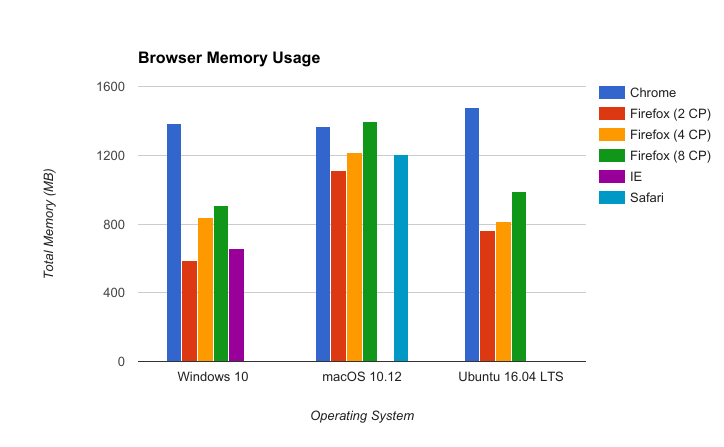
The result, as you can see on the graph above is that Firefox is very memory efficient. This is particularly the case on Windows and Linux, where the memory use difference is significant.
Firefox uses more memory if more content processes are added, but the difference between 2 and 8 content processes is not as problematic as Mozilla assumed last year.
On Windows 10, memory performance increased by about 300 Megabyte from 587 MB to 905 MB with eight content processes enabled. On Linux, memory usage rose by just 125 Megabyte under the same eight content processes.
The difference is not as spectacular on Mac devices. Firefox with two and four content processes uses less memory than Chrome, but the difference is just 150 Megabyte at the most. The eight content process version used even more memory than Chrome on the operating system.
Chrome used 1478 MB on Linux, 1382 MB on Windows, and 1365 MB on Mac OS X.
Mozilla's plan is to increase the number of content processes to four in the near future. This would make Firefox use less memory than Chrome on all platforms. On two, Windows and Linux, it would use considerably less than Chrome.
It needs to be noted that Google Chrome uses one content process per tab by default. Firefox's memory usage would increase more if Mozilla would enable this as well.
Tip: you can tame Chrome's memory usage by enabling processes per site, and not tab. This works for other Chromium-based browsers as well including Vivaldi and Opera. If you use Firefox, check out our guide on optimizing Firefox's memory use.
Closing Words
You can run the tests by yourself, as the tools that Mozilla used to run the benchmarks are openly available. It appears at least, that Firefox is still the most memory friendly user in 2017, and that the switch to the multi-process architecture has not changed that. While memory use increased, it is still better than Chrome, IE or Safari even with multiple content processes enabled.
Now You: Do you care about your browser's memory use?