Windows 10 Enterprise Creators Update Evaluation images
Microsoft published new Windows 10 Enterprise Creators Update ISO images -- Windows 10 version 1703-- for evaluation purposes.
The Windows 10 Creators Update version is already out for users who download and install it manually on their devices running earlier versions of Windows 10. Microsoft will make it available to the masses -- those who rely on Windows Update to get updates -- on April 11th, 2017.
Microsoft has now published evaluation versions of the new Windows 10 Enterprise 1703 version of Windows 10. Designed for evaluation by Enterprise customers, downloads are available to any Microsoft Account owner.
Microsoft notes on Technet:
This is evaluation software that is designed for IT professionals interested in trying Windows 10 Enterprise on behalf of their organization. We do not recommend that you install this evaluation if you are not an IT professional or are not professionally managing corporate networks or devices
Note: you need to sign in to a Microsoft Account, and fill out a registration form before downloads are provided. Most fields of the sign up form are optional however.
Windows 10 Enterprise Creators Update Evaluation
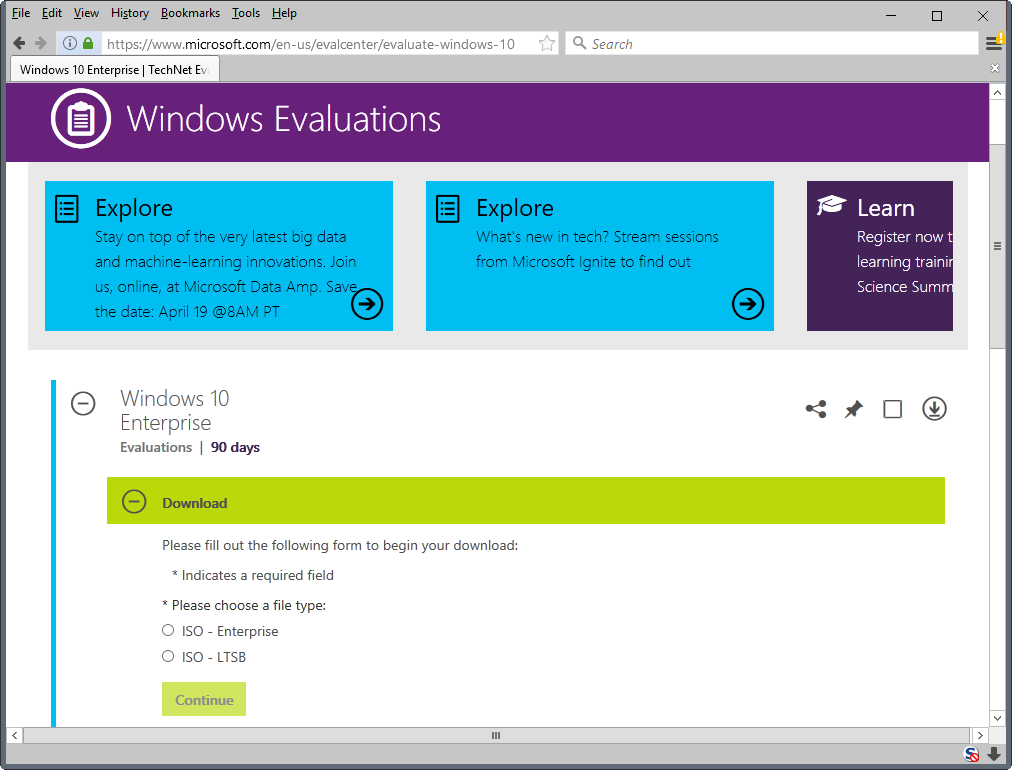
You can download the ISO image from the Evaluation Center website. The following downloads are provided on the site:
- Windows 10 Enterprise, version 1703 | 64-bit ISO
- Windows 10 Enterprise, version 1703 | 32-bit ISO
- Windows 10 Enterprise LTSB 2016 | 64-bit ISO
- Windows 10 Enterprise LTSB 2016 | 32-bit ISO
The LTSB version is the Long Term Servicing Branch version of Windows 10. Version 1703 of Windows 10 Enterprise is provided in the following languages:
English (United States), English (Great Britain), Chinese (Simplified), Chinese (Traditional), French, German, Italian, Japanese, Korean, Spanish, Portuguese (Brazil)
Microsoft suggests to go through the system requirements page first before the evaluation version is downloaded.
The minimum requirements are:
- Processor: 1 GHz or faster or SoC
- RAM: 1 GB (32-bit) or 2 GB (64-bit)
- Free hard disk space: 16 GB (32-bit) or 20 GB (64-bit)
- Graphics card: DirectX 9 or later with WDDM 1.0 driver
- Display: 800x600
The "additional requirements" listing highlights what is required to make use of some features of the operation system. For instance, to use the operating system's touch capabilities, a multi-touch screen is required.
Useful information
- A product key is not required for the installation. Microsoft notes however that one is required for recovery purposes. The product key that customers should use in this case is VTNMT-2FMYP-QCY43-QR9VK-WTVCK.
- Testers may sign in only with a Microsoft Account. Local accounts are not supported in this evaluation version, but will be supported in the final version.
- The Windows 10 Enterprise evaluation version cannot be uninstalled. Additionally, you may not go back to a previous operating system.
- If the evaluation period expires, or if Windows fails to activate, the following happens: desktop background will be black, a desktop notification is shown that Windows is not genuine, and the PC will shut down every hour.
Now You: Do you test Windows 10 versions before you install them?