How to download the Windows 10 Creators Update
Microsoft enabled official downloads of the Windows 10 Creators Update on April 5th 2017 for the crowd that cannot wait to upgrade to the new Windows 10 version.
Windows users may use the Windows 10 Update Assistant, the Windows Media Creation Tool, or download ISO images of the Creators Update directly from Microsoft servers.
The general availability date of the Windows 10 Creators Update is April 11th, 2017; it is on the same day that security patches will be released by Microsoft. Note though that this will be rolled out over time, and that it may take months before it is offered to some users.
We suggest you wait with the upgrade, unless you require at least one of the features that are new in the Windows 10 Creators Update. If you do, make sure you make preparations before you install the update.
The Windows Update Assistant
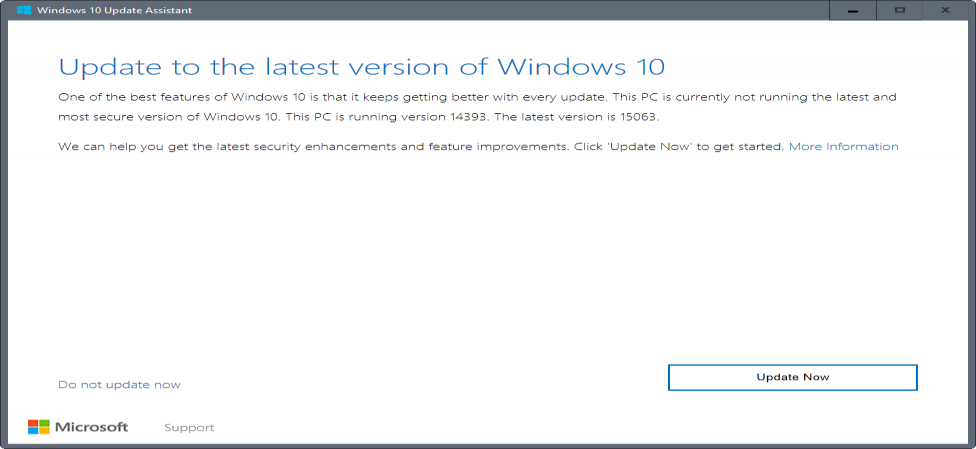
The first option that you have to upgrade a machine running Windows 10 to the Creators Update is to use the Update Assistant.
Simply visit the Microsoft website and click on the update now button there to download the latest version of the Update Assistant.
Please note that this is only an option if you open the website on a Windows 10 machine. The update now button is not displayed if the device you are using runs another operating system. If that is the case, skip this step and go to the Media Creation Tool chapter below.
The Windows 10 Update Assistant is a simple tool: run it on the Windows 10 machine you want to upgrade, and allow it to connect to the Internet. It checks whether an update is available, and will present the option to update to it then.
In this case, It will find the Windows 10 Creators Update, and suggest to you to update to that version.
One of the best features of Windows 10 is that it keeps getting better with every update. This PC is currently not running the latest and most secure version of Windows 10. This PC is running version 14393. The latest version is 15063.
We can help you get the latest security enhancements and feature improvements. Click 'Update Now' to get started.
The two options that you have at that point are to run the update, or to cancel the process. Please note that you need to cancel twice before the program terminates.
One interesting feature of the Update Assistant is that it checks whether the machine, its hardware and software, is compatible with the new version of Windows 10.
If that is the case, the download of the Windows 10 Creator Update is started. It may take a while to complete.
Good news is that you can just run the tool and let it do all the hard work. It checks for compatibility, downloads the files, and runs the installation.
The downside is that you don't get installation media. This is usually better, as you may re-use it. Good if you have multiple systems that you want to update, or if you want to run the installation on a device that is not connected to the Internet.
The Media Creation Tool
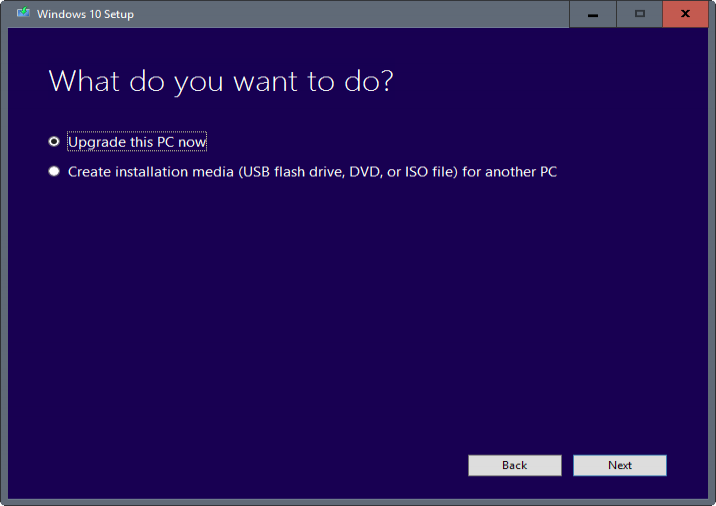
The second option that you have to download and install the Windows 10 Creators Update is to use the Media Creation Tool.
You may use it to upgrade the PC you run it on, but also to create installation media on DVD, as an ISO image, or on USB drives.
You download it from the same site the Update Assistant executable file is offered on. Simply select the download tool now option to download the file to your system.
Run it afterwards, allow it to connect to the Internet, and select one of the two available options to proceed.
Microsoft notes that the two main purposes of the Media Creation Tool are to create installation media for PCs running Windows 7 or 8.1, or to reinstall Windows 10 on a PC on which Windows 10 was already activated previously.
Still, you may use it to create installation media to install the Windows 10 Creators Update directly, or to update a system to the Windows 10 Creators Update version.
Direct ISO image downloads
ISO images are provided for MSDN subscribers, but also for anyone else. The second option is not advertised publicly by Microsoft, but direct downloads of the latest ISO images of the Creators Update are provided to the public by Microsoft.
Probably the easiest options to download these ISO images are:
- Adguard website: simply open the site, select Windows (Final), Windows 10 Redstone 2 [March 2017] (build 15063.0), and pick the right edition, language and file.
- Windows ISO Downloader: a free program for Windows to download Windows ISO images from Microsoft.
Now You: Will you upgrade to the Windows 10 Creators Update?
This article was first seen on ComTek's "TekBits" Technology News

- Log in to post comments