What's New
Search the Windows Group Policy and look up Registry keys
NIT-GPOSearch is a free software program for Microsoft Windows devices that you may use to search the Group Policy to find policies quickly.
Professional versions of Microsoft's Windows operating system come with options to manage devices using the Group Policy. The program gives administrators some control over settings and features, and while it does not provide 100% control over them all, it is used widely especially by organizations and companies to limit and manage certain operating system features.
Windows Server 2008 SP2 switched to rollup model
The Microsoft Windows Server Team announced last week that Windows Server 2008 SP2 is moved from the current updating system to a rollup model.
The first rollup previews will be made available in August, the first final rollups on the September 2018 Patch Day.
Grab an offline copy of Microsoft Windows Live Essentials
Microsoft released the last version of Microsoft Windows Live Essentials, or Windows Essentials, back in the year 2012. While that is a long time ago, it is the case that some included programs are still useful and that first-party alternatives may not really be available.
Microsoft ended support for Windows Essentials 2012 in 2017 and removed all downloads of Windows Essentials and individual programs from its web properties.
Google working on Customize Background option in Chrome
Google Chrome engineers are working on a new customization feature that may introduce options to Chrome to set custom background images in the browser.
The feature is hidden behind a flag currently in Chrome Canary and anything but stable at this point in time. Still, it may make its way into Chrome Stable at one point in time so that it warrants a closer look.
Map or disable mouse buttons 4 and 5 on Windows
Mouse Manager is a free program for Microsoft Windows devices that gives you full control over the functionality of the mouse buttons 4 and 5.
Many computer mice have more than three buttons. While you can still buy a mouse with two or three buttons only, you may also buy mice with five or more buttons as well or other crazy designs.
Especially gaming mice tend to come with a lot of buttons that you can map all kinds of in-game actions to.
Add WebP support to Microsoft Edge
Microsoft published a new application for Windows 10 that adds support for Google's WebP media format to Windows 10 and Microsoft Edge.
WebP is an image format developed by Google that supports lossy and lossless compression. Google announced the format in September 2010 and integrated support for the WebP format in the company's Chrome browser.
Google claimed that WebP offers size reductions when compared to popular formats such as PNG that do not affect the quality of the image.
Windows 10 version 1803 is business-ready according to Microsoft
Microsoft declared Windows 10 version 1803, the April 2018 Update, business-ready by moving it to the semi-annual channel. The semi-annual channel, previously known as Current Branch for Business, is a special update channel of professional and Enterprise versions of Windows 10.
A Windows port of Apple Mac's Mojave Dynamic Desktop feature
WinDynamicDesktop is a free open source program for Windows 10 that brings Apple Macintosh's Mojave Dynamic Desktop feature.
Mojave Dynamic Desktop is a new feature of Apple's Macintosh operating system that alters the background image of the desktop dynamically based on the time of day.
While Windows does support loading different wallpapers either natively, in Windows 10, or through third-party applications like Bcall, Wally, or Wallperizer, none as far as I know link the loading of wallpapers to the time of day.
A look at Google Duplex in Chrome for Android
Google Duplex is a new experiment that Google launched recently in Google Chrome Canary for Android that adds a tools bar to the bottom of the screen.
It seems that Google has been working on new functionality and interface changes in Google Chrome for Android and for the desktop for ages.
Just this year alone, Google added experiments that added horizontal tab switching to Chrome for mobile, a new Picture-in-Picture mode, new Tab Page options, an UI redesign, and a lot more.
Steam won't run on Windows XP or Vista in 2019
Steam users who run the gaming platform on devices that are powered by Microsoft's Windows XP or Windows Vista operating systems won't be able to run the client anymore from 2019 onward.
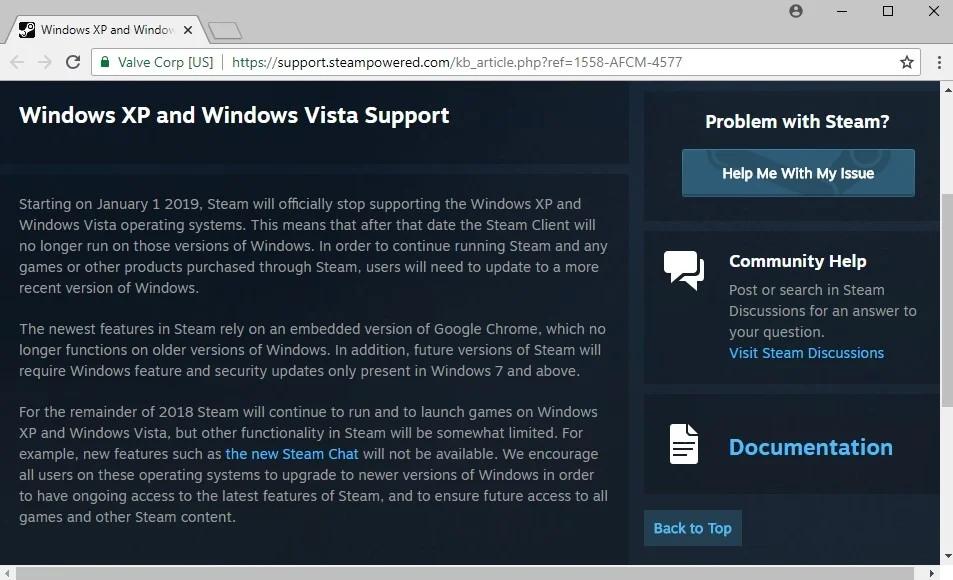
Bing's World Cup Predictions are only for English regions
Companies like Microsoft showcase computer technologies that can be used to predict outcomes of events regularly. The football World Cup 2018 starts today and it should not come as a surprise that Microsoft took the opportunity to predict the outcome of all group stage world cup matches.
Office 365 interface redesign to roll out in coming months
Microsoft announced yesterday that it plans to roll out an interface redesign for Office 365 in the coming months.
Probably the biggest change the redesign introduces is a new smaller ribbon bar that the company believes is easier to use yet still powerful enough to provide users of Office 365 with the right tools to get work done.
Adblock Plus parent company Eyeo launches Trusted News for Chrome
Trusted News is a brand new browser extension for Google Chrome by Adblock Plus's parent company Eyeo that highlights the credibility of content on websites with the help of MetaCert's MetaCert Protocol.
If you don't know which news sources to trust, you may have come into contact with online services and browser extensions designed to assist you with that.
Add IrfanView options to Windows Explorer
IrfanView Shell Extension is a plugin for the free graphic viewer IrfanView that adds options and tools to Windows Explorer for quick access.
IrfanView is a popular image viewer for Windows that opens quickly, supports all major and many minor image formats, and offers great functionality that you may extend with plugins.
While IrfanView is an image viewer first and foremost, it supports other features of interest besides that. You may use it to manage and randomize wallpapers, capture screenshots, or edit images.
Steam chat overhaul launches in Steam Beta update
The most recent beta version of the Steam gaming platform client for desktop systems comes with a new chat system that modernizes Steam's somewhat dated chat experience.
The new functionality is in beta at the time of writing. You can join and leave the beta channel at any time by selecting Steam > Settings > Account.