What's New
Minimize Thunderbird to the system tray with ThunderBirdTray
Mozilla threw a wrench in my plans to review a few Thunderbird add-ons that I liked, when the v68 update killed some legacy extensions. One of these was MinimizeToTray Reanimated, which was a fork of another add-on that stopped working a long time ago.
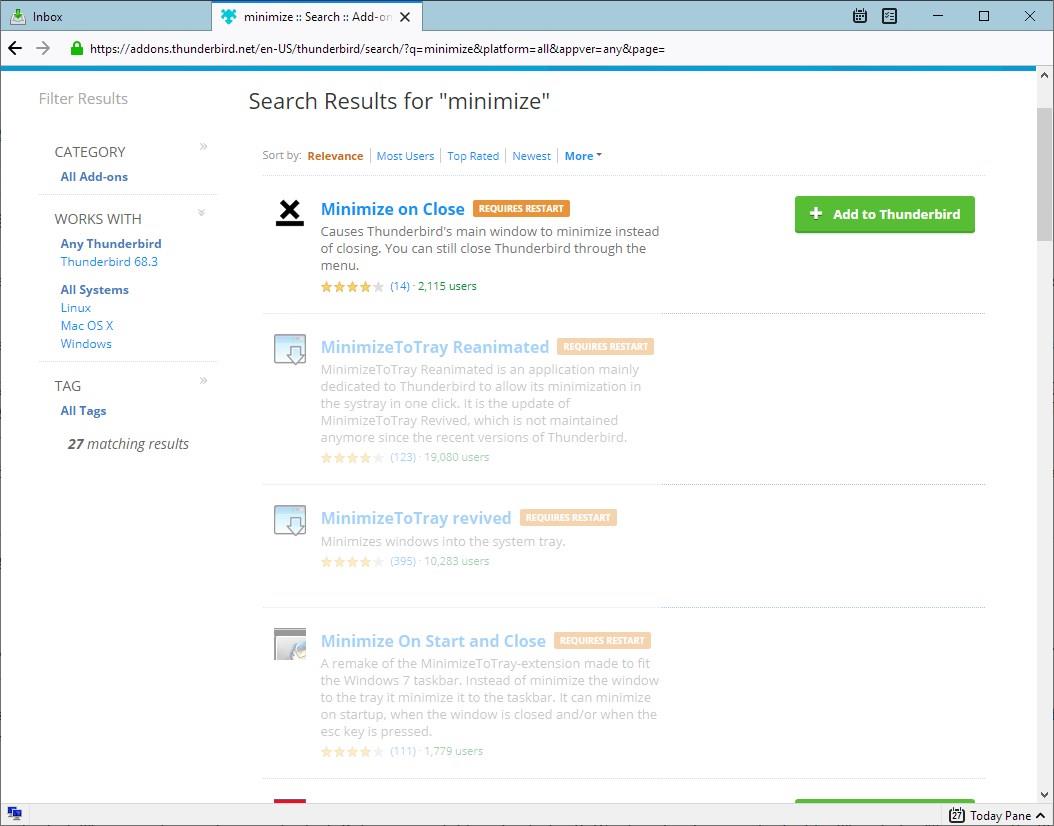
Jsoft PDF Reducer is a freeware tool for compressing PDFs and editing them
Many email services have a file size limitation for attachments. While people get around it by using cloud services or by splitting a file into multiple parts and sending multiple emails, sometimes reducing the file size may offer a better solution both for the sender and recipient.
Quota may also be important in corporate environments and reducing the size of files could go a long way in making sure that quotas are not exceeded.
TaskExplorer is an advanced Windows Task Manager alternative
TaskExplorer is a free open source application for Microsoft Windows devices that may be used as an alternative to the operating system's built-in Task Manager.
Enables mouse gestures in Firefox with the Gesturefy extension
Mouse gestures were a popular feature in Opera (classic) back in the days when Opera still relied on its own Presto engine and Chrome did not even exist. These simple shortcuts can save you a few clicks and in turn a few seconds, and they may also be used to control some functionality with just the mouse.
Kaspersky replaces Free Antivirus with Security Cloud Free
Internet users who try to download the free antivirus solution Kaspersky Free Antivirus from the Russian security company are redirected to the Kaspersky Security Cloud Free download page instead.
SSD-LED is a free drive activity indicator and read-write speed monitor for Windows
If you have been using computers for over a decade or so, you may be familiar with hard drive LEDs. Those blinking lights served as a visual indicator to tell us that the computer is using the drive.
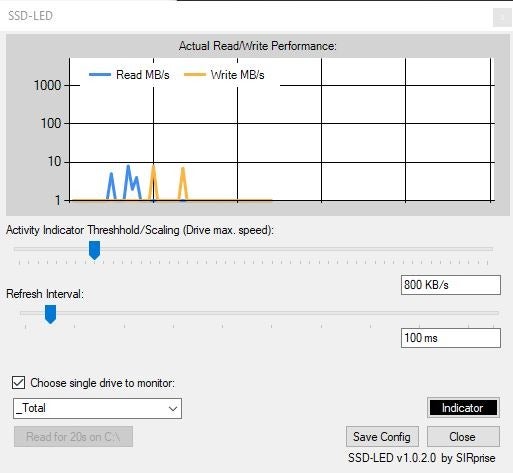
How to install display color profiles on Windows 10
I bought a new computer monitor recently for a Windows 10 device; my first 4K monitor, LG 27UD59-W, with a resolution of 3840x2160. Setup worked fine and the monitor was detected properly right away. When I checked the graphics settings, I noticed that Windows 10 continued to use the color profile of the old computer monitor, a full HD HP display.
Since I'm probably not the only one who runs into this, I thought it would be nice to write down the steps that I undertook to install the right color profile for the new monitor on the Windows 10 machine.
Zak McKracken goes looking for hot coffee free game released
I have to admit that I prefer classic adventure games over current ones for the most part. I grew up with LucasArts adventures such as Maniac Mansion, Monkey Island, the Indiana Jones series, and Zak McKracken, and never really got used to the majority of newer adventure games that came out after the golden days of LucasArts ended.
Windows 10 makes it easier to discover optional drivers
Microsoft released a new Windows 10 development build last week which increased the build to 19536 for Fast Ring systems.
Firefox 73 gets an UI option to set a global zoom level
Firefox users may soon be able to set a global zoom level in the web browser for all websites that they visit using the user interface. Up until now, users had to rely on third-party browser extensions such as Fixed Zoom to set a global zoom level that is applied to all sites.
TrayBlank is a freeware tool for managing screensaver settings and turning off the monitor instantly
TrayBlank is a very simple program that offers a quick way to manage your screensaver. Some people like to lock their computer when they are stepping away from it; it's a good habit for your privacy and security especially if you are in a public place or place where others may get near the device.
Earth Alerts monitors severe weather alerts worldwide
Earth Alerts is a free program for Microsoft Windows devices that monitors severe weather alerts worldwide to inform its users about these in realtime.
The application is compatible with all supported client operating systems (Windows 7 to Windows 10) and requires the Microsoft .NET Framework 4.8.
FreeVimager is a free image viewer and editor for Windows
FreeVimager is a free image viewer and editor for Windows. It is user-friendly, fast and offers quite a few interesting features.
Tip: check out previously reviewed image viewing alternatives such as ImageGlass, IrfanView, or FastStone Image Viewer.
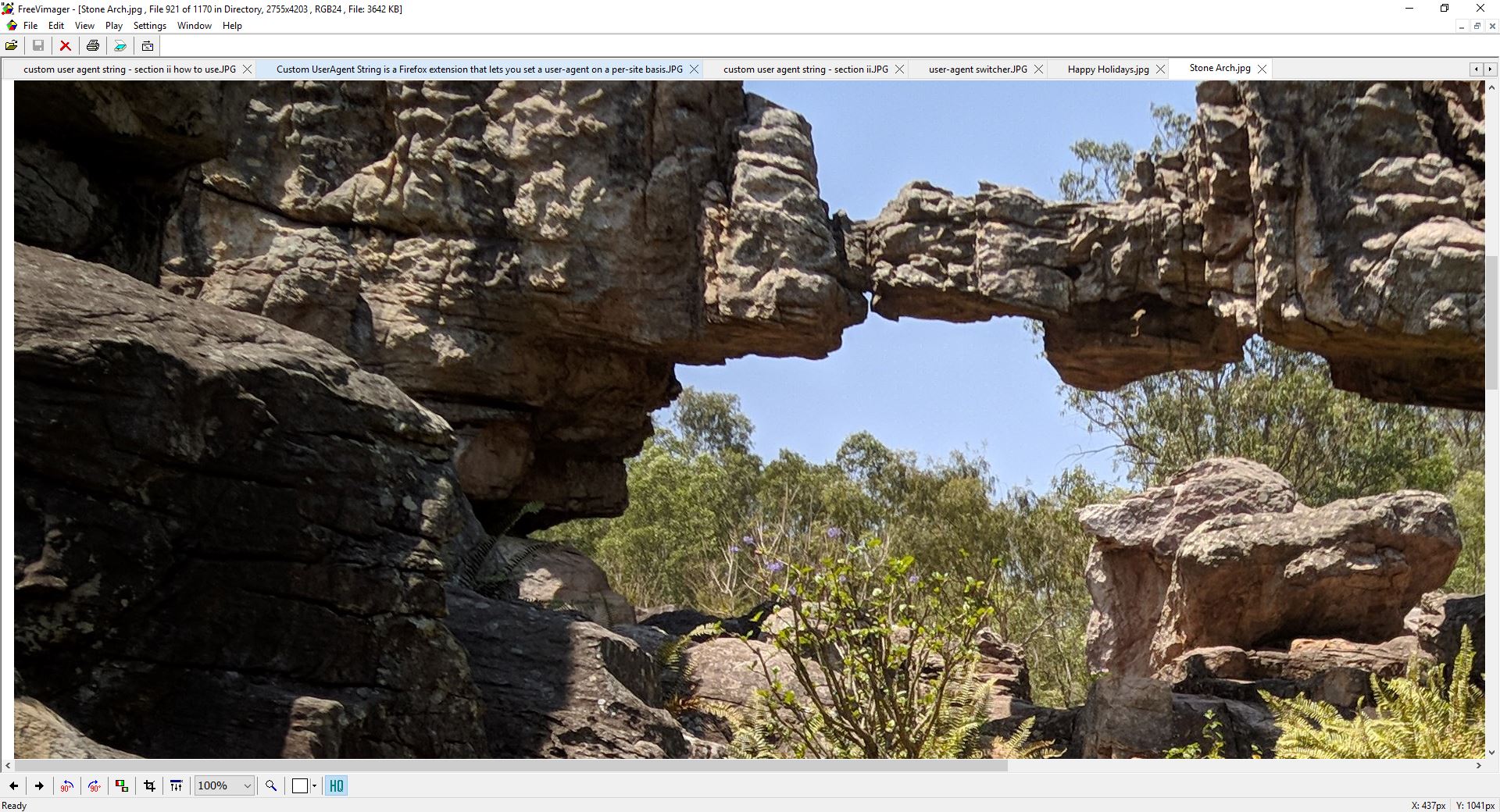
gInk is an on-screen annotation software for Windows
On-screen annotation software is useful in a number of situations including during presentations or demonstrations. The main idea behind the open source application glnk is to provide Windows users with an easy to use yet powerful program to make on-screen annotations with ease.
Windows users may download the latest version of the program from the project's GitHub website. Those interested in the source code find it hosted there as well.
Reclaim privacy on Windows 10 with new Debotnet tool
Debotnet is a new application for devices running Microsoft's Windows 10 operating system designed to make configuration changes to improve privacy.