Google rolls out autoplaying videos on Android
Google announced on August 18, 2017 that company engineers enabled autoplaying videos in Google Search results in Chrome and the Google application for Android. The feature will roll out to all Google app and Chrome users on Android in the coming weeks.
The company tested the change on a subset of users in previous months; it appears that the metrics have been positive enough to make the change in the Google application and the Chrome browser on Android for all users.
Starting today and rolling out more widely next week, on the Google app for Android and Chrome on Android, when video results show up in the video carousel, just like text snippets for text results, you’ll see video previews.
This means basically that videos will play automatically if they are returned when a user uses Google Search to look up information on the Internet.
The change should give users a better "idea" of what videos are about, according to Google product manager Prashant Baheti who published the announcement on the official The Keyword website.
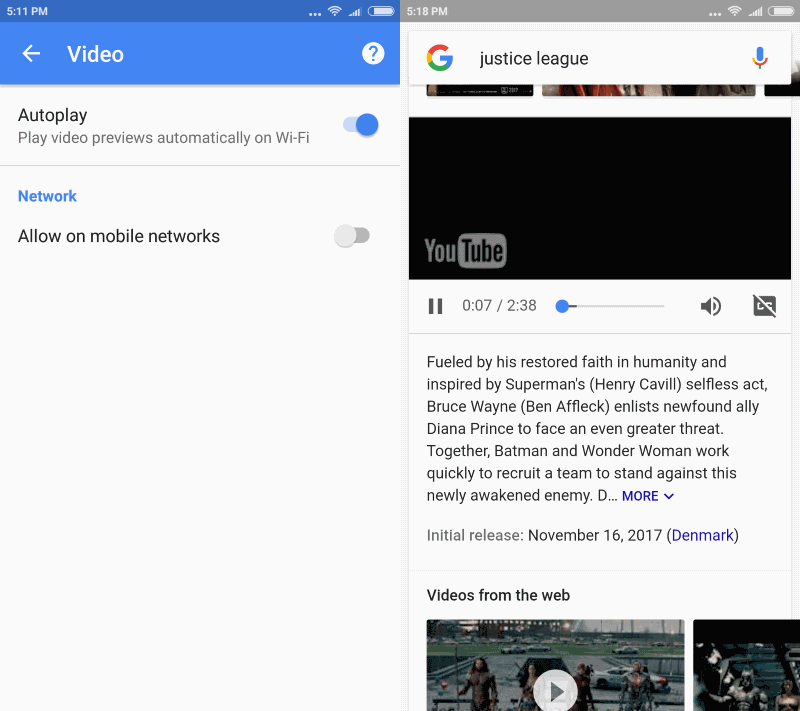
Another reason for the change is the rise of video, and Google's continued effort to introduce video results on the company's search engine.
The new autoplay functionality plays a couple of seconds of the video automatically when it is the active element on Google Search. You may switch to other videos in the carousel, and each video that you switch to will autoplay as well.
Google displayed a single thumbnail image of video results in Google Search previously.
Baheti notes that video previews play only automatically on Wi-Fi connections and not on mobile connections. Options are available in the Settings to enable video autoplay on mobile, and to disable video autoplay when using Google Search entirely.
We have published a guide on disabling video autoplay on Chrome previously here on Ghacks.
Chrome and Google application users on Android who don't want autoplaying video results in the search results may disable the feature for now. You may use a different browser for your searches alternatively, or use a different search engine in Google Chrome instead to avoid autoplaying video results.
Now You: Do you find autoplaying video results useful in Chrome?