GWX Stopper: Block the Windows 10 upgrade offer
GWX Stopper is a free program for the Windows operating system that's been designed to block the upgrade to Windows 10 prompt on machines running previous versions of Windows.
Microsoft makes it quite difficult to stay on older versions of the Windows operating system thanks to the way upgrade offers are distributed and displayed on those systems.
The upgrade offer is pushed to systems using Windows Update, and while that would not be too problematic considering that it is possible to block updates from being installed, Microsoft's strategy to re-release the updates has made it quite difficult -- some would say near impossible -- to block the offer for good without considerable effort.
The Windows Update KB3035583 installs the Get Windows 10 app on Windows 7 SP1 and Windows 8.1.
GWX Stopper
The free program GWX Stopper detects whether GWX is installed on the system and offers to disable it when found. The program needs to be installed before it can be used.
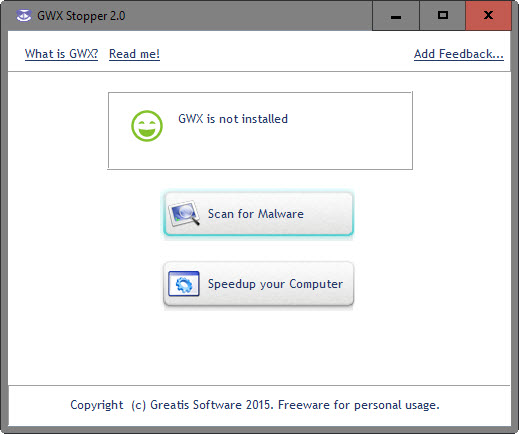
The program won't delete any files on the system but will disable all scheduled tasks related to the Get Windows 10 application on the computer.
While it is possible to do that manually, both the detecting and blocking part, it requires knowledge of how to do so.
GWX is found in the Windows\System32\GWX directory for example which you can check easily using File Explorer.
GWX Stopper is the little browser of GWX Control Panel, a similar program that does a lot more than just disable scheduled tasks.
In essence, it is checking whether the Get Windows 10 app is running or enabled, checks whether Windows 10 has already been downloaded to a folder on the system, and whether OS upgrades are enabled.
It can be used to delete these downloaded files, and to disable the Get Windows 10 App as well.
Microsoft started to be more aggressive in regards to upgrade prompts displayed to users who run previous versions of Windows. Some users reported that the prompt only displayed an "upgrade" button to them and no equally sized no thanks button.
Since users are seeing different designs across the board, it is likely that the company is A/B testing various prompts to find the sweet spot that yields the highest upgrade ratio.
While that may be the case, it is not customer friendly at all not to include options to block Windows 10 from being installed on the system. One has to note that users can click on the x-icon of the window to pass and not initiate the upgrade, but it is still confusing and likely that users miss that option.