Windows users report Windows 10 upgrades are enforced on their systems
Reports are coming in that Windows 10 upgrades seem to be enforced on some systems without users explicitly giving permissions beforehand to download and install the upgrade to Microsoft's newest operating system.
Update: A Microsoft spokesperson confirmed that the enforcement was a mistake, and that Microsoft removed Windows 10 from Windows Update for users who have not reserved a copy of Windows 10 (via Venturebeat)
Two new types of Windows 10 upgrade messages appeared lately on systems running previous versions of Windows. The first displayed a a timer counting down from 60 minutes giving users options to start the upgrade process or reschedule it (but not disable it).
It's almost time for your upgrade
Save your work and leave your PC plugged in and turned on. Your PC might restart several times during the upgrade and it might take a while. We'll let you know when it's done.
Starting the upgrade in
The second displayed only the option to start the Windows 10 upgrade process after searching for updates using Windows Update (again with no option to stop the process).
Your upgrade to Windows 10 is ready.
You need to restart your Pc to being the installation. This might take a while, but we'll let you know when it's done.
Both are reported by the creator of GWX Control Panel, a free program for Windows to block the upgrade to Windows 10 on user systems.
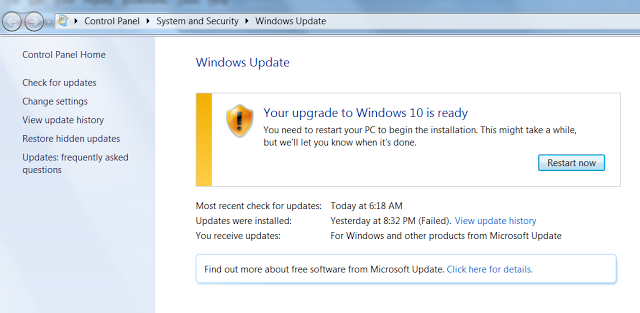
According to the authors information, there is currently no option to fix the issue on affected systems.
If you are seeing either of the above two screens, exactly as they appear here, GWX Control Panel is not yet able to help you, although I am looking into whether it's possible to fix these things through software. I do not have any recommendations at the moment, though, unfortunately.
Workarounds
There is a couple of things that affected users can do to prevent the upgrade from happening in first place.
- Stop the Windows Update Service. While this blocks the upgrade for the time being, it is not the best solution as it blocks you from receiving updates for your operating system.
- Use System Restore to revert back to a previous system state. This is one of the better options provided that a System Restore point is available. To run System Restore, tap on the Windows-key, type cmd and hit enter. Type rstrui.exe and hit enter again to open the System Restore interface on the system. System Restore is not turned on by default on newer versions of Windows.
- Restore a backup or system snapshot that you have created with third-party programs.
So why is this happening?
It is unclear right now how widespread the enforcement of the upgrade is and whether it is a bug, test or on-purpose turning of the screws by the company in an effort to get more systems upgraded to Windows 10.
To give Microsoft the benefit of the doubt, it is possible that this is a bug that is affecting only some systems. While that is not really reassuring to affected users, I find it unlikely that Microsoft enforces upgrades to a new version of Windows without user consent.
Now You: Bug or no bug, have your say.