January 2017
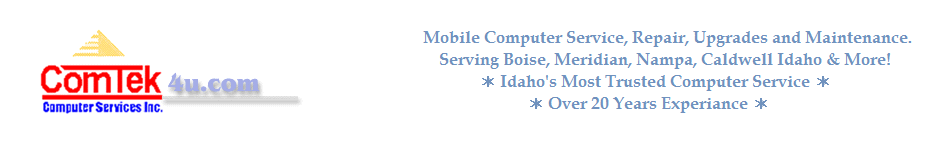
MediCat DVD: bootable toolkit with Windows 10 WinPE
MediCat DVD is a bootable troubleshooting environment that ships with Linux and Windows boot environments, and troubleshooting tools.
The author of MediCat DVD designed the bootable toolkit as an unofficial successor to the popular Hiren's Boot CD boot environment.
Hiren's Boot Cd has last been updated in 2012, and while it works in many cases, at least some of the software it ships with is outdated and requires updating.
Beware: new sophisticated Gmail phishing attacks
Researchers have discovered a new phishing attack that is currently underway that is targeting Google Gmail accounts in a sophisticated way.
What's interesting about this specific attack is that it uses a new method, one that could even lure tech savvy users into its trap.
Cloudshot: screen capture software with upload feature
Cloudshot is a free screen capture program for Microsoft Windows devices that is easy to use, and supports local and online storage locations.
The name of the application reveals one of the program's main features already: the ability to upload screenshots that you take to various online services that it supports.
The service supports Dropbox, Google Drive, OneDrive, and Imgur when it comes to online services, and custom FTP servers as well.
This is Firefox’s upcoming Permissions System
Back in mid-2016 we gave you a glimpse of the new permissions system that Mozilla was working on at the time for its Firefox web browser.
Mozilla worked on it a bit more in the meantime, and plans to launch an updated version of it soon that improves the user interaction with permissions in several ways.
Microsoft advertises one of its Chrome extension in Windows 10 now
If you run Windows 10, you may have noticed an increase in native advertisement creeping in ever since the operating system was first revealed.
Pick & Save Images for Firefox: excellent image downloader
Pick & Save Images is a free browser add-on for the Firefox web browser that improves the browser's image downloading functionality significantly.
All web browsers ship with built-in options to save images, or to browse the local Internet cache to pick them from there instead.
While that is sufficient most of the time, you may sometimes need a tool that is a bit more powerful. Say, you want to download ten, twenty or even more than one hundred images posted on a page.
Chrome Annoyance: new tabs not added to tab bar anymore
If you have a medium number of tabs open in a Google Chrome window, you may experience that new tabs that you open in the browser are not shown at all anymore in the interface.
One big annoyance of Google Chrome is the browser's tab display behavior in my opinion. Chrome reduces the size of tabs as you open more just like any other browser, but instead of enabling scrolling when tabs cannot be minimized anymore, the browser simply stops showing those new tabs in its interface.
Microsoft: Windows 10 hardening against 0-day exploits
One key focus of Microsoft when it comes to promoting the company's latest operating system Windows 10 is to hammer home that Windows 10 is better for security.
Webrecorder: create recordings of web browsing sessions
Webrecorder is a free online service that you can use to create recordings of web browsing sessions on the site independently from your browser.
You can use the service anonymously and make use of the majority of functions that it provides including downloading sessions to your system.
Users who create a free account get options to save sessions online permanently, and to share them with others.