What's New
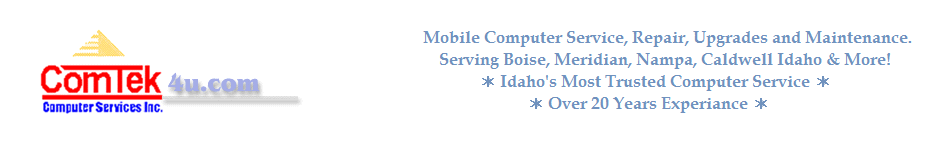
TekBits Technology News
Smart Notifications tames Android 5.0’s notification mess
My Moto G was updated to Android 5.0.2 finally after waiting months for the update to become available and one of the first things I ran into was the new notification system.
The new priority notifications system silences app that try to alert you using the system's notifications channel. The main issue here is that certain applications don't use that channel for notifications at all which means that they still go through.
Imagine being woken up by a new alert only to find out that it is a message on Facebook or What's App that is all but time critical.
Microsoft EMET 5.2 with Control Flow Guard now available
Microsoft's Enhanced Mitigation Experience Toolkit is one of the programs that I install on Windows PCs that I set up for myself or others.
The program attempts to block exploits from successfully running on Windows machines. The most likely scenario where this happens is when attacks managed to sneak past system defenses.
Without EMET, these attacks would be successful whereas you still have a chance of blocking them with EMET.
Report: all major download sites serve potentially unwanted programs
Potentially Unwanted Programs (PUP), adware or crapware is terminology for programs offered to you, usually in the form of being included in installers, that have nothing to do functionality-wise with the program you are trying to install.
Software companies and developers include those programs to make money, and while they certainly do so, help spread those programs with the help of the Internet to thousands if not millions of home computer systems.
Images slow down Chrome to a crawl? Try this fix
If you like to watch large images in Chrome regularly, for instance on sites like Imgur directly or on social media sites where they get posted by the thousands per hour, you may have experienced slow downs in the browser while the images are loading.
Google Code is dead
Every now and then I stumble upon project websites hosted on Google Code. Not nearly as much as those hosted on Sourceforge, Codeplex or everybody's darling GitHub but regularly enough to know that it is a contender in the project hosting vertical.
Google announced today that it made the decision to close Google Code for good. The company released a timeline detailing various steps in the process.
- Read more about Google Code is dead
- Log in to post comments
How to enable reading mode in desktop Chrome right now
Reading modes have been an integral part of several mobile web browsers for some time. It refers to improving the readability of contents displayed in the browser by applying a different style to it and stripping elements from the page that are not required to read the main article on that page.
The mode does away with advertisement, menus, social media widgets and other page elements that have nothing to do with the article itself.
Living without plug-ins such as Flash or Java
The conquest to rid the web of proprietary plug-ins is in full swing. While it will take years to get rid of them all, the web is slowly transitioning away from plug-ins.
Media sites like YouTube or Vimeo stream videos in HTML5 video now and gaming sites start to host games that are based on HTML5 as well or soon the new Unity which does not require a plug-in anymore to work.
But if you'd turn off Flash, Silverlight, Java and every other plug-in right now, what would it mean for your day to day activities?
- Read more about Living without plug-ins such as Flash or Java
- Log in to post comments
Firefox to get Self-Heal feature
When you are currently running into troubles using Firefox, you have a couple of semi-automated and manual options to deal with those issues.
From trying to figure out what is wrong on your own, for instance by running Firefox in Safe Mode or resetting modified preferences, to creating a new profile or using the browser's reset feature.
This may change in the future for some issues when Mozilla introduces a self-repair feature in the browser.
- Read more about Firefox to get Self-Heal feature
- Log in to post comments
Manage and display System Tray Icons in Windows 10
If you have checked out a preview version of Windows 10 already, you may have noticed one or the other change that you may not consider an improvement.
One of those changes in my opinion is how System Tray icons are handled by the system on the desktop of the operating system.
While the System Tray is still there, Microsoft has done away with the customization options link to manage icon visibility.
Change which version of Java Minecraft uses
I installed Minecraft recently on a computer so that my eleven year old nephew could play the game on it (offline only of course). Since I never installed or played the game before, I was unfamiliar with the setup and assumed that it was still necessary to have the Java Runtime Environment installed on the computer to run it at all.
Turns out that this is only partially correct anymore. Mojang offers standalone versions of Minecraft for Windows that ship with an integrated version of Java that the game uses by default on new installations.
- Read more about Change which version of Java Minecraft uses
- Log in to post comments
TekBits News
- Smart Notifications tames Android 5.0’s notification mess
- Microsoft EMET 5.2 with Control Flow Guard now available
- Report: all major download sites serve potentially unwanted programs
- Images slow down Chrome to a crawl? Try this fix
- Google Code is dead
- How to enable reading mode in desktop Chrome right now
- Living without plug-ins such as Flash or Java
- Firefox to get Self-Heal feature
- Manage and display System Tray Icons in Windows 10
- Change which version of Java Minecraft uses
Didn't find what you're looking for? Try. . .