How to fix low audio volume on Windows 11 devices
If you experience low audio volume playback on Windows 11, then you may be affected by the same issue that I ran into over this weekend. When I turned on my HP laptop I realized quickly that something was not right.
First, I thought that audio pfayback was muted, as I could not hear anything while playing music or watching videos. When I moved the volume to 100%, I could barely hear the playback.
Something was not right. I first tried the usual fixes:
- Make sure that audio playback was not muted with a click on the sound icon in Windows.
- Make sure that audio was not muted by HP, with a tap on the F5 key.
- Make sure that volume was set to 100% in Windows.
- Make sure that the audio controls of the laptop, on HP that is F7 for increasing the volume, was set to an appropriate level.
Once I realized that the low volume was not caused by this, I started to investigate the issue further. The Get Help tool of the Windows 11 system was no help, unfortunately. While it displayed a few help links, it did not help in the end.
I restarted the PC to make sure that the audio playback issue was not caused by a fluke; it was not.
Next up was a check of the Device Manager. The audio components were installed fine and the driver was the latest as well.
Then, after playing around with audio device settings in Windows, I found the culprit.
Note: This guide does not cover other causes, including damaged audio equipment.
How I fixed the low volume in Windows 11
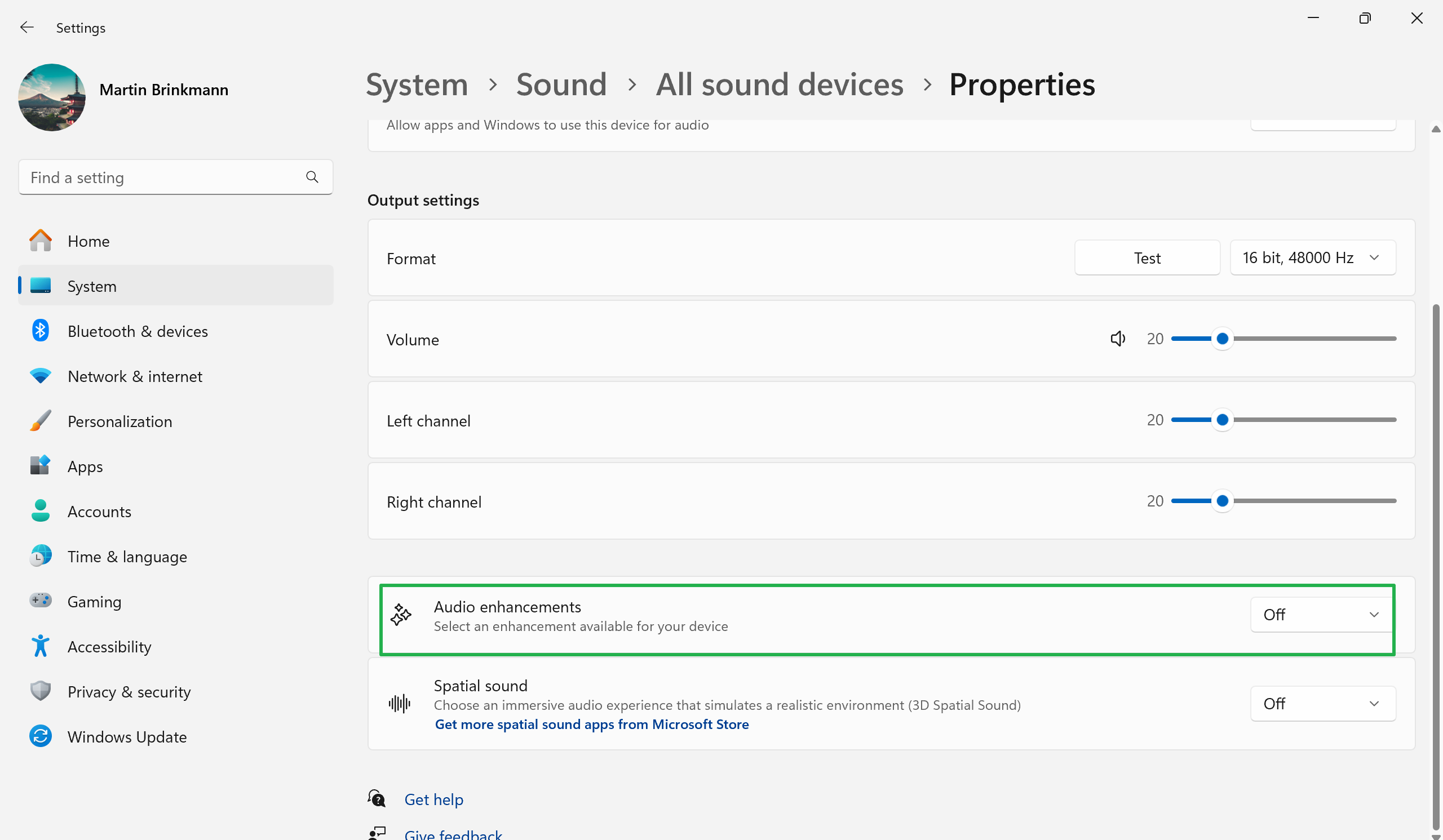
- Left-click on the Volume-icon displayed on the Windows taskbar.
- Activate "Select a sound output".
- Click on "Move volume settings". This opens the Audio settings.
- Scroll down to the Advanced section and select "All audio devices".
- Select the audio device under Output that you use to play audio on the Windows 11 PC.
- Turn the feature Audio Enhancements to Off on the page.
This fixed the issue immediately on my end. It is probably a good idea to turn the volume down before you make the change, as you may get blasted if you turned everything up to max.
I do not know what caused this. I did not enable the audio enhancements feature manually and did not install a new driver or an update of any kind between the time audio worked normally to when I experienced the issue for the first time.
Still, if you experience a low audio volume on Windows 11, preferably without you having made any changes, there is a good chance that the above fix may resolve the issue on your end as well.
Thank you for being a ComTek4u TechTips reader. The post How to fix low audio volume on Windows 11 devices appears on ComTek4u TechTips. (via Ghacks)