CCleaner can uninstall Windows 10 apps now
Yesterday's CCleaner update to version 5.11 introduces several new features to the popular application. One of them allows users on Windows 8 or newer versions of Windows to uninstall Windows apps from the computer using the program.
While CCleaner is still predominantly a program to remove temporary files and data from computers running Windows, other features have been added to it gradually by parent company Piriform.
For example, it provides tools to clean the context menu in Windows, startup items, wipe data on drives or analyze which types of files are using disk space.
CCleaner supported the removal of installed programs on Windows systems for a while, and yesterday's update enhances that capability by adding options to remove Windows apps from within the program interface.
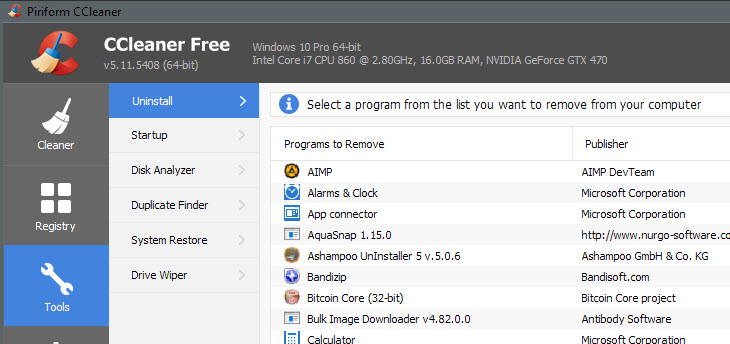
All installed apps and programs are displayed together in the CCleaner interface just like they are in Windows' own Settings application. You find all programs and apps listed under Tools > Uninstall in the interface.
There you can sort the data by name, publisher or install date. There is also a search filter to find programs or apps quickly, and an option to save the data to a text file.
The removal of Windows apps works just like the removal of desktop programs. Select the application you want to remove and hit the uninstall button afterwards. Confirm that you want to remove the app and wait for the removal process to run its course.
Please note that you can remove core Windows apps using CCleaner. Since there is no backup created prior to the operation, you will not be able to restore these apps at a later point in time using the program.
You may use a PowerShell command for that in case you ever run into the issue.
CCleaner 5.11 ships with other improvements that users of the application may find useful. As is the case usually, it ships with a bunch of cleaning improvements. This time, Firefox 41 and Google Chrome Cleaning have improved while support for Microsoft Office 2016 and Camtasia Studio 8 have been added.
Keyboard navigation and shortcuts have been improved as well according to the changelog, but there is no mention as to what has been changed.
Existing CCleaner users may use the program's automatic update functionality to update to version 5.11. Everyone else finds the new download on the official site where it is provided as a standard installer and portable version.
Now You: Are you using a program to remove temporary files on Windows systems?