The fastest public DNS providers in 2015
Public DNS services may offer advantages over the DNS servers used natively by Internet Providers. These advantages may not be limited to speed only as you may get additional functionality on top of that.
This may include filtering options, for instance to block malicious sites or phishing sites straight away, but also options to bypass network or country-wide Internet filters.
ISPs in Spain for instance blocked access to The Pirate Bay website recently on the DNS level and a workaround for that was to switch to a global DNS service to access the site again.
There may be other advantages. Some ISPs may display custom error pages when look-ups fail in order to earn additional revenue. If you prefer to see the browser's error page instead when that happens, you could switch DNS providers to ensure that.
Speed may not seem important at first but since DNS is one of the cornerstones of the Internet and used a lot during Internet sessions, you may be able to load web pages and resources faster and improve the overall experience as well.
There is a third factor of importance: privacy. Since the selected DNS provider processes all of your connections on the Internet, you end up revealing information that you may not want to reveal to some companies.
That is out of the scope of this guide however. I suggest you check the privacy policy of services that you are interested in to find out how they handle this.
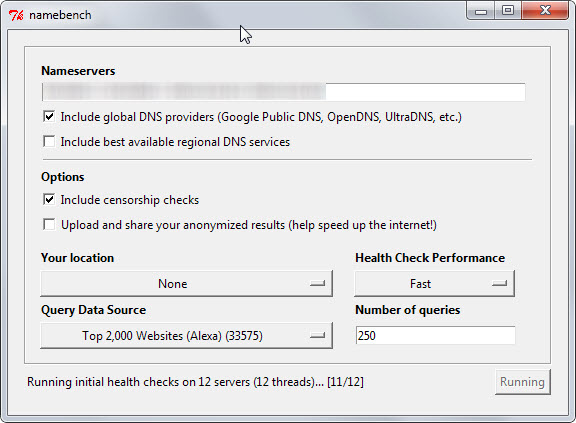
The program used for the test is Namebench, a DNS benchmarking system. The following settings were used in the benchmark:
- Query the top 2000 Alexa websites.
- Number of queries: 250
- Include global DNS providers.
- Include censorship checks.
- Health Check Performance: fast
In addition to those settings, the following providers were added to the list of nameservers:
- Censur Fri DNS: 89.233.43.71, 91.239.100.100
- Comodo Secure DNS: 8.26.56.26, 8.20.247.20
- DNS Watch: 84.200.69.80, 84.200.70.40
- Free DNS: 37.235.1.174. 37.235.1.177
- Green Team DNS: 81.218.119.11, 209.88.198.133
- Level 3: 209.244.0.3, 209.244.0.4
- Norton ConnectSafe: 199.85.126.10, 199.85.127.10
- Open Nic: 107.150.40.234, 50.116.23.211
- Safe DNS: 195.46.39.39, 195.46.39.40
- Smart Viper: 208.76.50.50, 208.76.51.51
The following providers are included natively by the program:
- DNS Advantage: 156.154.70.1, 156.154.71.1
- Dyn DNS: 216.146.35.35, 216.146.36.36
- Google DNS: 8.8.8.8, 8.8.4.4
- Open DNS Home: 208.67.222.222, 208.67.220.220
For your own tests, it makes sense to include regional DNS services as well as they may provide faster access than global providers.
Note: It is highly recommended to run the tests on your end as well. The reason for this is that access time and overall performance may differ depending on your location in the world. A provider in France may work well for central European users for instance but not so well for someone from Australia or Japan.
Results
As you can see, there are major differences between providers. While average may not always be the best metric for comparison, you will notice that the fastest response time of some providers is slower than the average response time of the fastest providers.
Run your own benchmark on your computer
It is easy to run your own benchmarking test to find the fastest DNS provider.
- Download Namebench from the project website. It is available for Windows, Linux and Mac OS X.
- Run the program and set the preferences as seen on the screenshot above. In addition, check the regional DNS services option as well.
- Wait for the benchmark to run its course. This takes several minutes and I suggest you don't use the computer in that time to avoid result inconsistencies.
- The results are displayed on a local web page. There you find listed the recommendations of the program on how to set the DNS providers on your system. In addition, notes are giving for sites that appear to work incorrectly when using the DNS service.
Changing the provider
There are two core options when it comes to changing DNS providers: you can change them on individual devices or in routers or servers. The latter has the advantage that all devices connecting to the router or server use the provider automatically.
I suggest you check out the instructions on the Open DNS website for that. They cover all scenarios including home routers and computer workstations, laptops and mobile devices. Note that you need to switch IPs if you don't select OpenDNS as your provider of choice.
Now You: Which provider is fastest and which are you using on your systems?