Add a "real" search box to Google Chrome's New Tab Page
Google's Chrome web browser displays a search field on the New Tab Page of the web browser by default. Users of the web browser may have noticed three things: first, that the search field is not displayed if most search engines are selected, second, that customization options are only provided if Google is selected as the search provider, and third, that the search field is fake.
Note: If you select Bing Search, you may notice that the search field is not fake. It works just like the search box on the Bing homepage.
Google placed the search field on Chrome's New Tab Page in 2012 and has kept it there since. The search field's sole purpose is to provide users with another option to run searches using Google Search. Activation does not return any search results, however. The only effect that a click or tap on the search field has is that the address bar field gets activated.
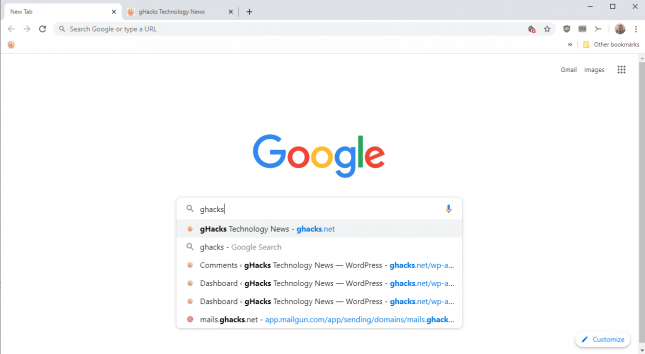
In other words: the search field redirects input to the address bar. Users could use the address bar right away instead and there would not be any difference.
Some users of the web browser may dislike the functionality. I dislike it because it offers no advantage over running searches directly from the address bar.
Google Chrome features an experimental flag that users may enable that turns the fake search field into a real search field.
Note that this works only if Google Search is the search provider in the Chrome browser.
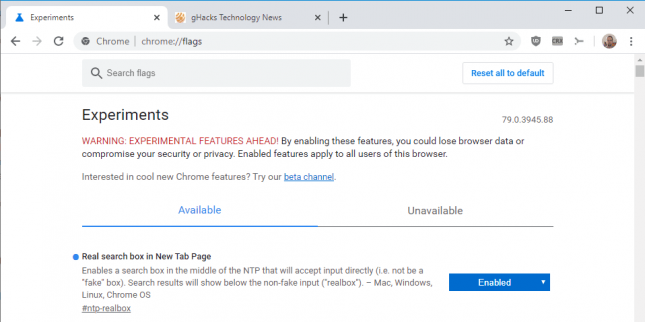
Here is how that is done:
- Load the following address by typing it in the Chrome address bar: chrome://flags/
- Search for Real search box in New Tab Page. You may also skip the first two steps by loading chrome://flags/#ntp-realbox directly.
- Set the status of the flag to Enabled.
- Restart the Chrome browser.
When you open a New Tab page in Chrome after the restart and start to type in the search field on it, you will notice that it is now active and does not redirect to the address bar any longer. Google Chrome returns suggestions as you type based on the browsing history but also from Google Search.
Now You: what is your take on search fields on New Tab pages? (via Ask VG & Ghacks)
This article was first seen on ComTek's "TekBits" Technology News

- Log in to post comments