Audacity 2.1.3: official Windows 10 support, last XP version
Audacity 2.1.3, released on March 17, 2017, is the first version of the popular audio editor that supports Microsoft's Windows 10 operating system officially.
The audio software can record live audio through microphones or mixers, digitize recordings from other media, and also capture audio when a supported sound card is available.
Apart from recording audio, you may also edit audio streams in a variety of ways using Audacity. This includes among other things basic operations such as cutting or deleting, or adding effects to the stream.
Audacity 2.1.3
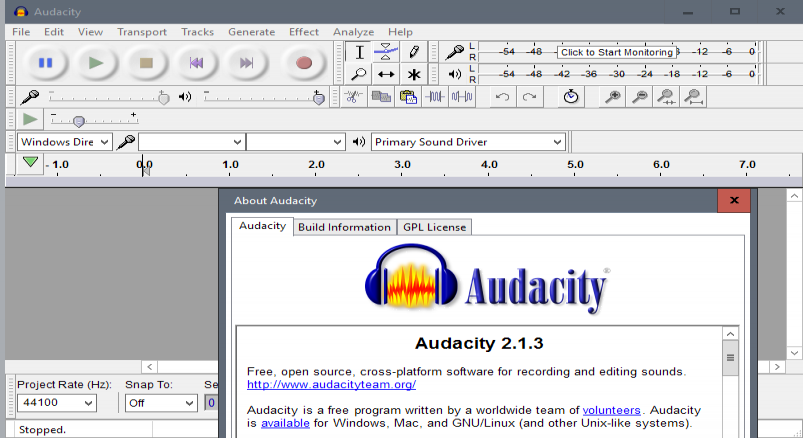
Probably the most important feature addition of Audacity 2.1.3 is official support for Microsoft's Windows 10 operating system. Windows 10 users won't receive internal PortAudio errors anymore when built-in audio devices are enabled. This was achieved by upgrading PortAudio to r1966.
Audacity is a cross-platform application. Users on Mac OS X benefit from better Trackpad and Magic Mouse horizontal scroll support.
(Windows) Windows 10 is now supported (there should be no "Internal PortAudio Error" or failure to find any devices as long as the built-in audio devices are enabled).
(macOS) We now support Trackpad and Magic Mouse horizontal scroll without SHIFT key and Trackpad pinch and expand to zoom at the pointer.
Windows XP users need to note that Audacity 2.1.3 is the last version that officially supports the operating system. This does not necessarily mean that future versions of Audacity won't run on Windows XP machines, but it could very well be the case.
All users benefit from memory leak fixes; Audacity should handle memory usage better.
As far as features are concerned, there are plenty:
- New scrubbing features (Scrub Ruler, Scrub Toolbar. The latter is off by default, enable under View > Toolbars).
- New effects and generators (new distortion effect, Click Track generator renamed to Rhythm Track, new generator for Sample Data Import).
- New Timer Record features.
Audacity is digitally signed now on Mac OS X and Windows (not on XP). Go through the list of known issues before you start the update, for instance by checking for updates via Help > Check for Updates.
The list is -- very -- long, and can be quite intimidating. One option that you have is to run a search for your operating system on the page, e.g. Windows, or more specific XP, to get all issues listed that affect the system.
Also, you need to go through the listing a second time to check program features that you use actively (e.g. Playback and Recording).
You can download the latest version of Audacity from the official project website.
Now You: Do you use Audacity, another audio editor, or none at all?
This article was first seen on ComTek's "TekBits" Technology News

- Log in to post comments