CPU Spike bug in latest Windows 10 1903 update reported to Microsoft
Microsoft released the cumulative update KB4512941 for Windows 10 version 1903 last week; soon thereafter, reports started to emerge on several Internet forums that the update was causing high CPU usage on some systems.
Günter Born was among the first to provide an analysis of the issue. According to the information, it is the Cortana process SearchUI.exe that is causing the load on the system. Windows 10 users can verify that by using Ctrl-Shift-Esc to launch the Task Manager. There they may want to sort the process listing with a click on the CPU header to bring the processes with the highest CPU load to the top of the listing.
Cortana in the Processes tab or SearchUI.exe in the Details tab should be listed there as the culprits on systems affected by the issue. The Start Menu search is not working on affected systems which is a serious issue.
Born suggests that the issue is somehow connected to the cache folder that Cortana uses on Windows 10. An initial workaround had users replace the cache folder with an earlier copy to resolve the issue but most admins would have to uninstall the cumulative update, copy the cache folder before reinstalling it.
According to a user report on Reddit, the issue is experienced on systems on which Bing Search is disabled. Bing Search can be disabled in the Windows Registry or by running one of the many privacy tools for Windows 10.
Microsoft integrated Bing Search natively into Windows 10; users who disliked the integration could turn it off. The company split Cortana and Windows Search in Windows 10 1903, and improved web search in 2017 by adding better previews to the results.
Microsoft has not acknowledged the issue on the official support page for the update. The company pushed the update to the Release Preview ring and some testers have reported the issue during that phase to Microsoft. The reports did not receive many votes however and it seems likely that Microsoft did not prioritize the bug because of that.
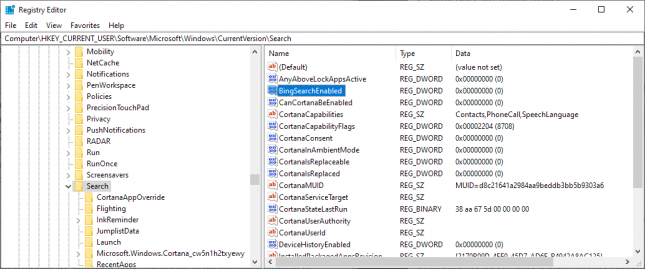
A solution is making the rounds that fixed the issue on some devices reportedly. Admins would have to enable Bing Search -- the sending of local search queries to Microsoft's Bing search engine, to fix the issue for the time being. Here is how that is done:
- Use Windows-R to bring up the run box.
- Type regedit.exe and hit the Enter-key.
- Confirm the UAC prompt.
- Go to Computer\HKEY_CURRENT_USER\Software\Microsoft\Windows\CurrentVersion\Search
- Right-click on Search and select Export from the context menu to back up the data.
- Locate the Dword value BingSearchEnabled.
- Either delete the key, or set it to 1.
- Restart the PC.
Another option is to uninstall the cumulative update to go back to the previous version.
The incident is not the first on Windows 10. Microsoft broke the option to disable web searching in Windows 10 1803.
Closing Words
It is unclear at this point how widespread the issue is. Microsoft has not acknowledged it and while it has made the rounds on forums and tech blogs, it seems to affect systems with Bing Search turned off only.
Now You: is Microsoft doing enough bug testing?
This article was first seen on ComTek's "TekBits" Technology News

- Log in to post comments