Brave: faster loading speed, Chrome extension support
Brave, the ambitious web browser that aims to change website financing and Internet advertising, was switched to Chromium this month.
Brave did use Chromium's rendering engine from the very beginning but it did not use Chromium for its user interface. Company engineers created Muon, a custom "more secure" fork of Electron and used it to power the user interface of the browser.
Brave announced plans to replace Muon with Chromium back in early 2018 and that move has just been completed. The latest Brave browser releases use Chromium for rendering and the user interface.
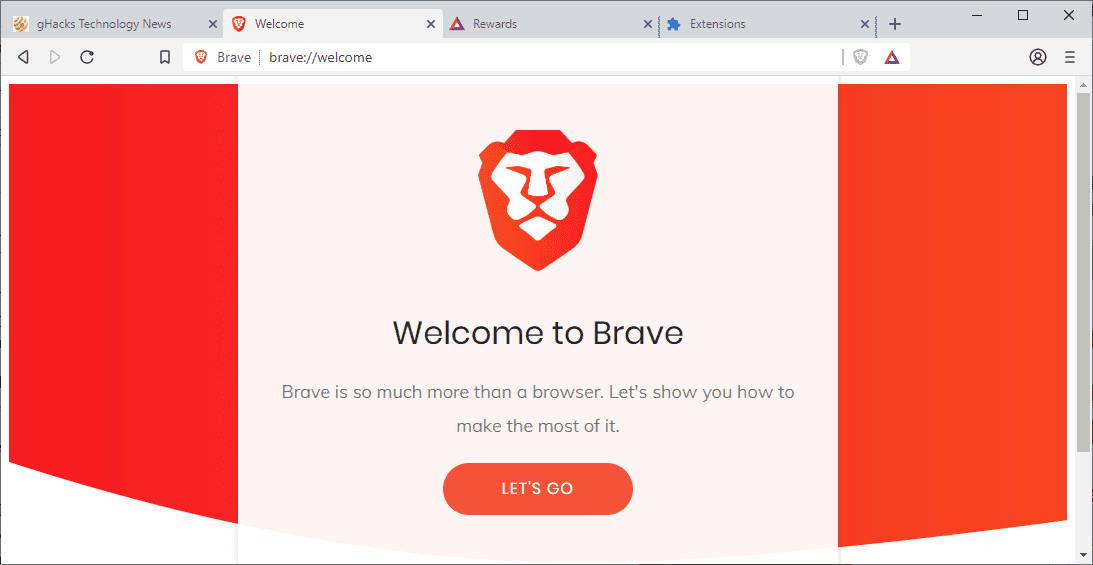
The development team decided to move to Chromium for a number of reasons including better security and stability.
Switching to the Chromium user interface gives us much more support for Chrome’s features and APIs, as well as Chromium’s stability and its well-supported interface with the core browser engine.
The move frees up development resources and should decrease the time it takes to create new Brave builds and move them to a new Chromium version.
Brave users who used the Muon-powered browser previously may see some design changes, e.g. different tab shapes and colors.
The move to Chromium introduces a number of improvements, e.g. more efficient ad blocking, light and dark theme support, and improved private windows and private windows with Tor.
Brave notes that the move has several advantages: initial benchmarks suggest that load time improved by 22% on average when compared to Muon versions of Brave. Other advantages include support for Chrome extensions that users may install from the Chrome Web Store.
Extensions from the Chrome Web Store
Brave's internal extensions page links to the Chrome Web Store already. Just click on the install link of any extension that is offered at the store to install it.
Brave displays a slightly different prompt than Chrome does though as it warns users that extensions may be malicious if they have not been vetted by Brave.
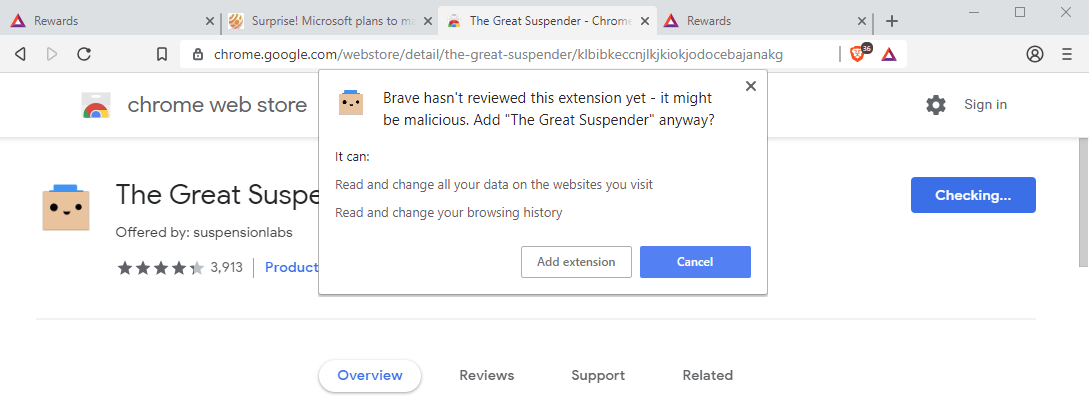
The prompt displays the permissions that the extension requests next to that as well as options to add the extension to the browser or cancel the deployment.
Performance improvements
Brave's loading performance improved significantly thanks to the move. Desktop users benefit from 22% faster average load times (18% median); load time of some of the sites used in the benchmark improved by up to 34% on the desktop.
Devices with slow connections, comparable to fast 3G connections, may see loading time improvements of up to 44% (median 4%).
No Google phone-home components
Brave engineers removed components from the code that are used to make connections to Google. The team notes that Brave does not make any connections to Google in the background.
The new version of Brave is based on the same Chromium source code as Chrome, but unlike Google’s browser, Brave doesn’t make any connections to Google in the background. We’ve disabled Google Accounts and Sync and removed all the Chrome-specific telemetry and reporting code. Google isn’t used for search suggestions either — Brave relies on an offline Alexa top sites list in addition to your open tabs and history stored only on your device.
Now You: What is your take on Brave? Have you tried the browser recently?