Tor Browser 8.0 is a big update
The Tor Project team has released Tor Browser 8.0, a brand new version of the web browser to the public today.
Tor Browser is based on Mozilla Firefox; more precisely on Mozilla's Extended Support Release version of the Firefox web browser. Tor Browser includes Tor which users of the web browser can use to connect to the Tor network to anonymize their Internet connection and various improvements especially when it comes to online privacy.
Tor Browser 8.0
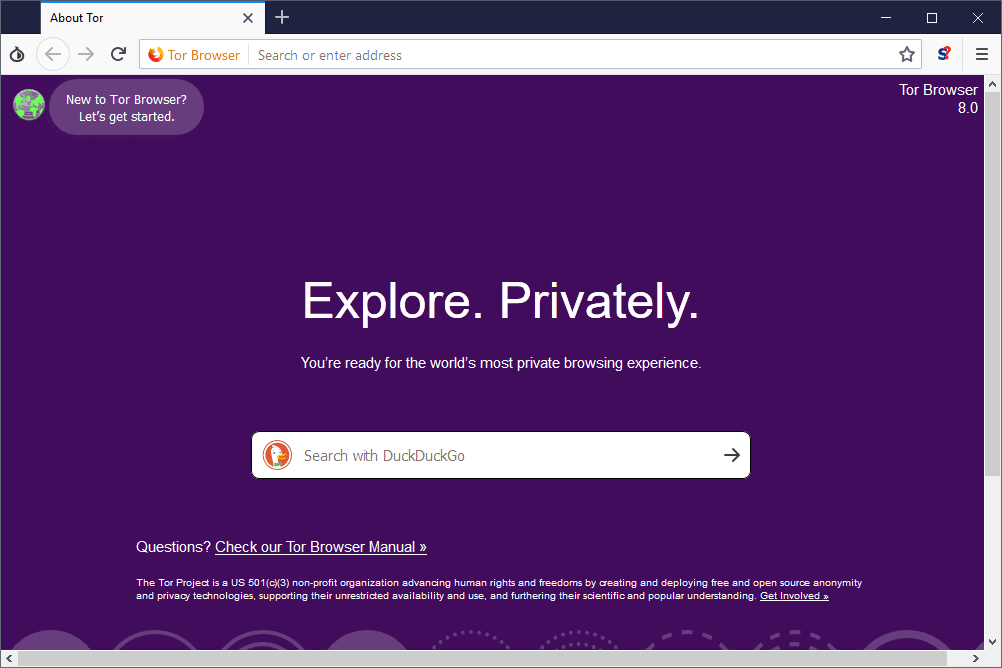
The new version of Tor Browser is a milestone release for the project and the team highlights this with the move to version 8.0.
Tor Browser 8.0 is based on Firefox 60 ESR, more precisely Firefox 60.2 ESR, and no longer on Firefox 52 ESR. Mozilla modified Firefox since version 52.0 heavily and many of the changes found their way into the Tor browser as well. Note that this changes which extension can be installed in Tor among other things.
Tor Browser 8.0 displays the Tor connection dialog on start just like it did before but the browser interface that opens loads a new onboarding experiencing designed to help new users understand better what Tor browser is and how to use the browser.
A click on the "New to Tor Browser? Let's get started" link at the top of the interface opens descriptions and tips that explain core concepts of the browser to new users.
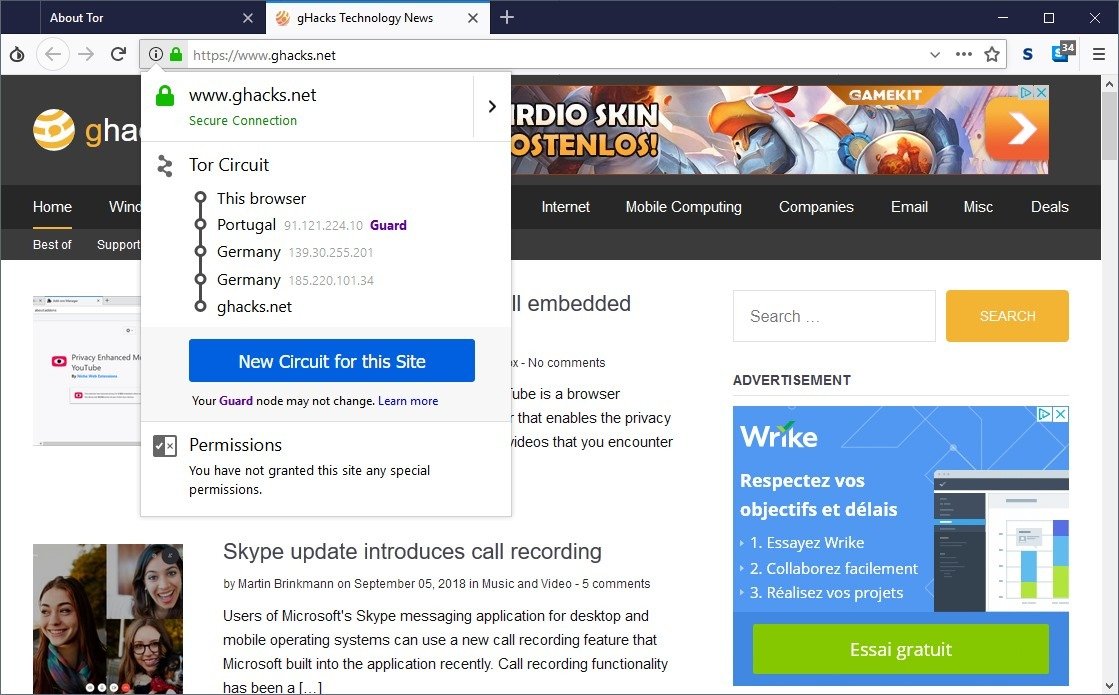
The wizard offers information on privacy and the Tor network. Many of the features link to pages or settings. The Circuit Display link shows users how they can check the relays that a connection to a site uses, and the Security link leads to the Tor Browser Security Settings that users may modify to improve security further.
The new onboarding experience assists new users in getting acquainted with the Tor browser. Veteran users may not need it at all but it is just displayed on first launch and can be ignored easily.
Users can open the onboarding page at any time by loading about:tor in the browser.
Bridge Fetching, the process of requesting new bridges, has been optimized in the new version. You had to send an email or visit a website in previous versions to request new bridges; the process changes in Tor Browser 8.0 as it is now possible to request new bridges from within the browser directly.
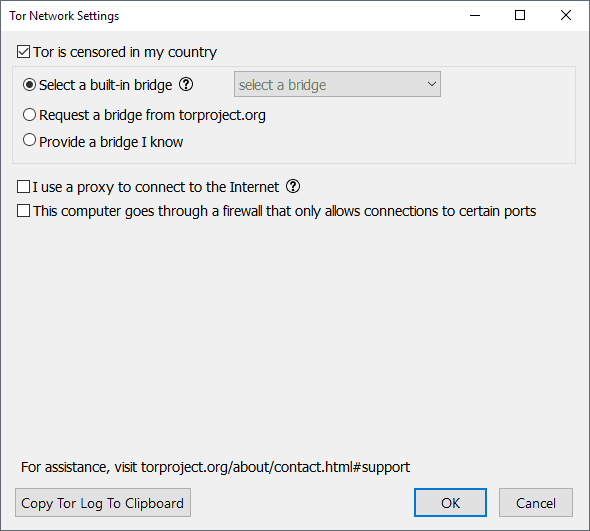
All that you need to do is the following to do so:
- Activate the Tor button in the browser interface and select Tor Network Settings.
- Enable the "Tor is censored in my country" checkbox on the page that opens.
- Select "Request a bridge from torproject.org".
- Solve the captcha that is displayed.
Other changes in Tor Browser 8.0
- Support for new interface languages added: Catalan, Irish, Indonesian, Icelandic, Norwegian, Danish, Hebrew, Swedish, and Traditional Chinese
- Component and library upgrades to new versions.
- Reader View mode enabled again.
- Blocks navigator.mozAddonManager so that websites can't see it.
- Updater Telemetry disabled.
- Hides Firefox Sync.
You can check out the full release announcement on the official Tor Project website.