Block “You need to format the disk” message in Windows
When you click on a drive letter of a drive with a RAW partition that has an assigned drive letter, you get the prompt "you need to format the disk in drive [letter] before you can use it. Do you want to format it?".
While that is a good thing if the drive is new and you want to start using it, it is not such a good thing if you have encrypted the drive.
Unmounted encrypted drives, using software such as TrueCrypt, VeraCrypt or other encryption programs, look to Windows just like new drives that need to be formatted so that they can be put to use by the user of the device.
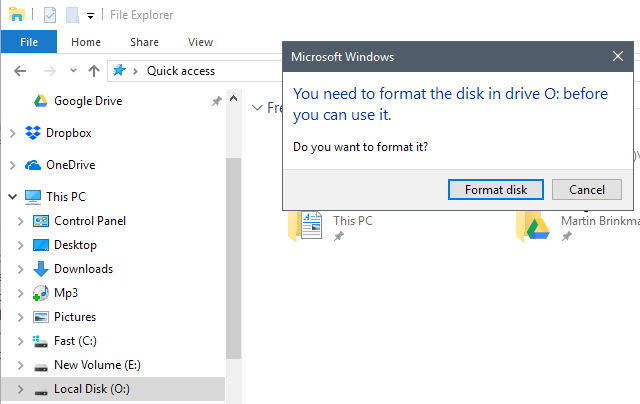
Accidentally hitting format disk in this case would kill all data on the disk, and that is better avoided.
A click on cancel displays another prompt stating that the drive is not accessible, and that Windows did not find a recognized file system on the drive.
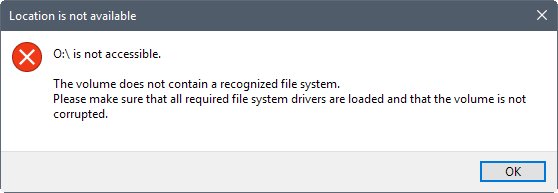
A workaround for the issue
There are several workarounds for the issue, but the one that worked best for me was to remove the drive letter of the encrypted drive.
This won't touch the data on the drive, and it is still possible to mount the drive using the encryption software.
Note that another drive letter may be assigned to the drive when you mount it.
Here is how this works:
- Use the shortcut Windows-R to open the run box.
- Type diskmgmt.msc and hit the Enter-key to load the Disk Management interface.
- Right-click on the drive in question, and select "change drive letter and paths".
- Select remove when the new window opens. This removes the drive letter from the drive.
You will notice that the drive is no longer listed in Explorer once you remove the drive letter. This prevents accidental access and formatting of the drive in Explorer.
A drive letter is assigned to the drive when you mount it using the encryption software, but that is only assigned temporarily. It is only available for the session.
A bit of discussion is going on over at Superuser about the topic. Removing the drive letter may not be sufficient in some cases.
What some suggest you do in that case is to use diskpart to change the partition ID of the drive in question.
list volume
select volume <your volume with the drive letter>
remove letter=<your drive letter you want to remove>
set id=<now set the partition type>
I suggest you back up the drive before you run any operations on it to avoid data loss.
Now You: How do you handle encrypted partitions on your computer?