Google feeds users local results in Maps and Search
Google announced a change yesterday that affects which version of the company's Maps and Search services users get.
The change affects mobile and desktop searches and Maps access, and returns local results to users regardless of top level domain they have accessed.
Google served country-specific content previously if a user from, say Canada, accessed Google's UK or Australian search or maps sites. While users sometimes had to click on the "give me results from" link to enforce this, the top level domain determined which results and services users got when they used Google services.
This process has been changed by Google. With it, Google users get local results in Maps and Search regardless of the domain they load in their browser of choice, or which Google application they open.
So, if you open google.com from Germany, you do get German results when you run searches regardless of the choice you made. This is true even if you open the website using a browser's incognito mode, or using the google.com/ncr option.
Google highlights the country service that you are using at the bottom of the page. The company has removed the option to switch to the country service associated with the domain name from the search results page, and moved the option to the settings instead.
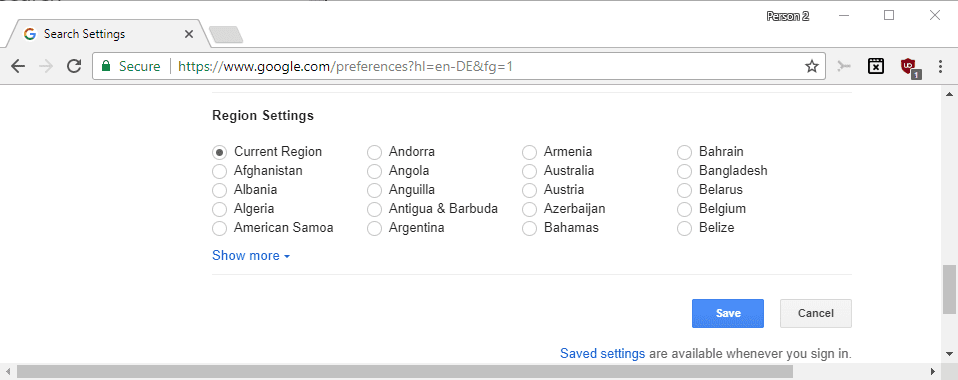
Here is how that is done to switch Google Search to another region:
- Open the Google Search domain you want to use, e.g. google.com.
- Select Settings > Search Settings from the bottom of the page.
- Scroll down to the region settings section.
- Switch from "current region" to the region you want to get results from instead.
- Click on the save button.
The process is similar for Google Maps. The core difference is that you need to click on the menu icon when you are on the Google Maps website, and select Search Settings from it when it opens. The rest is identical.
A workaround exists that you may use to access specific country services manually. What you need to do is append &gl=[country code] to do so. Example parameters are &gl=us to set the region to United States, &gl=de to set the region to Germany, or &gl=jp to set it to Japan.
Simply change the country code to set a region.
You are probably wondering why Google made the change; according to Google, it is to "help ensure that you get the most relevant results based on your location", and because it is "consistent with how Google already manages" its services across other platforms such as YouTube or Blogger.