Keep track of Android app updates with Changes
Changes is a free application for Android devices that makes it easier to keep track of application updates and changelogs.
Google Play is the default store for Android applications. It is installed on may devices by default, and will also update applications automatically when updates become available.
This happens over Wi-Fi only by default, but means that Android users get the same convenient but problematic updating experience that they get when they install extensions in Google Chrome.
The main issue here is the lack of control. Most of the time you may not even be aware that a particular application was updated until you launch it the next time.
While you get notifications about application updates, it is easy enough to overlook those, especially if you get plenty of notifications throughout the day.
The question that you have to ask yourself is whether you want applications to update with god knows what changes without you knowing about it beforehand, or if you want to be in control.
Tip: You can disable automatic app updates on Google Play by opening the Google Play Settings, tapping on "Auto-update apps", and switching the preference to "do not auto-update apps".
Changes
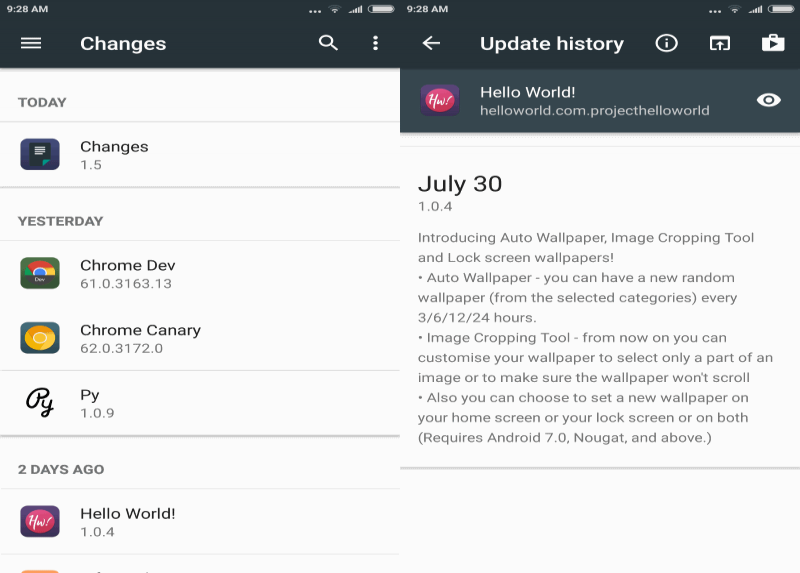
Changes is an application that comes into play after the fact. It won't prevent the automatic updating of extensions on the device, but it provides you with information on when applications were updated, and changelogs.
When you open Changes the list of application updates is populated automatically. It may take a bit longer on first run and when you have not opened the application in a while.
The app displays a timeline of application updates to you. Apps are listed with their icon, name and version on the timeline.
A tap on an application opens the changelog which highlights the changes that went into the new version. The changelog is provided by the developer of the application; this means that it may sometimes lack information if the developer did not reveal all changes that went into the update in the changelog.
You may switch the default style of just displaying application names and icons to short or full instead. Short lists some of the changes while full all of them in the timeline. If you select full you don't have to open the changelog anymore as it is listed right on the main page.
A tap on the menu icon lists all applications for which updates have been recorded. You can tap on any to display its individual changelog.V
Verdict
Changes is a handy application that gives you more control over the application updating process on Android. While it is not perfect, as it reveals the information after the update and not before or during, it improves the accessibility of the information.
This article was first seen on ComTek's "TekBits" Technology News

- Log in to post comments