Google migrates 32-bit versions of Chrome to 64-bit on Windows
Google released an update to the Chrome browser's stable channel yesterday that brings the version of the browser to 58.0.3029.96. According to the company, the update will roll out to all devices running Chrome in the coming weeks.
A new Chrome release is not all that spectacular usually, but this one is for a subset of Chrome users on Windows devices.
Windows users who have automatic updates enabled in Chrome, may be migrated from a 32-bit version of Google Chrome to the 64-bit version automatically.
You probably wonder which systems qualifies for the procedure, and which systems don't. Any 32-bit Chrome installation on a 64-bit Windows machine with at least 4 Gigabytes of memory qualifies.
This means, that if you meet the requirement, that your version of Chrome is bumped up to 64-bit. Google mentions stability, performance and security improvements for the move.
In order to improve stability, performance, and security, users who are currently on 32-bit version of Chrome, and 64-bit Windows with 4GB or more of memory and auto-update enabled will be automatically migrated to 64-bit Chrome during this update
While users may benefit from the move, there is also a negative side to it. Memory use of the Chrome browser will increase as 64-bit processes use more memory than 32-bit processes.
Since the migration is automated, there is only one thing that Chrome users may do to stay on the 32-bit version: disable automatic updates of the browser. This is not as easy to do as in other browsers though, as Chrome does not ship with a preference that lets you manage the update behavior of the browser.
You may find the following Support page on the Google website useful to block automatic updates. You may also disable the Google Update service, and the Google Update tasks in the Task Scheduler.
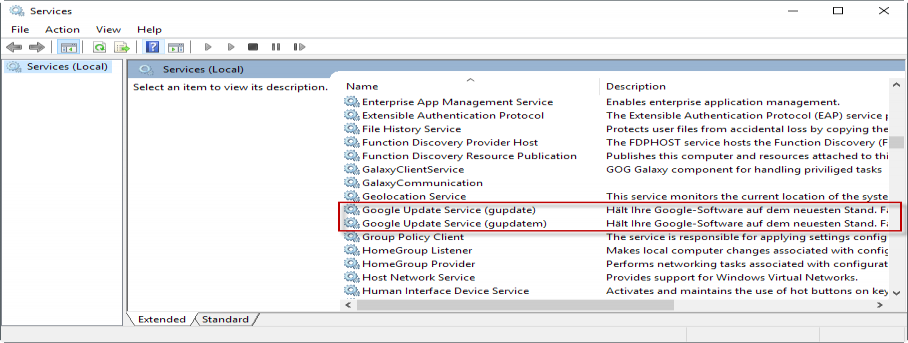
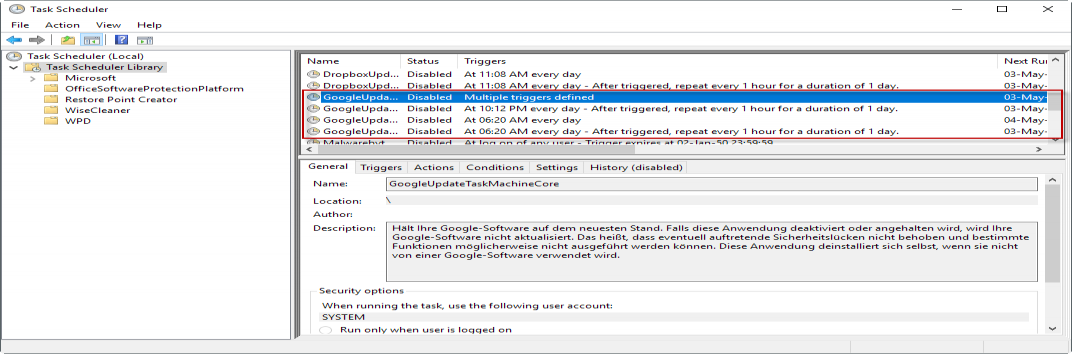
Google notes that Chrome 32-bit for Windows will remain available for download. The main download for Windows is 64-bit on the official Chrome download site.
You can download the 32-bit version of Chrome for Windows in the following way:
- Load the official Chrome download page for desktop.
- Select "Download Chrome for another platform" when the page loads.
- You find the 32-bit version of Chrome for Windows download on the page that opens.
Find out which Chrome version is installed
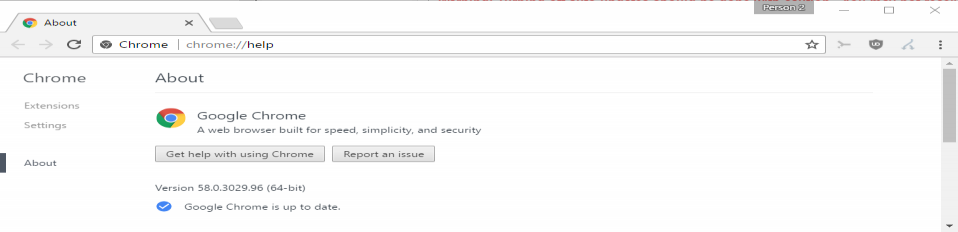
Do the following to find out which version of Chrome is installed on your Windows machine (also applies to Linux and Mac systems):
- Load chrome://help/ in the browser's address bar.
- Chrome highlights the version and architecture on the page.
Closing Words
Google is not the only browser developer that plans to migrate Windows users from 32-bit to 64-bit if the system supports it. Mozilla plans to do the same for Firefox users on Windows.
Now You: 32-bit or 64-bit, which do you prefer?
This article was first seen on ComTek's "TekBits" Technology News

- Log in to post comments