Save Windows Folder snapshots as HTML files
Snap2HTML is a free portable program for Microsoft Windows devices that enables you to take snapshots of Windows folders and save them as HTML files.
While you may access files directly on Windows using Windows Explorer or a third-party Explorer alternative such as Total Commander, functionality that Snap2HMTL offers makes it a viable alternative for some tasks.
Among the many features that it offers is a search option, options to link to content, and to create custom designs for the HTML file listings.
The program itself is portable, and all you have to do to run it is to download it and extract it to the local system.
Snap2HTML
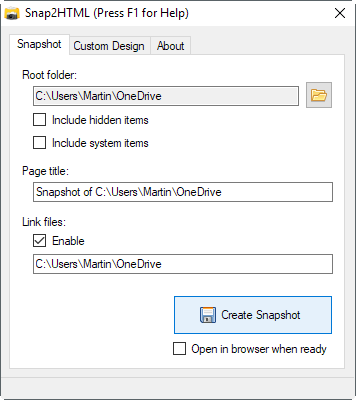
The configuration screen lists one mandatory option -- the selection of a root folder that you want the program to parse and turn into a HTML snapshot -- and several options that you may enable if you require them.
Among those options a preference to link to the local files directly, to include hidden and system items in the processing, and to change the page title.
The processing is fast, even for folders with thousands of files and a sizeable number of folders. Results may be opened in the default browser right away, or at any time by loading the HTML file in a web browser.
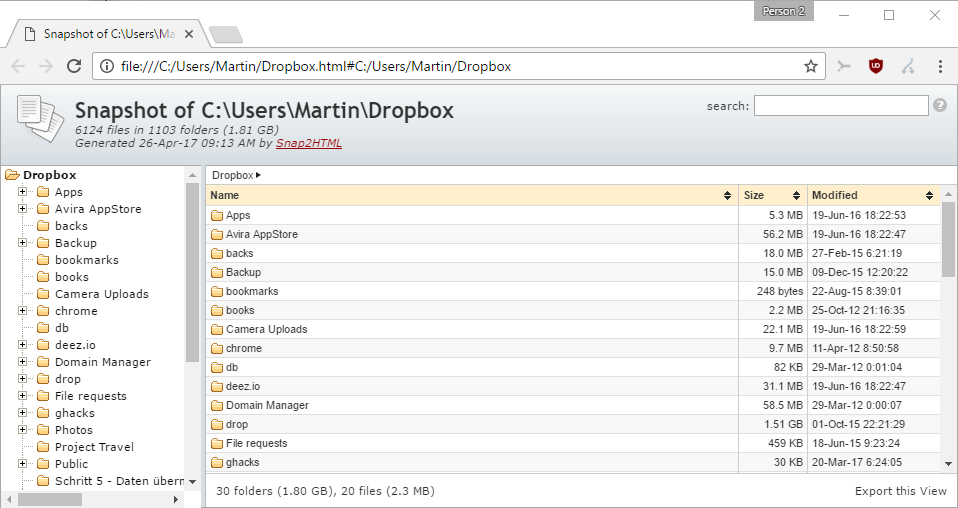
The HTML snapshot is a local file that requires no Internet connection to run. It features a list of folders on the left side, and displays the content of the selected folder on the right.
Files and folders are listed with their name their, size -- interesting for folders -- and modification date.
You can navigate in the folder structure as if you would use a local file manager for that, and if you have selected the link files options during setup, load any file with a click on it.
The program features a search at the top which you may use to filter the listing quickly.
The export this view option at the bottom of the page allows you to export files, folders and/or full path information as plain text, JSON, or CSV data. If you export the data to JSON or CSV files, you may add path, type, size and date information to it as well.
Closing Words
Snap2HTML is an easy to use, well designed program for Windows. While it may have more of a niche appeal, it has several use cases.
You may use it for instance as a file browser and loader on DVDs that you burn, for backups, or for keeping a file listing on the local computer of files on CDs, DVDs or external hard drives that are not always connected to the PC.