Microsoft to offer more updates for Windows 10
Microsoft announced today that it plans to release non-security updates for the most recent version of Windows 10 Creators Update, early.
Microsoft created two cumulative update patches for Windows 10 previously which the company released on the second Tuesday of every month.
One included security and non-security patches, the other only security updates. Since both included security updates, both were labeled as security updates, with the former being released through Windows Update, the latter available through other means such as the Microsoft Update Catalog.
Starting with Windows 10 version 1703, Microsoft will release one, and sometimes also multiple, updates for release versions of Windows 10 in a given month.
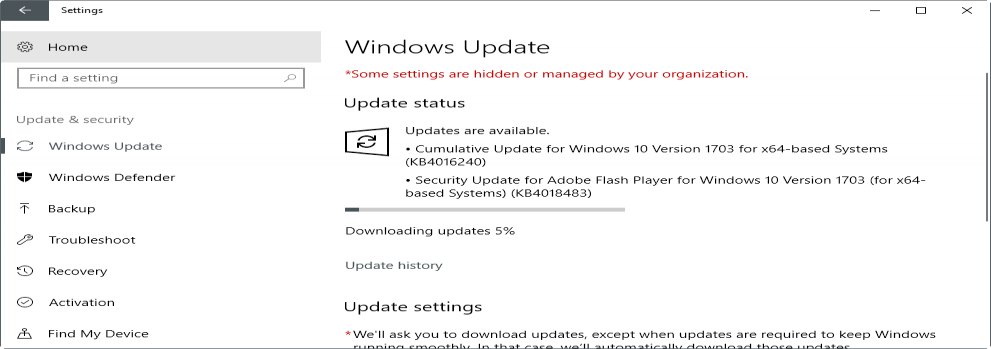
The cumulative updates that Microsoft plans to release this way include only non-security patches, which is why they are Updates in WSUS and Configuration Manager.
With these changes, we will routinely offer one (or sometimes more than one) additional update each month. These additional cumulative updates will contain only new non-security updates, so they will be considered “Updates” in WSUS and Configuration Manager.
What this means in plain, simple terms? Microsoft will release non-security updates early each month to stable versions of Windows 10. Not as early as to Windows Insiders on the Release Preview ring, but before the general availability of these patches in the cumulative updates on Update Tuesday.
It pushes non-security patches to release versions of Windows 10 early, similarly to how update previews are offered for Windows 7 and 8.1 operating systems.
So, the new timeline for non-security update releases is:
Release Preview > Non-security Cumulative Update Patches > Patch Tuesday Security Updates
The first of the new non-security cumulative updates just landed in form of KB4016240.
Microsoft notes that the updates are not offered to systems configured to defer updates.
This gives organizations yet more options when it comes to non-security patches for Windows 10:
- Deploy the non-security updates early on all devices.
- Deploy them on a subset of devices, for instance for testing.
- Deploy them only when they address issues that affect the organization in one way or the other.
- Don't deploy these non-security updates at all, and wait for the second Tuesday of the month instead for the delivery of the patches.
This article was first seen on ComTek's "TekBits" Technology News

- Log in to post comments