Bing’s Wallpaper of the Day as your Windows desktop background
Bing Wallpaper is a free program for Microsoft Windows devices that sets Bing's wallpaper of the day automatically as the desktop background.
Microsoft displays a different high resolution photo each day on the Bing homepage (sometimes moving images are displayed instead). Users who visit Bing on the day may download the image for free to their devices. Use is restricted for use as a desktop wallpaper.
Bing users may even go back in time to look at and download photos published on other days on the Bing homepage. Simply hover the mouse cursor over the "info" link in the lower right corner of the Bing homepage, and select the "download today's image" option when the overlay opens up.
While you can go ahead and download the photos to set them as the desktop wallpaper manually, you may prefer an automated solution to make things easier for you.
Bing Wallpaper
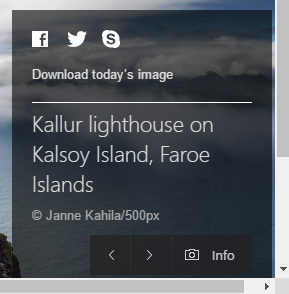
Bing Wallpaper is a free program for Windows that does exactly that. It is available as a Python script that you need to run in a Python environment, or as an executable that you just need to run.
Note: You need to run the executable file each time you want it to download the latest photo posted on Bing, and set it as the desktop wallpaper on Windows. It is suggested to add the program either as a startup item, or create a task that runs once a day to automate the process further.
The program itself is automated. All you need to do is run it, and make sure that it is allowed to connect to the Internet.
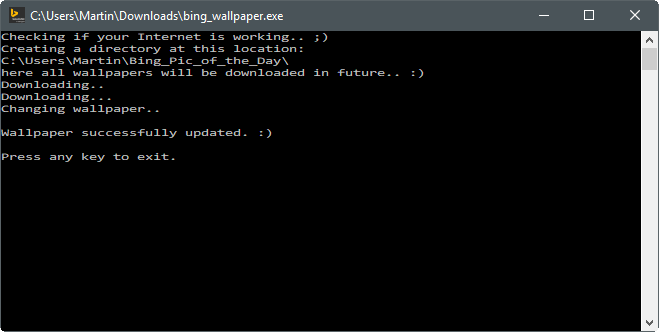
Bing Wallpaper queries Bing to discover the most recent wallpaper image, and downloads it to the local system if the query is successful, and if the wallpaper does not exist yet on the device. The image is set as the desktop background automatically.
The program saves the wallpapers in the Bing_Pic_of_the_day folder of the user directory. Visit the directory to set past photos again as the system wallpaper.
To create a task that runs once a day, do the following:
- Tap on the Windows-key to open the start menu.
- Type Task Scheduler, and select the result.
- Right-click on Task Scheduler Library, and select Create Task.
- General: Add a name, and if you want a description.
- Triggers: Select new, and on the next window "daily" under settings. Click ok to close the new window.
- Actions: Select new, then on the next screen browser. Select bing_wallpaper.exe using the file browser. Click ok to close the window.
- Click ok on the main window to create the task.
The task will run once a day from that moment on. You can delete it with a right-click on the task, and the selection of delete from the context menu that opens.
Now You: Do you change wallpaper images frequently?