TeraCopy 3.0 Final is out
TeraCopy 3.0 is the latest version of the popular file transfer utility for Windows designed to speed up and improve the user experience.
We reviewed TeraCopy for the first time back in 2007 here on the site, and looked at a development version of TeraCopy 3.0 in mid 2016 as well.
The first public build of TeraCopy 3.0 was released by its author in December 2014. What followed were several beta and release candidate versions, before the final release.
One of the main changes, which we mentioned in our preview last year already, is that TeraCopy 3.0 does not support Windows XP anymore. The old version is still available for download on the developer site; so that is what XP users may download and use.
Windows 10 is officially supported by TeraCopy 3.0, as are ultra HD monitors.
TeraCopy 3.0 Final review
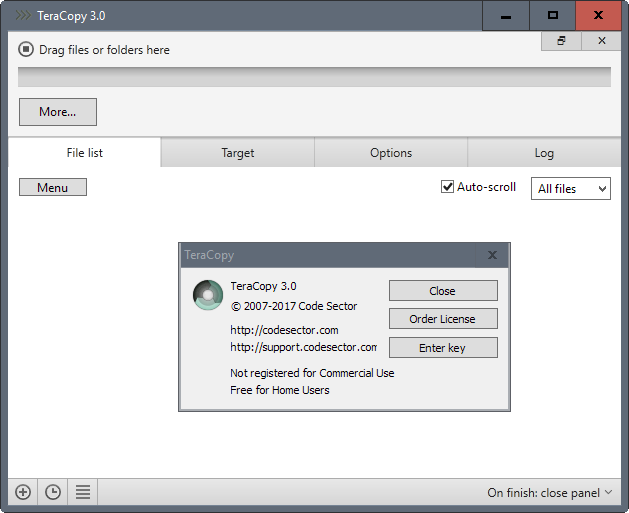
More than three years have passed since the initial release of the first TeraCopy 3.0 alpha. A long time period, and a lot of changelogs to parse to find out what changed and improved.
Here is a short list of the most important features and changes in TeraCopy 3.0:
- Faster copy process, especially to and from network locations, and with small files.
- Option to create checksum file list after copy process (MD5, SFV, SHA, SHA256, SHA512)
- Support for an unlimited number of files.
- Support for Volume Shadow Copy and elevated Windows service.
- Option to test files after copy.
- Option to delete and wipe files.
- Option to add entire drive to file list.
- Support for moving files.
- Support for cloning files.
- New replace dialog. Displays small thumbnails for image files for better decision making.
- New replace mode
- Options to shutdown or hibernate when the transfer completes.
- Option to queue transfers for the same physical drive.
- Support for waiting for network or device recovery.
- Support for Windows 8 and 10 notifications.
- Faster logical to physical disk mapping.
- Numerous bug fixes
This list is far from complete. You can check out the Code Sector blog for a full listing of changes.
New Folder with Selection
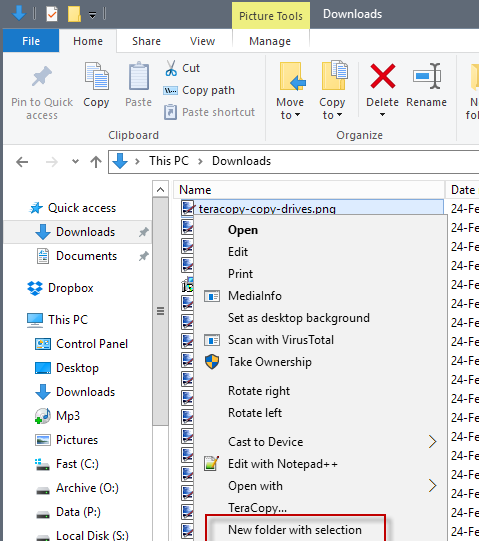
Some features require a little bit of explaining. The new "new folder with selection" feature that is been integrated in Explorer moves all selected files to a new folder in the same directory. It is a quick way of moving files from a root folder into a subfolder.
Wiping data with TeraCopy 3.0
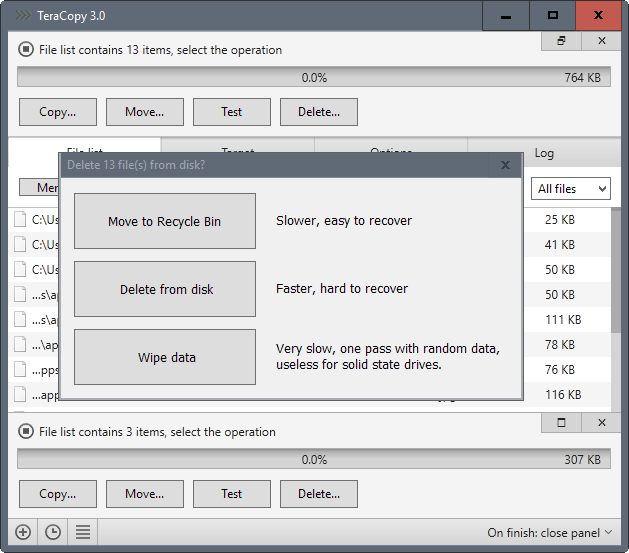
When you select Delete now in the TeraCopy interface, you get options to wipe the data. This overwrites the data on disk with random data once to prevent file recovery.
Transferring entire drives
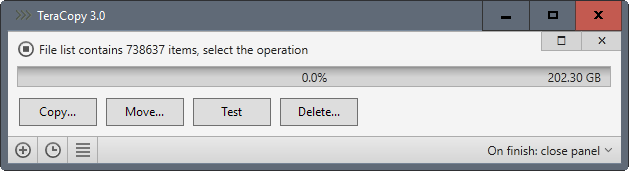
You may add entire drives to TeraCopy's copying process now using the "add folder" option. The whole drive that you have selected will be scanned. This can take a while depending on size and number of files.
Everything else is handled in the same fashion as file or folder transfers afterwards though.
Closing Words
The new version of TeraCopy introduces several new features that are accessible from Explorer or from within the interface directly. Some, like support for Volume Shadow Copy, improve the program significantly. Other features are under the hood changes that improve the program's performance in several ways.
TeraCopy 3.0, all in all, is a major update of the file transfer software that users of the program will certainly -- for the most part -- like a lot.
Now You: Do you use file transfer programs like TeraCopy?