Nvidia releases GeForce Hotfix driver 378.72
Nvidia released a Geforce Hotfix driver recently that addresses two issues in the GeForce Game Reader 378.66 WHQL drivers released on February 14, 2017.
The GeForce Game Reader 378.66 WHQL drivers for Nvidia video cards was released on February 14th, 2017. It added optimizations for the games For Honor, Halo Wars 2, Sniper Elite 4, and Nvidia Ansel for Paragon, new features, and a number of fixes.
Game Ready drivers are designed to improve the experience of players, usually through optimizations for the supported games.
Among the new features are support for high-bit depth decoding (VP9/HEVC), H.264 ME-only mode enhancements, and several fixes for games (Battlefield, Heroes of the Storm), and general video card issues.
Reports about issues with the new GeForce 378.66 driver began to appear shortly after release. One reason why reports started to appear this fast is Nvidia's focus on pushing out drivers via the company's own GeForce Experience software.

GeForce Experience gets installed by default alongside other Nvidia drivers and software when a GeForce display driver is installed. The latest versions of GeForce Experience work only if you register an account.
We suggest you select custom installation, to install only the Nvidia drivers you require, as it keeps the system lean.
GeForce Hotfix driver 378.72
Nvidia released the GeForce Hotfix driver 378.72 on February 16th, 2017. It fixes two issues in the WHQL driver the company released two days earlier:
- Fixed hardware encoding in Steam (In-Home Streaming).
- Resolved PhysX being forced to CPU when "Optimize for Compute Performance" setting is OFF.
If you have installed the Nvidia WHQL 378.66 driver already, you may want to download and install the hotfix on PCs to fix these issues. It is not necessary to download the hotfix if you don't use the video card for gaming however.
The hotfix is offered for 32-bit and 64-bit versions of Windows 7, Windows 8, and Windows 10.
Note that you may want to uninstall the old Nvidia driver completely before you install the hotfix.
A thread on Reddit suggests that the two issues are not the only Nvidia GeForce 378.66 issues the driver causes. Several users mention issues in Google's Chrome web browser, among them a crash issue when skipping videos on YouTube. Text may also be bold on Google sites such as YouTube or Google Search after the update.
Not all Google Chrome users appear to run into the crash issue. Those who do may want to try and disable hardware acceleration in the web browser for the time being as it is said to resolve the issue.
You do this by loading chrome://settings/ in the Google Chrome address bar, clicking on "show advanced settings" on the page, and removing the checkmark from "use hardware acceleration when available".
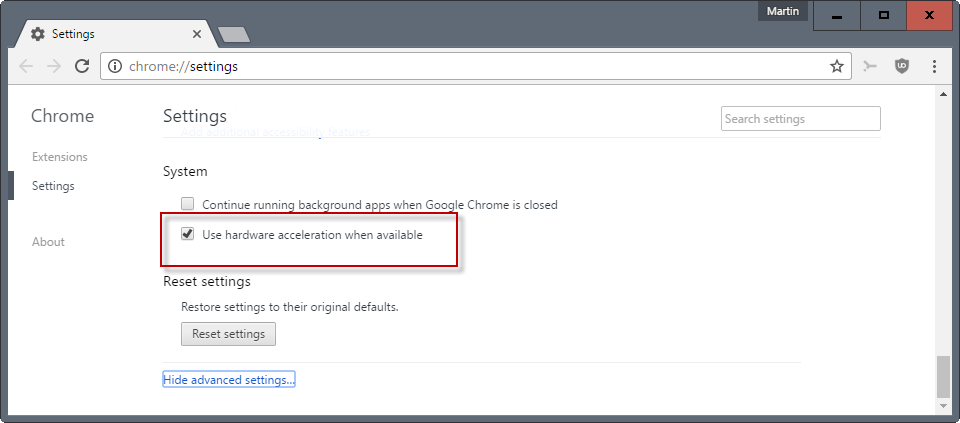
Nvidia GeForce driver 378.66 is not the first driver that caused a series of issues in recent time. Both Nvidia GeForce driver 375.57 and driver 375.86 were causing issues as well.