Opera Browser’s new design revealed
Opera Software released the first build of the Opera 44 Developer web browser featuring a refresh of the browser's user interface.
The interface refresh is part of the bigger project Reborn which Opera promises to reveal more about in the future.
Today's release of Opera 44 Developer is all about the new interface that ships with the browser. The design has been updated with "a new, high quality graphical design that is less platform-specific" according to Opera.
Tabs are lighter and also more elegant according to the announcement, and the new sidebar is "subtle and refined".
Opera Browser's new design
Here is a screenshot of the current version of the new Opera design.
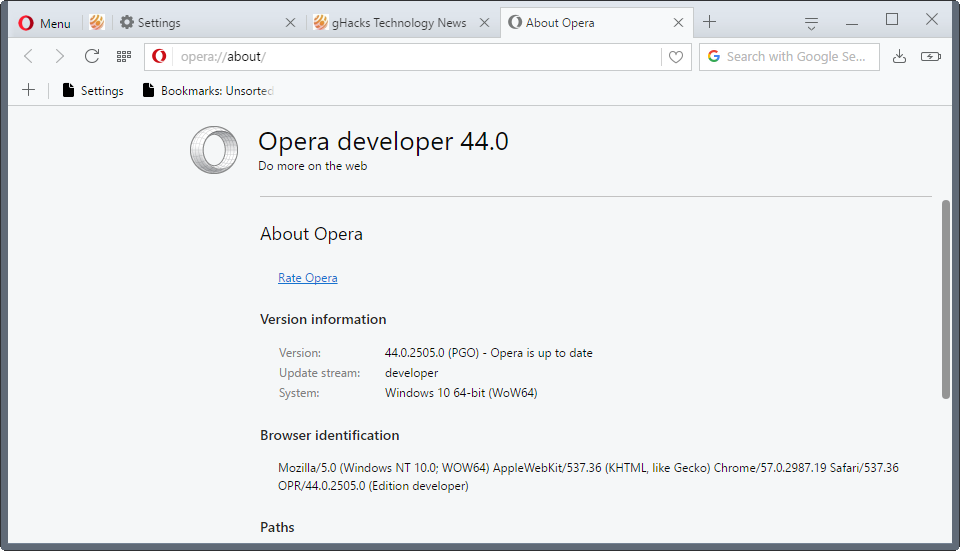
Please note that work continues on refining the design and changes, and that some things may look different when Opera Software pushes it to the Stable channel of the browser later this year.
The sidebar has been moved from the Speed Dial page to the main browser window. You can show it there on the left, and enable the features that it offers -- Facebook Messenger, Speed Dial, Bookmarks, Personal News, Browsing History and Extensions -- with a click.
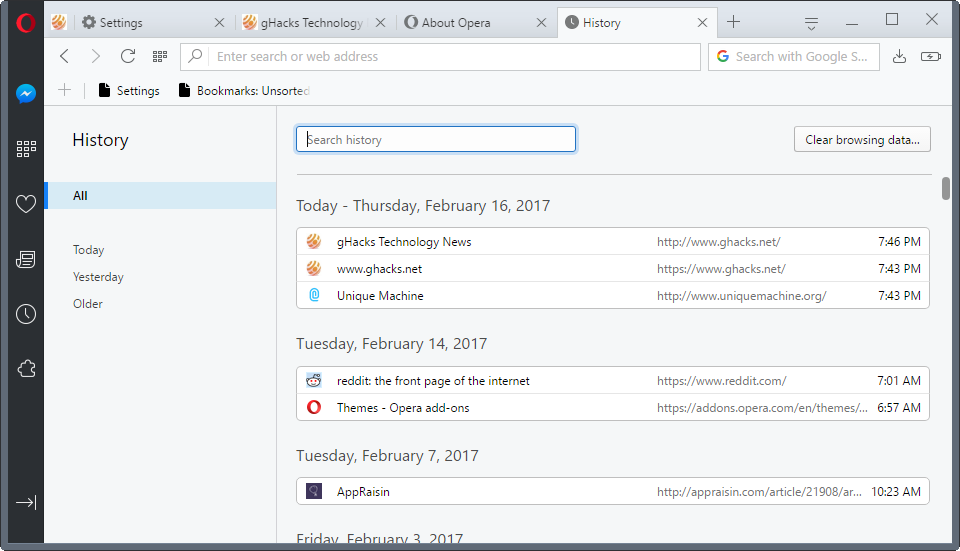
You may hide the sidebar again as well with a click on the hide button at the bottom.
Facebook Messenger is integrated in Opera's sidebar now in the latest version. This basically adds Messenger.com, the standalone website of Facebook Messenger, as a side tab. You may right-click on Facebook Messenger to hide the entry from the sidebar.
Opera Software plans to add more social services to the browser's sidebar in the future.
You may pin the sidebar so that it stays on top, or display it in an overlay. Pinning places it side by side with the active tab, the overlay overshadows part of the active tab.
The latest version of Opera ships with a light and dark theme. The light theme is enabled by default. To enable the dark theme, load opera://settings/, switch to browser, and select "switch to dark theme" under user interface there.
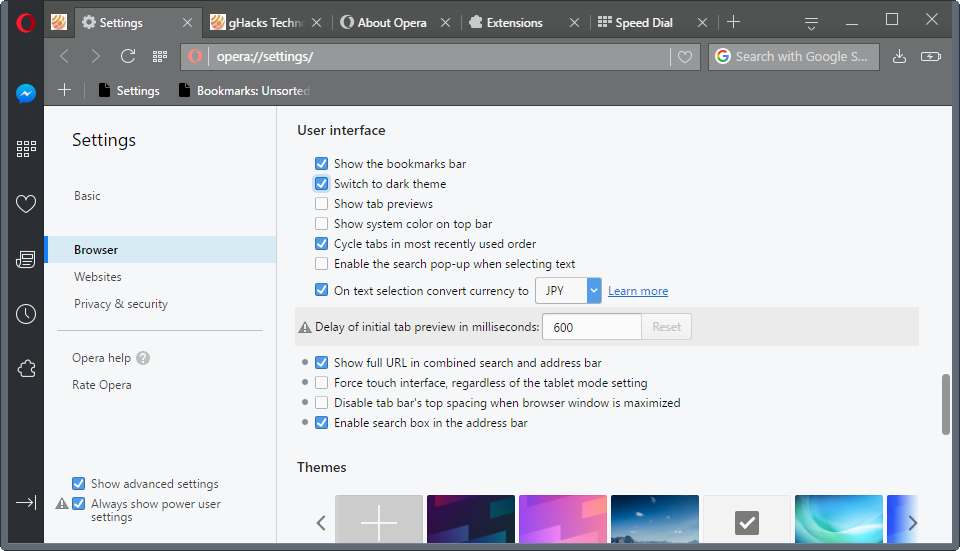
The dark theme appears to look not so great on various Linux systems. It is a developer release however, so bugs like these should be expected.
Side note: Opera plans to make changes to the installer it offers. The main installer, offered on the main Opera website, is a zero-click network installer. This means that the installation will run right after you run the program on your system.
So, no selection of the target directory, or selecting to "install" a portable copy of Opera anymore using this installer.
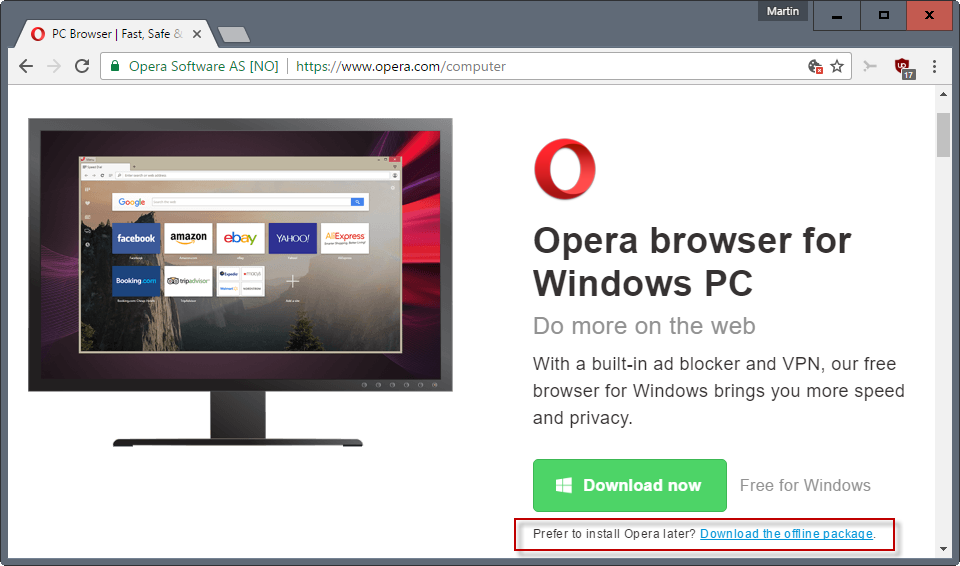
Opera Software notes that users who want the offline installer, or install Opera as a portable version, may download the USB installer from the company's download page.
You can try out the new design of Opera by downloading the latest Opera Developer version from the official site.
Now You: What's your take on the new design of Opera?