Facebook enables sound for auto-playing Videos
Videos play automatically on Facebook by default, unless you disable the option. We published instructions back in 2014 that walked you through the steps of turning off auto-playing videos on Facebook, and in Facebook's mobile apps.
Facebook announced yesterday that it made the decision to enable sound for these auto-playing videos by default. The change, which seems to roll out on all of the company's mobile applications first, has the effect that videos will play with sound, and no longer muted, when they are loaded.
While some users may like the change, Facebook notes that tests have indicated that, others may not like it as much. The company notes that videos will not play with sound if the device is silent. That's a relief at least, considering that you won't annoy others nearby then with Facebook video ads with sound, or a recent party video.
Users on mobile devices may also see notifications that inform them about the change, so that they are not caught off-guard completely.
Turn off auto-playing videos with sound on Facebook
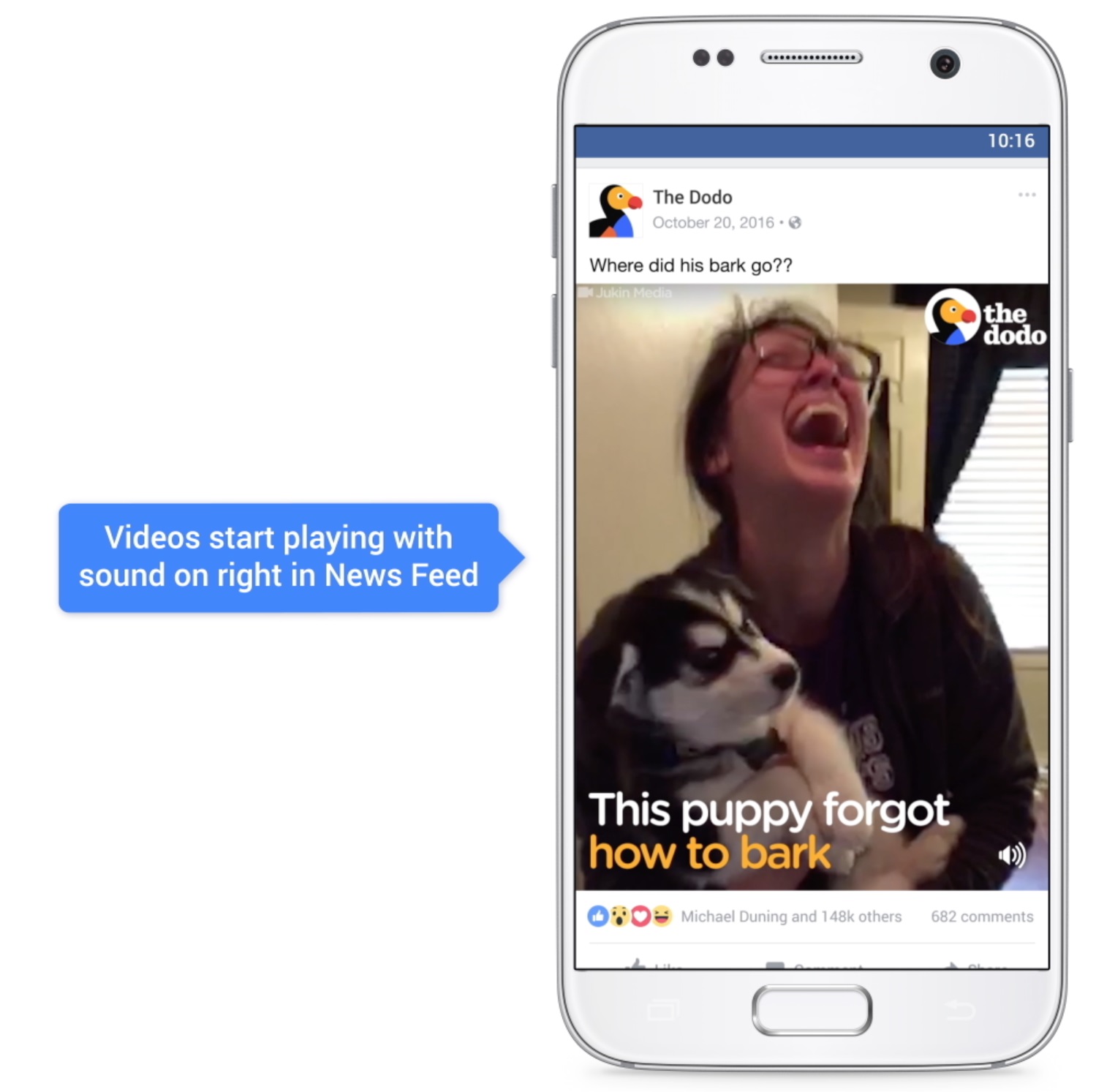
You have two options when it comes to auto-playing videos with sound enabled on Facebook. You may turn auto-playing videos on Facebook for instance. If you do, no videos will start to play automatically in Facebook's mobile applications or on the desktop.
If you don't mind that videos play automatically, but want them to do so without sound, then you can turn off sound by default instead.
Do the following if you use Facebook on an Android device:
- Open the Facebook application on the device.
- Tap on the menu icon in the application.
- Select App Settings from the menu that opens up.
- Toggle "Videos in news feed start with sound".
If you are using an iOS device, do the following instead:
- Tap on the menu icon in the bottom right corner of the application's interface.
- Go to Tap Settings > Account Settings > Sounds.
- Toggle "Videos in news feed start with sound".
You can restore the functionality at any time by repeating the steps outlined above.
Other changes
It’s now possible to minimize the video you’re watching to a picture-in-picture view that keeps playing in the corner of your screen while you browse other stories in News Feed. You can drag the video to any corner of the screen, and if you’re using an Android device, you can keep the video playing even when you exit the Facebook app to do something else on your phone.
Facebook announced two additional changes for videos in mobile devices. Vertical videos are now larger on mobile devices as Facebook users responded positively to a limited preview of the change.
There is also a new option to watch and scroll at the same time. It is a picture in picture mode that keeps the video on the screen while you may use other parts of Facebook at the same time.