PeaUtils collection of file management tools
PeaUtils is a collection of file management tools that enables you to run more than a dozen file related tools on your system.
The open source program is created by the makers of the popular archiver Peazip, and available for Windows and Linux.
Windows users can download a portable version of PeaUtils for 32-bit or 64-bit versions of the operating system, or download the installer instead.
The portable version can be run from any location on start. Note that it attempts to connect to the Internet on start, likely to perform a check for updates. The program itself requires no Internet connectivity for its functionality.
PeaUtils
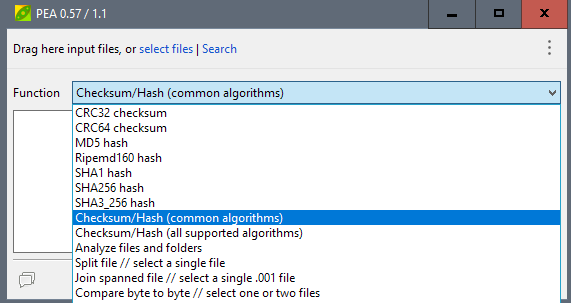
The program uses a clean interface. You use it by selecting one of the available functions first. A click on the function menu lists the available options which are all file related.
Here is a quick overview of what is available in PeaUtils 1.0:
- Compute file checksums (CRC32, CRC64, MD5, SHA1, SHA256, SHA3_256, Ripemd160) individually, or all in one go.
- Analyze files and folders, and save the results to a text document.
- Split a file, or join multiple files.
- Compare files byte by byte.
- Display a hex preview of a file.
- Secure delete files, or free space, or zero delete free space.
- Show environment variables.
Once you have selected the desired function you may drag and drop files or folders into the interface, paste the file path directly into the interface, or use the built-in search instead for that.
A click on the ok button executes the selected function on the files, or performs the action if it does not require any files (secure delete free space, show environment variables).
Results are opened in a new window. The information displayed there depend on the selected function. If you select the generation of checksums for instance, a list of all files is listed in a table.
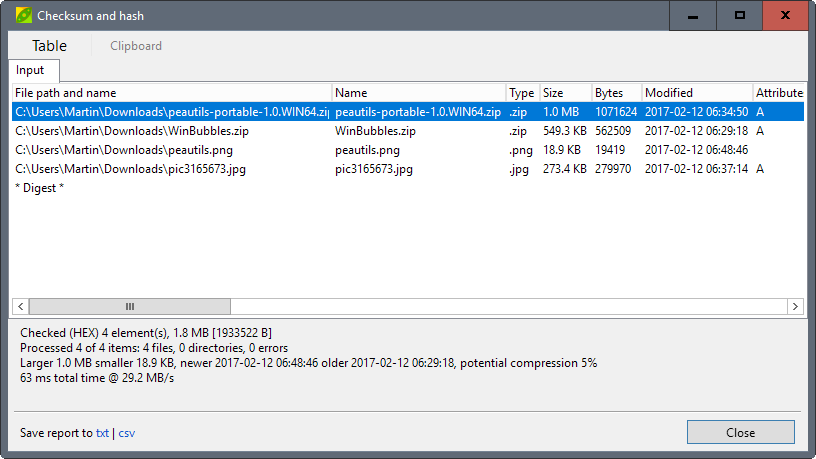
Information include various file related properties (file path and name, type, size), the computed checksum, and file header information.
You may switch to clipboard view mode in the window for easy copying of information, or make use of the report saving functionality to save the data to txt or csv files.
Closing Words
PeaUtils is a handy file management tool for Windows. The program does not get in your way when you don't need it, and may be placed on a troubleshooting USB Flash drive or tools collection.
Since it offers a wide variety of file related tools, it can prove to be useful in a number of scenarios.
Now You: Do you use file management software?