Vivaldi Tip: Block all keyboard shortcuts
The Vivaldi web browser ships with an interesting option to block all keyboard shortcuts on the active web page.
It happens that I use keyboard shortcuts accidentally in the browsers that I'm using. Hitting F12 for instance opens the Developer tools, or Ctrl-Shift-B the bookmarks manager (when I intend to hit Ctrl-Shift-V to paste without formatting).
If this happened to you as well in the past, you know that it can be a frustrating experience, especially if you hit shortcuts accidentally that impact the page you are on (close, reload, load/switch to another page, stop playback).
Block all keyboard shortcuts
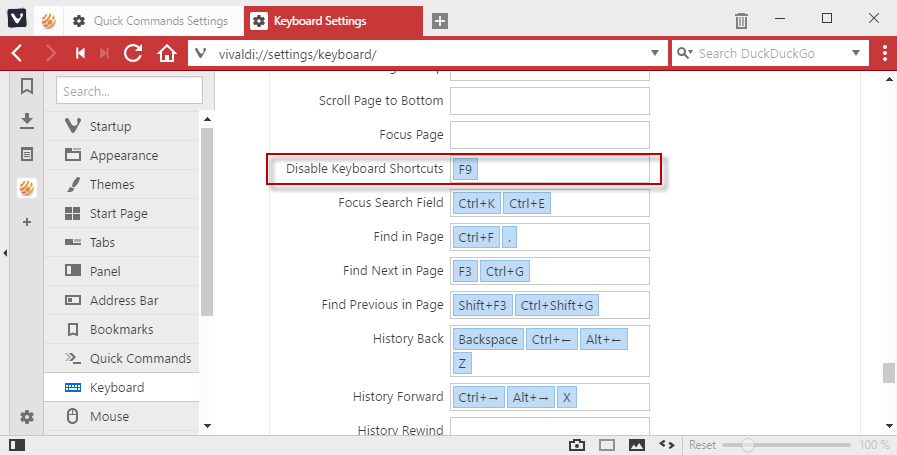
I don't know if Vivaldi is the only modern browser that offers an option to disable all keyboard shortcuts in the browser. It is definitely the first that I spotted the option in.
It is not set by default, which means that you need to set it up first before you can make use of it:
- Load vivaldi://settings/keyboard/ in the browser's address bar and hit enter.
- Locate the "Page" section and expand it.
- Scroll down until you find the "disable keyboard shortcuts" shortcut there.
- Click in the field, and press a key or key combination to set the new shortcut. Note that you cannot map a key that is already mapped to the action.
The new keyboard shortcut is set right away. Hit it, to disable the bulk of keyboard shortcuts in the browser.
Bulk? Yes, some shortcuts continue to work. The shortcut used to disable shortcuts for instance continues to work, and acts as a toggle so that you can re-enable shortcuts using it without having to find the option in the menu somewhere.
Other shortcuts that continue to work are Ctrl-V to paste content, and Ctrl-C to copy the highlighted text.
Most keyboard shortcuts, Ctrl-T to open Tabs, Ctrl-L to activate the address bar, or Ctrl-D to bookmark a page are blocked.
Please note that this is true for all pages open in Vivaldi, and not only the active page. Also, restarting Vivaldi does not reset the ability to use keyboard shortcuts. If shortcuts are blocked, they remain blocked even when you close and re-open the web browser.
Closing Words
Blocking the majority of keyboard shortcuts may be overkill, but some users may find the feature interesting. For instance, if you prefer to use the mouse for all operations in the browser, you may have little to no use for keyboard shortcuts.
And users who happen to activate them accidentally, may also find it useful. I have to admit that it is probably better to disable the shortcuts that you hit accidentally in the Vivaldi configuration instead, as it does not remove access to the remaining shortcuts.
Now You: Do you use keyboard shortcuts in your browser?