Scan your Windows system for dangerous shortcuts
Shortcut Scanner is a free portable program for Microsoft Windows devices that scans drives of the PC for dangerous shortcuts.
Shortcuts are quite useful, as you may use them to run programs from locations they are not installed or stored in. Shortcuts may also execute commands, e..g Powershell or DOS commands, on the operating system.
Common shortcut locations are the computer desktop, and also the Start Menu of the operating system.
Attackers may utilize shortcuts as well for malicious activity, and one benefit of this approach is that antivirus software won't necessarily detect shortcuts as dangerous or outright malicious.
Shortcut Scanner
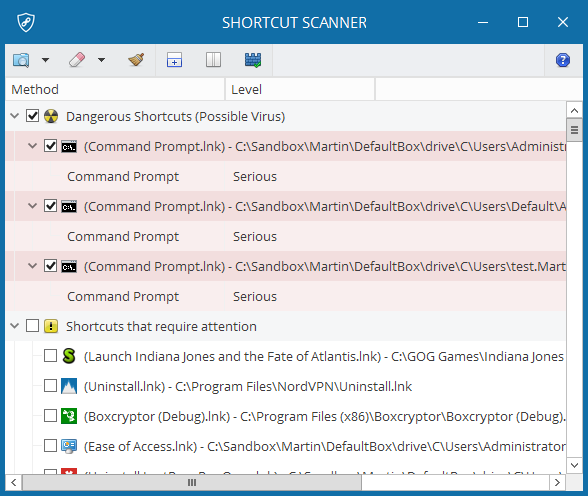
Shortcut Scanner is provided as a 32-bit and 64-bit program version; both included in the archive that you download from the Phrozen Soft website.
You run scans with a click on the first button in the menu bar at the top. If you click on the arrow icon, you get to choose the target of the scan. Supported are scans of select hard drives, all hard drives, a specific folder or location, or for a specific shortcut.
The scan time depends on the selection, but should not be too long. Shortcut Scanner rates the shortcuts that it finds into threat levels, and displays those with the highest threat level at the top.
The program's flags shortcuts as dangerous if they meet multiple of the following flags:
- Target application points to a command prompt.
- Contains dangerous keywords.
- Argument overflow (shortcut characters larger than 260 characters).
- Shortcut file size is larger than 4 Kilobyte.
- Contains arguments, plus one of the above.
Each shortcut is listed with its name, level and location in the Shortcut Scanner interface. A click on a shortcut opens a Hex View of its contents and the full command that is executed when the shortcut is activated on the system.
The program supports three core ratings for shortcuts:
- Broken -- Those shortcuts point to destinations that don't exist anymore.
- Suspicious -- Shortcuts that you should take a look at.
- Dangerous -- Shortcuts flagged with the highest rating. You should concentrate on these first.
The application ships with options to delete selected shortcuts from the system. You may either remove any shortcut that you have selected, or click on the small arrow icon next to the remove button to clean dangerous, suspicious or broken shortcuts automatically.
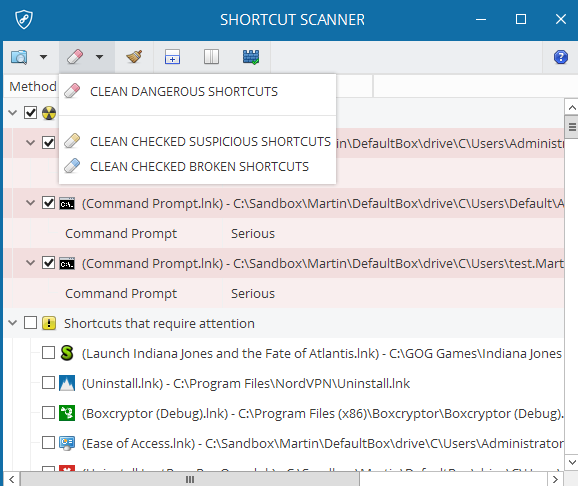
I'd suggest that you go through the listing before you select one of the "clear all" options, as you may inadvertently remove shortcuts that are not malicious in nature or still needed.
Closing Words
Shortcut Scanner is a well designed program to detect broken or suspicious shortcuts on a system, and remove some or all of those.
It is a program that you need to run manually though, as it won't protect the system from shortcuts being placed in the future, even while it is running.
Still, it can be quite useful to check for shortcuts every now and then on the system, or bring the program along with you when you maintain other people's PCs.
Now You: Do you place shortcuts on your desktop?