Chrome Annoyance: new tabs not added to tab bar anymore
If you have a medium number of tabs open in a Google Chrome window, you may experience that new tabs that you open in the browser are not shown at all anymore in the interface.
One big annoyance of Google Chrome is the browser's tab display behavior in my opinion. Chrome reduces the size of tabs as you open more just like any other browser, but instead of enabling scrolling when tabs cannot be minimized anymore, the browser simply stops showing those new tabs in its interface.
This makes me wonder at times whether I clicked on the link correctly, as there is virtually no indication that a new tab was opened successfully in the browser.
It is bad enough that tabs show no visual indicator anymore in my opinion, but this is far worse than that.
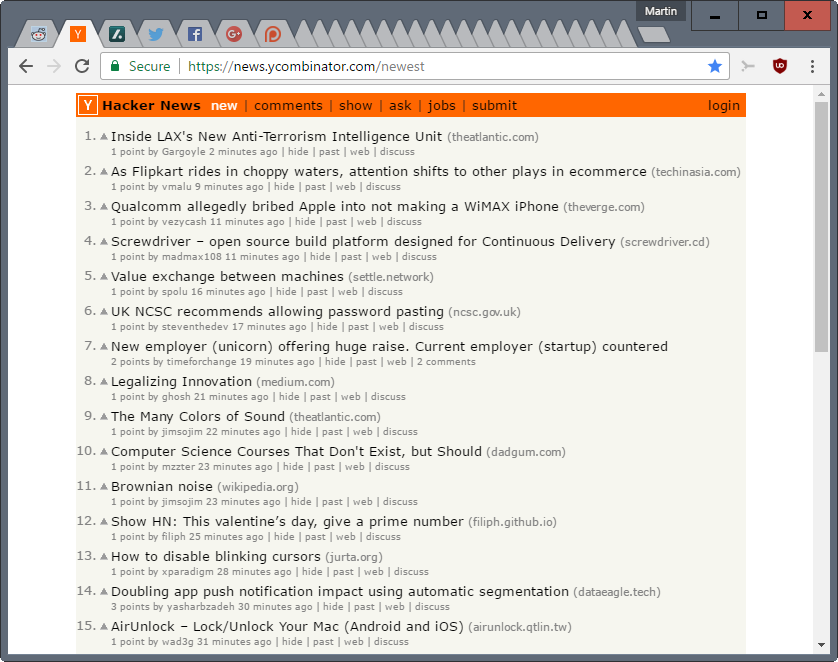
The only native options you have are the following ones:
- Increase the width of the browser window to display additional tabs that are open.
- Close open tabs to make room for new tabs.
- Move tabs to a new browser window, and juggle between those windows.
- Use keyboard shortcuts to jump to invisible tabs, e.g. Ctrl-Tab, Ctrl-Shift-Tab or Ctrl-9.
- Jump to invisible tabs by typing part of the page title or URL into the address bar.
I cannot really say why the limitation is in place. The only reasonable explanation I can come up with is that Chrome developers don't use the browser with medium to large numbers of tabs open at the same time, or, that they are aware of the issue but have made the decision to keep the current tabs system in place instead of adding scrolling options to the tab bar.
It is no coincidence that a large number of tab management extensions have been created for Google Chrome ever since it first appeared on the screen.
Manage Chrome Tab Overload
The following browser extensions may help you when it comes to tab overload in Google Chrome:
- One Tab for Chrome -- Converts all open tabs to a list on activation. Open tabs again individually, or all at once.
- Simple Window Saver -- Save browser windows as sessions, and load those sessions at any time in the future again.
- TabSense -- The extension lists all open tabs, regardless of browser window, on a single page in the browser.
- Tab Activate -- Simple extension that forces Chrome to open new tabs in the foreground.
- Tabs Limiter with Queue -- Sets a fixed tab limit in Chrome, and queues any excess tabs that you may open.
- Tabs Manager Plus -- Adds a search and previews to tabs in Chrome.
- Tabs Outliner -- The extension opens a tree style view of open tabs in the browser when activated. You may use it to switch to open tabs in the same browser window or other windows, or close tabs directly.
- vTabs -- The extension brings vertical tab lists to Chrome. It does not do away with the horizontal tabs bar however.
Now You: How do you handle Chrome's too many open tabs annoyance?