WorldBrain for Chrome: full-text search history and bookmarks
WorldBrain is a free browser extension for Google Chrome -- a Firefox add-on is promised -- that indexes all visited web pages and the bookmarks to add full-text search capabilities to the browser's address bar input field.
Modern browsers don't index the full web page when it comes to making suggestions to the user based on pages accessed in the past or bookmarked.
What they index are the page URL and page title, but that is about it. While that is sufficient often to return the right page, it sometimes may not be the case. If you cannot remember page URL or title, but only that the page had something to do with a certain keyword.
If you ever ran into the issue before, you know how frustrating it can be to search frantically through the browsing history to find the page again.
WorldBrain
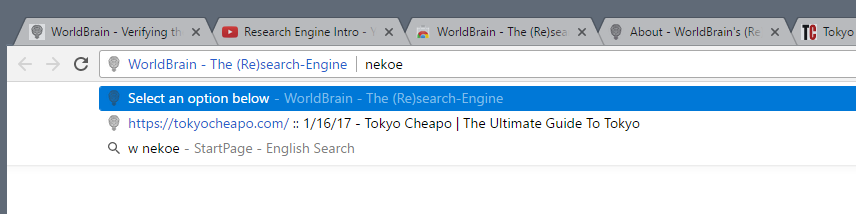
WorldBrain indexes all pages that you visit after you install the extension. The extension ships with an import option to import the browsing history and bookmarks that are not indexed.
Note: The developers note that WorldBrain stores and processes data locally only. Nothing ever leaves the computer without approval. The developers plan to integrate a metadata share option, but that will be completely optional. You can verify the claims by analyzing the extension's source code published on GitHub.
Firefox: The extension should work in Firefox Nightly already. Use this add-on to install the Chrome extension in Firefox.
The extension stores the page URL, title, the content body of text, and the last visit time of the address in its index. Each page requires about 10 to 15 Kilobyte of local storage. This means that you will need between 10 to 15 Megabyte of storage for any block of 1000 indexed pages.
To make use of it, simply activate the address bar, tap on W, and then on Tab. This activates the extensions search mode. Now type a search query, and watch as WorldBrain populates results in the suggestions box below the address bar.
This works really well and without noticeable delays. I have not tested the extension with tens of thousands of indexed entries though, and cannot say if a large indexed database will slow down the extension's processing speed.
The WorldBrain team has created a video that highlights the ideas behind WorldBrain, and gives a glimpse of the future as well.
The preferences that the extension ships with let you block certain sites or pages from being indexed. Any page with login or Login in the URL, paypal.com, and Chrome's new Tab Page are not indexed by default.
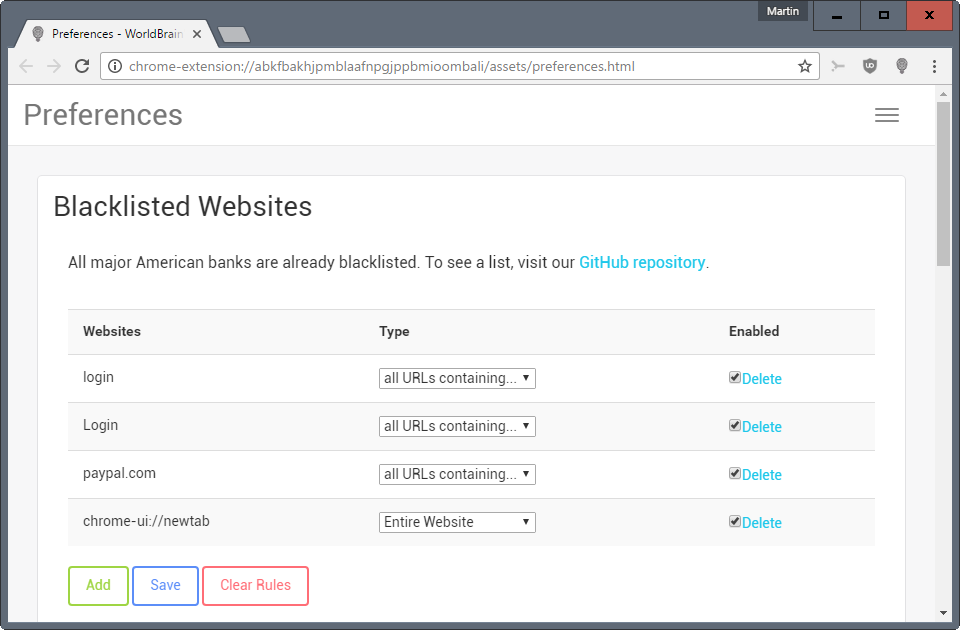
You may want to add important pages to the list of blacklisted sites to avoid that information that is provided by those pages is indexed.
The preferences display stored pages and provides you with a search to search the database right there. You can delete any page right from the preferences, or clear the entire history or all data there as well.
The extension ships with a hard coded list of domains -- currently more than 14500 -- as well which you can check out here.
WorldBrain is not the first browser extension to add full text search capabilities to a browser. Falcon, which we reviewed a couple of months ago, offers similar functionality and WorldBrain seems to be based on it. The Chrome extension All Seeing Eye allowed you to search Chrome's history using full text search back in 2014 already.
Closing Words
WorldBrain is an interesting browser add-on that works really well in its current form. The idea to integrate other services on top of what is offered now may appeal to users as well. The possibilities are certainly there, as you can search documents on Google Docs, Evernote, WordPress, Twitter, and many other locations from the browser's address bar.
Not every user may need that, but if those features are purely optional, it is fine by me.
Now You: What's your take on WorldBrain?