Microsoft broke search in Windows 10 somehow. Fix inside
So if you have been getting nothing but blank results when running searches on Windows 10, you are not alone in this.
Reports about search stopping to work completely on Windows 10 devices started to fill the usual chat rooms with frustrated and angry users of the operating system.
All reports were identical: Search worked on the device before, but after a reboot or restart, it stopped working. Nothing the users tried brought search functionality back.
The kill the Cortana process to bring search back on Windows 10 did not work at all, and some users went through great lengths in their troubleshooting attempts. This went as far as resetting the operating system, or installing it anew.
Fix Windows 10 Search returning blanks
Apparently, search functionality returns if you kill the device's Internet connection. I'm not entirely sure why Microsoft though it to be a good idea to merge local search functionality with online functionality on Windows 10, but the company did.
This suggests that the issue is not caused by something that users did on their systems, but by something that Microsoft changed on the company's end.
Since you may require Internet to work, one of the available fixes is to block Cortana from accessing the Internet. Search functionality returns immediately when you do.
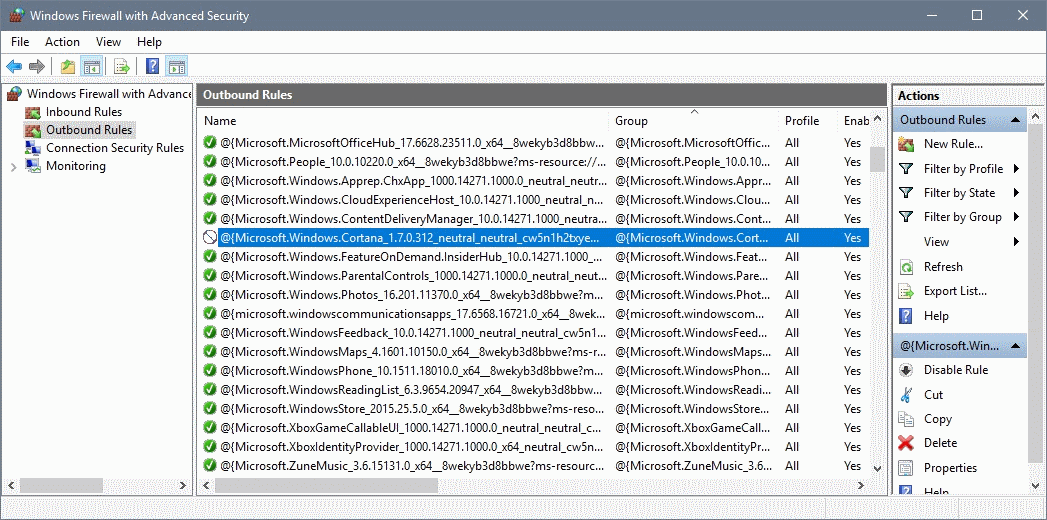
Here is how that is done:
- Use the keyboard shortcut Windows-Pause to open the System Control Panel item.
- Select "All Control Panel Items" in the address bar.
- Open Windows Firewall.
- Select Advanced Settings on the left. This opens the Advanced Firewall settings window.
- Select Outbound Rules.
- Locate
@{Microsoft.Windows.Cortana_1.7.0.312_neutral_neutral_cw5n1h2txyewy?ms-resource://Microsoft.Windows.Cortana/resources/PackageDisplayName} - Right-click on the rule and select properties from the context menu. Or, double-click it instead which is faster.
- Select block the connection under action on the page that opens. Click on ok to apply the change.
This should change the icon in front of the outbound rule to the blocked icon.
Search functionality should be restored immediately. Please note that you may not be able to use some of Cortana's functionality while the rule is in place.
Closing Words
Two things come to my mind when I read about this. First, why is there no fail safe for situations where online search may not work properly. As cutting the Internet connection shows, search is still working, and it should return results regardless of what is happening online.
Second, that introducing online functionality adds another potential layer of issues to Windows' search functionality.
Anyway, if you use Cortana regularly, you may set the outbound rule to "allow" eventually again.