Opera 44: non-MSE video hardware acceleration, malware shortcut blocking
Opera Software has released the first Developer version of the upcoming Opera 44 web browser to the public today.
The new development version, a version that is made available for testing purposes mainly, gives a glimpse of new features that will find their way into Opera 44 Stable.
Existing Opera Developer installations should pick up the new update automatically. You can run a search for updates manually by loading opera://about/ in the browser's address bar, or download the latest version from the official Opera website instead.
Opera 44
Four new features of Opera 44 were showcased by Opera Software today: Touch Bar support on Macs, support for the Credential Management API, support for hardware acceleration for non-MSE video streams, and malware shortcut blocking.
Mac: Touch bar UI
This new feature is only available on Mac devices that support the new Touch Bar. Apple introduced the feature in the most recent MacBook Pro refresh, and Opera Software plans to take advantage of it.
So, if you are an Opera user on a Mac with Touch Bar, you can perform common operations using it.
Opera will use the Touch Bar to allow for common actions such as going back, focusing the address field, or navigating through your Speed Dials and tabs.
If you are on a Mac and don't want the feature, load chrome://flags/#touch-bar-ui and disable it there.
Hardware accelerated non-MSE video
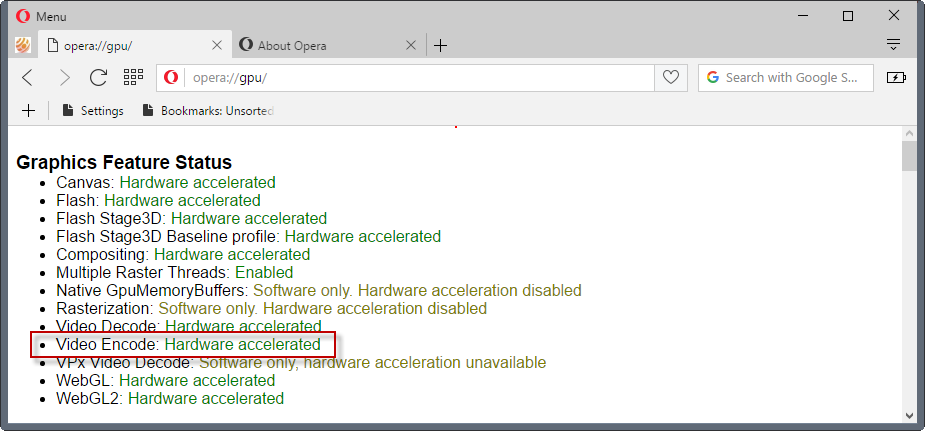
Opera supports hardware acceleration for MSE video streams -- the MSE stands for Media Source Extensions -- for some time now. MSE is used by YouTube and other sites to stream media to the user device.
Up until now, hardware acceleration was not used for videos that are not delivered using MSE. Opera has enabled hardware acceleration for non-MSE streams on Windows in Opera 44.
You can check whether you can take advantage of that by loading opera:gpu in the browser and checking the Video Encode parameter on the page. If it reads "hardware accelerated", congratulations, Opera will use the gpu for non-MSE video streams on the device as well.
If you don't see that there, you may want to check whether newer video card drivers are available for the computer you are using.
Hardware acceleration should reduce the power consumption of the device, lower CPU usage while playing videos, and reduce playback issues such as stutters when playing high resolution videos.
Blocking malware shortcuts
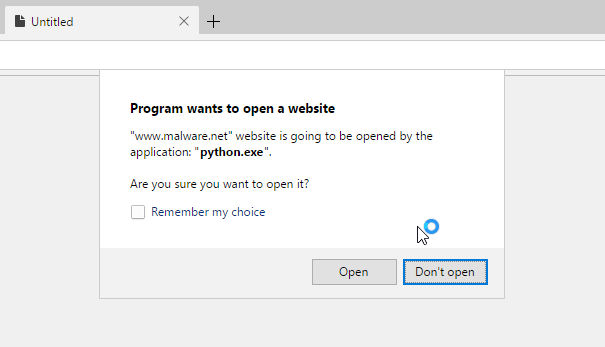
A new security feature of Opera 44 blocks Opera users from malicious shortcuts that are loaded from third-party applications.
The browser checks links that are spawned from other programs, and will warn users with a prompt if the site in question is deemed malicious.
You can still go ahead and open the site though. Considering that false positives may happen, that is the reasonable approach.
This is only beneficial if Opera is the default web browser for Internet shortcuts though, or if a shortcut is created that opens the site in Opera even though it is not the default browser.
Credential Management API
Opera 44 ships with support for the Credential Management API. The API more or less streamlines credential management in browsers and on sites that support it.
The credential management API provides a mean for a website to control storing and filling in of credentials for a site. The site can use password based sign-ins or federated sign-ins, such as Google or Facebook account, via the API.
Now You: What's your take on the new features and improvements in Opera 44?