Dopamine 1.2 audio player released
Dopamine 1.2 is the latest version of the popular audio player and music management software for the Windows operating system.
The new version of the program is offered as a portable version and installer on the official project website. Please note that Dopamine requires the Microsoft .NET Framework 4.6.1 or higher, and that it is officially only compatible with Windows 7 and newer versions of the Windows operating system.
The program launches a quick wizard on first start that walks you through the steps of setting it up properly. This involves picking at least one local folder containing audio files.
These files are then scanned by Dopamine and added to the library automatically.
Dopamine 1.2
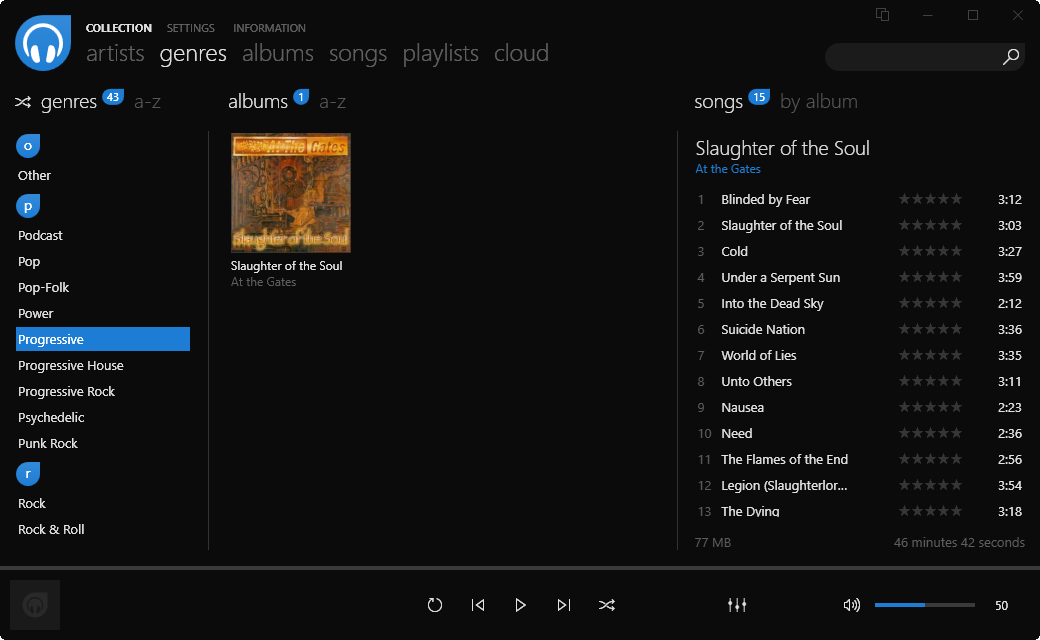
If you used a previous version of the audio player and management app before you will immediately notice some of the new features introduced in Dopamine 1.2.
The program supports the automatic downloading of album cover art, song lyrics, and artist biographies.
The options work in the portable version and the setup version of Dopamine 1.2. Please note that you need to allow the program to connect to the Internet to pull the data.
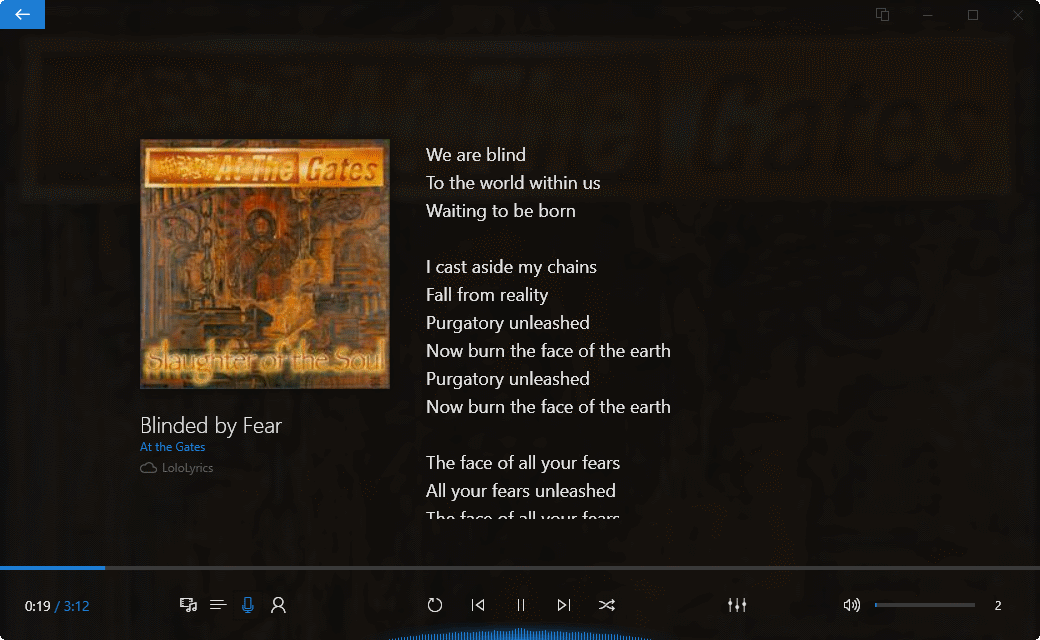
You need to click on the song that is playing to display the information. Dopamine 1.2 displays icons to display song lyrics and the artist's biography on the page that opens. The program pulls the biography from Last.fm.
The developer of the program added Last.fm scrobbling and the service's "love" functionality to Dopamine 1.2 as well. So, if you have a Last.fm account you can link the player to it to take advantage of the new features.
Lyrics support editing, even while the song is playing which can be useful as well if the lyrics are incorrect.
Another useful feature in the new version is that it is now optional to refresh the collection on startup. Previous versions of Dopamine scanned all folders added to the program on start for changes to the collection.
You can disable that under Settings > Collection > Refresh the collection on startup now. While we are there; switch to online under settings to disable the artist and lyrics download options if you don't require them.
The developer added a handful of other features to the program that improve customization. The tray icon has been improved on previous versions of Windows, you can now re-order songs using drag and drop in playlists, and you may enable an option to show a notification when playback is paused or resumed.
You find all feature additions and changes on the official Dopamine site.
Closing Words
Dopamine 1.2 improves the audio player in several ways, and especially in regards to automation. The ability to pull lyrics and biographies from the Internet is certainly useful, and those who don't require it can turn it off.
The downside is that Dopamine 1.2 requires quite a bit of memory while running (about 105 Megabyte last time I checked). Not a problem on systems with lots of RAM, but if you have less than 4 Gigabyte of RAM, or max out RAM regularly, it may not be the best option.
Alternatives: AIMP 3, Clemetine, MusicBee, or Tomahawk,
Now You: Which music player do you use?