Snap Link Plus: now with checkbox selection
Snap Link Plus is a long standing Firefox add-on that enables you to draw rectangles around links and other content to activate actions.
You can draw a rectangle --using the mouse-- around links for instance to open them all at once in the browser. Very handy as you don't have to click on each link separately to do so.
The process works well on any site: on Google search result pages, on forums, image board, blogs, file hosting sites, torrent sites and any other site where multiple links are provided that you may want to open some or all of.
Snap Link Plus may not offer the same impressive functionality as the -- now pulled Multi Links add-on for Firefox -- but it offers the core functionality that made it great.
Snap Link Plus
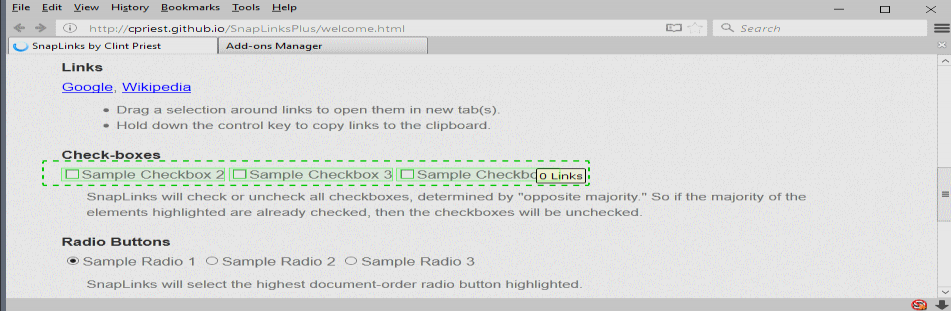
Snap Link Plus works by holding down the right mouse button to draw a rectangle around links or other page elements, and letting go of the right mouse button once the rectangle encloses the content.
Links are opened in a new tab automatically, and Snap Links Plus switches to the first page afterwards.
Another option that you have is to hold down the Ctrl-key before you release the right mouse button. This copies the content to the Clipboard of the operating system.
The Alt-key is also used by the extension. Snap Link Plus works only with elements that have the greatest font size. So, if you enclose links with different font sizes, only the largest is selected. This is useful when sites add smaller links, say author, date or category, links close to links so that they are selected automatically when you draw the rectangle around the core links.
You can bypass this by holding down the Alt-key before releasing the mouse button.
A new feature of Snap Link Plus 3.1.04 is the ability to draw rectangles around buttons, checkboxes, and radio buttons.
Buttons are activated when you release the mouse button, checkboxes selected, and the first button of the selected radio buttons is selected.
The checkbox feature can be quite useful. If you are a WordPress administrator for instance, you know that some admin features such as post or comment selection uses checkboxes. Instead of having to select each checkbox individually, you could use Snap Link Plus for that to save time and some sanity.
The one downside is that Snap Link Plus does not offer any options whatsoever. There is no option to open links in a new window, or bookmark them, for instance. The great Multi Links offered more options, such as mapping functions to the middle and left mouse button, or downloading the linked content directly.
Closing Words
Snap Link Plus is a handy browser extension for the Firefox web browser. It offers the core functionality that made Multi Links great, and that should be sufficient for the majority of users. It could use a couple of extra options though.
This article was first seen on ComTek's "TekBits" Technology News

- Log in to post comments