uBlock Origin for Microsoft Edge
A port of the popular blocker uBlock Origin is now officially available for the default Windows 10 web browser Microsoft Edge.
The terms port and officially available require explanation. Port means that this particular release of uBlock Origin has not been created by its original developer but forked.
The browser extension uBlock Origin is open source released under GPLv3, and the version for Microsoft Edge is a fork by Nik Rolls and not by the original author Raymond Hill.
Officially available means that uBlock Origin is listed on the Microsoft Store now. It was previously only available through the author's GitHub page.
Edge users who wanted to install the extension had to sideload it as it was not listed on the Store.
uBlock Origin for Microsoft Edge
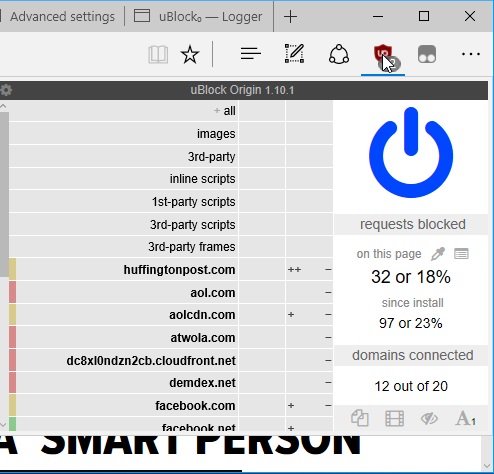
The browser extension installs fine from the Store. You will get a prompt in Edge however after installation that asks you whether you want to turn uBlock Origin on. You need to confirm this before the extension's functionality becomes available.
The uBlock Origin extension works like any other version of the extension from that moment on. It ships with blocklists that work automatically.
Tip: Do the following to display the uBlock Origin for Microsoft Edge icon directly in the main toolbar:
- Click on the menu icon.
- Right-click on the uBlock Origin icon at the top of the menu that opens.
- Check "show next to address bar".
This ensures that the icon is visible all the time. Since it highlights if content is blocked, it is usually a good idea to display it there. Also, it saves you one click whenever you interact with the extension.
While you can use the extension without modifying anything, it is suggested to go through the preferences at least once to make sure everything is set up to your liking.
I like to enable advanced mode for instance which gives me better control over what is blocked and what is not blocked.
You may want to consider blocking remote fonts for instance, adding new filter lists or removing existing ones, or adding your own custom filters to the extension on first run.
There is also a whitelist option. Sites like mine depend on ad revenue, and I'd like to encourage you to consider adding my site, and any other site that you value, to the whitelist. Revenue is generated even if you don't click on any ads.
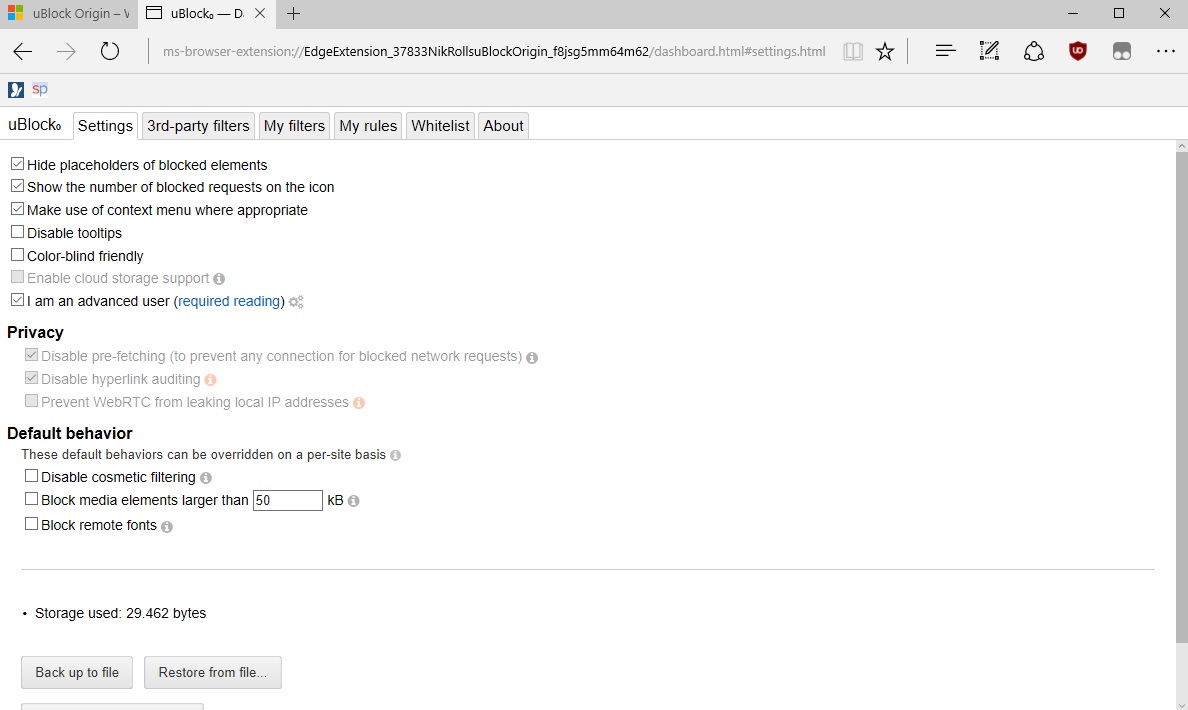
Issues
A couple of issues exist that need to be mentioned. First, exporting data, e.g. from the whitelist, my filters, or my rules, does not work as in other browsers. This is caused by Edge not supporting direct downloads at the time of release.
While you can export data in uBlock Origin for Edge, the data is saved to a temporary folder currently and opened instead in a local text reader. Not ideal, but unfortunately one of the few workarounds that work right now.
Another issue that you may notice is that Bing advertisement is not filtered properly right now with the default settings.
Closing Words
uBlock Origin is a well done port of the popular blocking extension. The Edge version behaves for the most part like any of the other versions.