Google Trusted Contacts app for Android
Trusted Contacts is a new personal safety application for Android devices that allows others to find out your last known location.
The main idea behind the app is to give one or more contacts the status of trusted contact. These can be family members, close friends, parents, or your spouse.
Once you have given someone the status, they may use the Trusted Contacts application to find out where you are.
One neat twist is that you are still in control, and may decline the request. But if you don't respond in five minutes, the location will be shared.
If the device is not connected to the Internet, or on at all, your last known location is shared instead.
Trusted Contacts
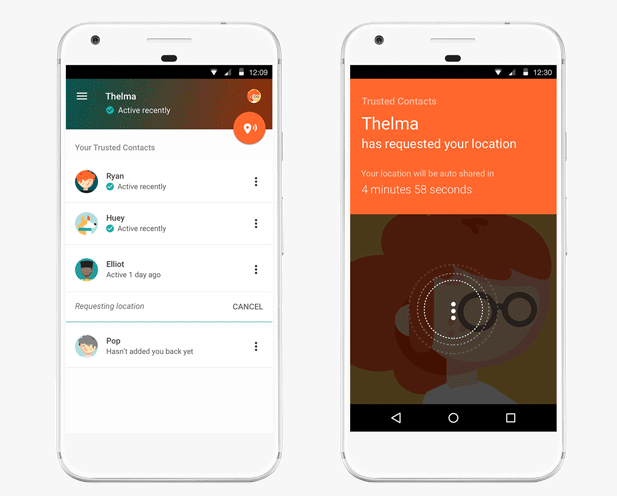
The app could come in handy in a number of situations:
- Making sure that children stay safe on their way to school or friends.
- Making sure your significant other gets back home safe.
- When someone goes hiking or jogging.
- When a friend leaves your place to go home late at night.
Trusted Contacts provides you with an option to share your location actively as well. You can share it with a single contact, or even all of them if you have added more than one to the application.
The permission to look up your location remains active for a 24 hour period. You may however turn off the sharing at any point in time prior to the end of that period.
Setting up the app is relatively simple. Download the app, browse the tutorial screens that are displayed on first start, and start adding contacts to the trust list.
All contacts receive an email with information and instructions on how to set this up.
Closing Words
Trusted Contacts is one of those Google applications that looks good on first sight but has quite a few issues when you dig deeper and start to use it.
Probably the biggest issue is that it is cumbersome to use. An option to share the location with someone permanently, to auto-accept requests for certain contacts, and to block location sharing for a certain amount of time.
One example: if a trusted contact requests your location, and you happen to not look at your device for the next five minutes, your location is shared automatically. That's great in an emergency, not so great if you are sound asleep at home or elsewhere.
For making sure children or the elderly are safe, it would make sense to enable permanent location sharing options.
Google users may use Google+ to share their location which allows them to do so in advance.