Defrag Cleanup tool Vopt turns freeware
Vopt, a once commercial program that allows you to defragment storage devices connected to Windows, and to run clean up operations, is now freeware.
The announcement is overshadowed by the death of the author of Vopt, Howard Barry Emerson. Emerson declared in his will that Vopt should become available for all users in the event of his death.
Vopt is offered as a free download on the developer website. There you find listed the registration file for the software program which you need to copy to the program folder on Windows to make it fully functional.
Vopt's core feature is the defragmenting of hard drives, but it is not the only feature provided by the application.
Vopt
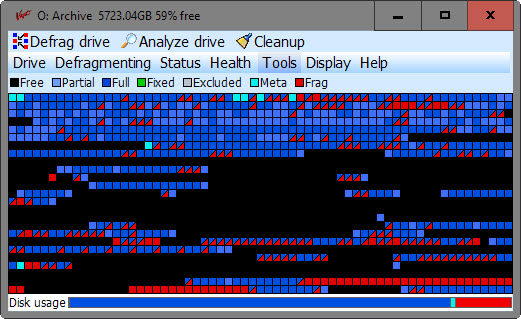
As far as defrag functionality is concerned, you may select a target drive using the drive menu. Hit the analyze drive button afterwards to perform a quick check of the drive's fragmentation state.
Vopt displays it visually in the interface and as percent values. The program uses color codes making it easy to distinguish fragmented files from those not fragmented or free space.
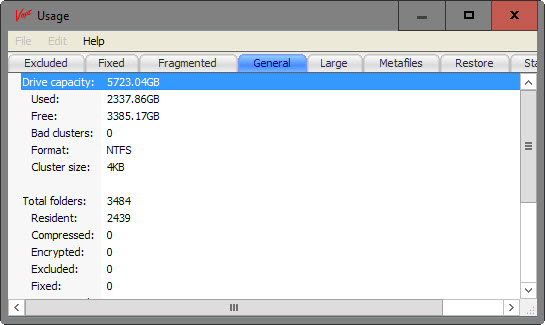
One interesting option there is to click on the screen to launch a new window that offers detailed information about the state of the drive.
Fragmented for instance lists all files that are fragmented on the drive, large the largest files on the disk and their status, and metafiles meta file information.
A right-click on a file brings up a context menu with several options.
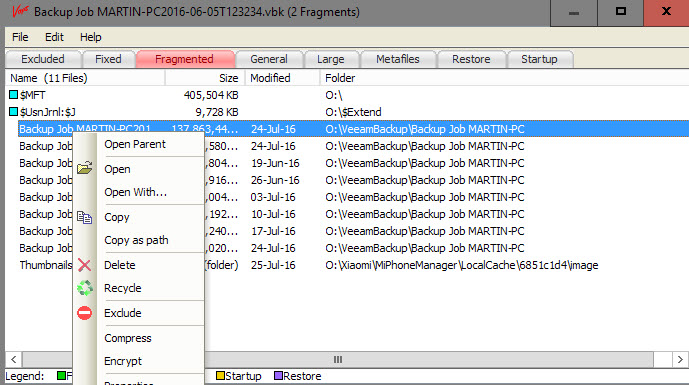
You may open files or the parent folder, delete them, exclude them from operations, or compress or encrypt them from within the program.
A click on the defragmenting menu in the program's main interface displays the available options for the operation to you.
You may run a quick defrag or a regular defragmentation, or open the batch option to run operations on multiple drives or partitions one after the other.
Furthermore, there is an option to schedule defrag operations, and if you want cleanup as well. An option to defrag the pagefile is provided if the main system drive is selected.
Note: it seems that Vopt makes no distinction between different types of storage. It will run defrag operations on a Solid State Drive. It is up to you to select the right hard drive or partition as the program does not warn you or prevent operations on SSDs.
A click on status reveals information about the drive after the scan. Vopt lists the total number of folders and files there, and the number of files that need to be defragmented.
On the system drive, it furthermore lists cookies, temporary files and such that it can remove when you run the cleanup module.
Cleanup
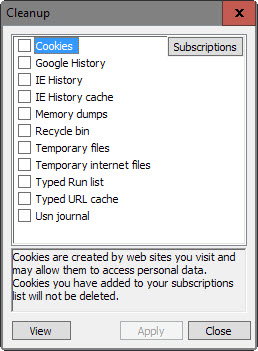
Cleanup is rather basic when you compare it to everybody's favorite program CCleaner (read our CCleaner 5.0 review here). It concentrates on certain core areas, recycle bin, temporary files or typed run list.
You may click on the view button to display the data, or add cookies to a whitelist to prevent them from being deleted.
Vopt other features
Vopt's author added several other features to the program over the years. You find most of them under Health and Tools.
Here is a short overview:
- Check disk for errors.
- Drive failure prediction (using S.M.A.R.T.)
- Drive performance.
- Zap free space (overwrite free disk space to prevent recovery).
- Network Tools: IP configuration, Ping, Tuneup.
- System Tools: close applications, system information, system configuration.
Closing Words
Vopt is a defragmentation software for Windows with other tools attached to it. The program uses a moderate amount of resources when run, and provides you with better defrag options than the default Windows program.
It is unfortunate that it does not warn you when you run operations on a Solid State Drive. The additional tools it provides may be useful to some users, but there are usually better tools out there for the job.
Still, it is a well designed program that is compatible with all versions of Windows.