No More Ransom: Anti-Ransomware Help Site
No More Ransom is an anti-ransomware help site by law enforcement and IT security companies to assist users in preventing, identifying, and decrypting ransomware threats.
The website offers three core features: ransomware information, access to decryption tools, and a ransomware identification tool.
If you know the name of the ransomware that infected a PC, you may head over to the decryption tools section right away to find out if a program exists that can do that.
There is no guarantee of course but you find four programs listed on the page that may be used to decrypt more than a dozen ransomware encryptions including Rannoh, CoinVault, BitCryptor, Rakhni, Bitman or Lamer.
A how-to guide is provided for each tool that walks you through the decryption process.
No More Ransom
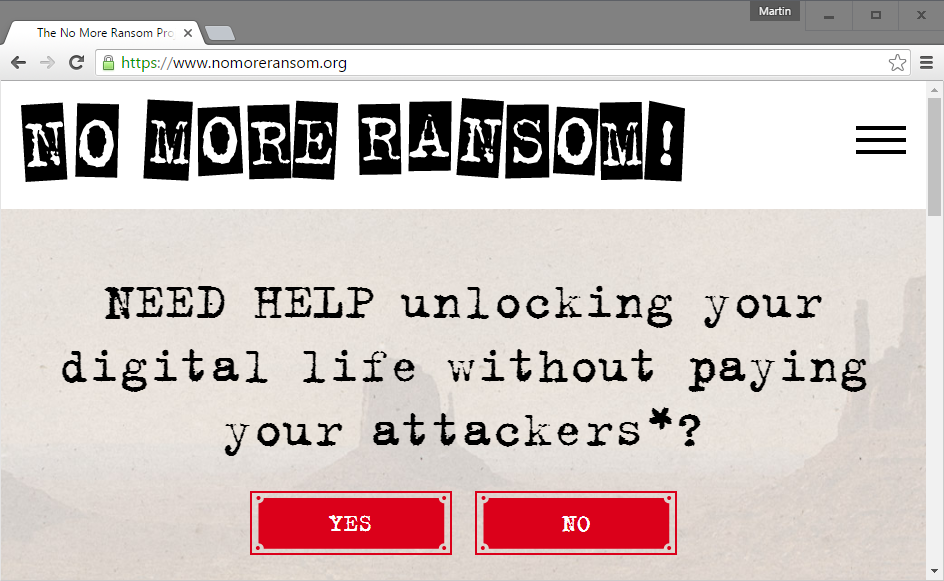
You may not know the name of the ransomware that infected a PC as it may not be revealed to you by the malicious program.
If that is the case, you may find the Crypto Sheriff online tool useful. It enables you to identify ransomware by uploading two encrypted files to the No More Ransom website.
Alternatively, you may upload the ransom note as a txt or html file to the service as well. Also, you are asked to type the email and / or website address that is listed in the ransom demand.
Crypto Sheriff parses the files and information, and tries to find a matching ransomware threat in its database.
Success depends largely on that database with chances of identifying the ransomware type higher if it is not a new variant.
While identifying the ransomware may be useful in the long run, there is no guarantee that a decryption tool exists for the ransomware at the time of identification.
Ransomware Prevention
Prevention advise lists suggestions and tips that help prevent or mitigate ransomware attacks on a computer system.
It lists the following suggestions currently:
- Back up important data regularly.
- Use antivirus software.
- Keep all software on the computer up to date.
- Trust no one, and especially no file attachments or links.
- Make use of the "show file extensions" options in Windows so that Explorer lists all file extensions all the time.
- Disconnect the network connection if you notice rogue or unknown processes.
This part highlights how IT Security partners of the project can help users and companies. In other words, it is advertisement. This does not invalidate the functionality the site offers though as you can use all features without using a single partner product.
A similar service is ID Ransomware which you may use to identify ransomware threats.