Netmonitor for Chrome shows background requests
Netmonitor is a browser extension for Google Chrome and other Chromium browsers that highlights background requests web pages made after loading.
Google Chrome, and other browsers for the matter, displays a loading indicator only on initial page load.
Once a page has loaded completely, it won't highlight if a page makes additional requests, at least not on the frontend of the browser.
While you may be able to see requests made after page load using the browser's own network monitor, it is not practical to have it open all the time for that.
Web pages may use JavaScript and other technologies to initiate requests after the initial page load. Some use this for legitimate reasons, for instance to load resources when a user scrolls. Others may use it for tracking in the background.
Netmonitor
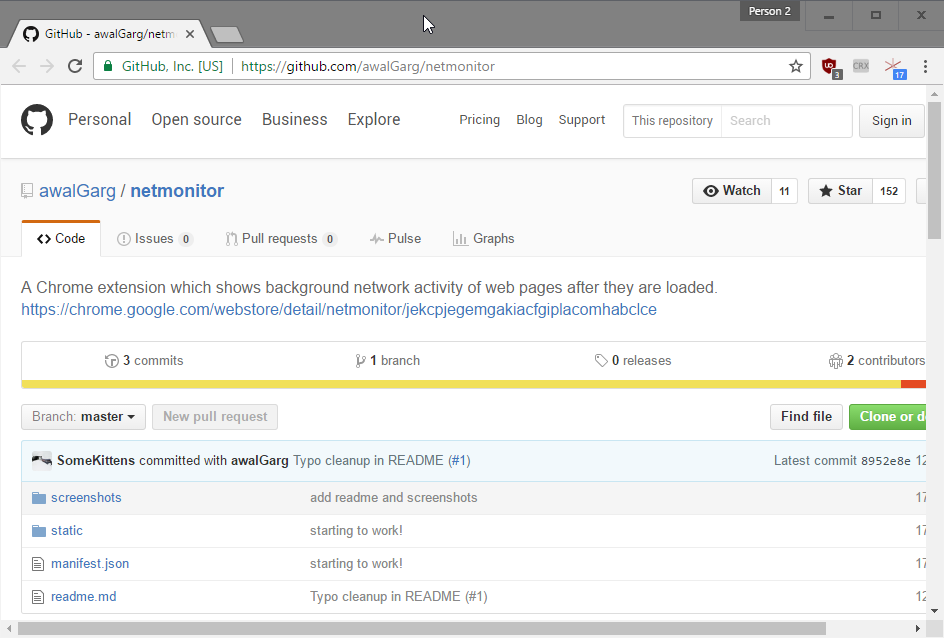
Netmonitor is a simply Chrome extension that visualizes background activity in the Chrome interface. It places an icon in Chrome's main toolbar on installation that highlights the request count to you.
This count is updated in realtime while you interact with the web page in question. If it goes up while you use it, say scroll on the same page, you know that a background request was made by the site.
The extension icon highlights that as well. A network icon is used when a site makes requests only on page load time and not afterwards. The icon changes to hexagonal red icon if a page makes requests after page load time.
The "loading" icon for tabs in browsers only spins while the page is loading. Web pages can do network IO via JavaScript in background without the user knowing, even after the first page load. This extension highlights such network activity and shows a count of requests performed till now by the page in a small indicator. It is updated in real-time for each tab.
A lot of web pages use background network requests for tracking user actions and sending data to remote servers, lazily loading heavy assets, etc., and all that goes unnoticed by the user. Ideally, the browser's "loading icon" should spin for those requests as well, but since it doesn't, I wrote this extension.
The extension offers no information on the type of connections made by a page. You need to use the network monitor or other tools for that. The indication may however be enough to get a better understanding of what is happening after page load time.
You may notice that the request count goes up when you scroll and new images get loaded on-demand. Or, you may notice it going up when you do virtually nothing at all. This alone may indicate the purpose of the request, although it is not 100% determinable by that alone.
Closing Words
Netmonitor is a simple extension that visualizes background activity on pages in the web browser frontend. It worked fine in Vivaldi and Opera during tests, and may work in other Chromium browsers as well.