Battery Aid for Android
Battery Aid is a free application for devices running the Android operating system designed to improve battery life in various ways.
Battery life is an important factor when it comes to mobile devices, considering that you may not make it throughout the day or night without recharging a device if its manufacturer shipped it with a weak battery.
And that is not even taking into account what users do on their devices. While it is clear that activities such as playing games or watching videos drain a lot of battery, it is important to note that installed applications may also impact battery drain significantly.
Battery Aid
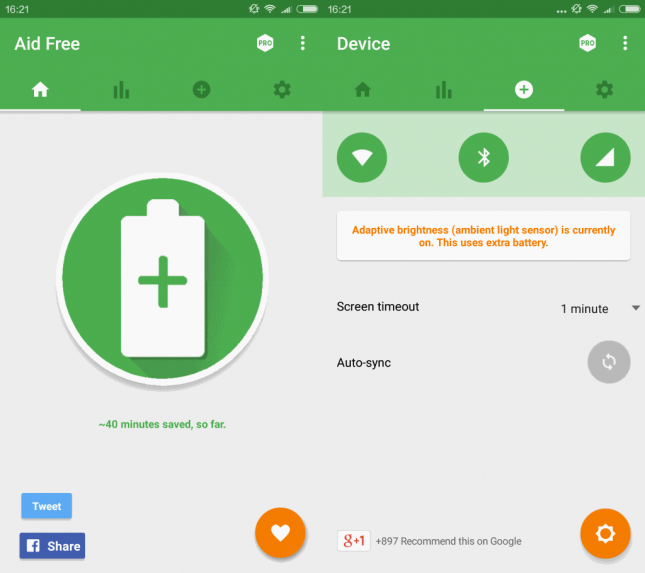
The free Android application Battery Aid, compatible with Android 4.0 and up, saves battery automatically after it has been installed.
The application's primary method of doing so is monitoring WiFi, Data and Bluetooth connections to disable the connection methods if they are not used for a period of time.
The default idle time is set to five minutes for all connection types but you can change it to 15 minutes instead on the configuration screen.
Battery Aid highlights how much battery it has saved while running, and may also hint at other options to save battery.
It displayed a notification on a test device that adaptive brightness was turned on for instance, and that the feature uses extra battery.
It linked to the relevant setting in the options so that it was easy enough to turn it off. Additionally, it allows you to change the display brightness and screen timeout on the same screen.
As far as configuration options are concerned, you may disable any of the three options to save battery when a connection has not been used for five or fifteen minutes. This may be useful if you rely on one connection type, say WiFi and don't want wireless connectivity to be turned off by the application.
You may disable all battery saving options at once as well. If you are using a car dock, you may configure a low-charge reminder or have the app enable Bluetooth automatically for you.
Battery Aid Pro is available as well. The only feature it adds to the application is a screen full of battery stats. Users who upgrade to Pro support the developer, and all future upgrades are included according to the Pro screen of the application.
Closing Words
Battery Aid can be a helpful application when it comes to saving battery while using the Android device or while it is idle.
It is by no means a complete solution that saves as much battery as possible, as it lacks lots of features for that.
However, it may be useful if you use at least one of the connection methods regularly and keep it enabled all the time.
This article was first seen on ComTek's "TekBits" Technology News

- Log in to post comments