TeamViewer rolls out two new protective features
TeamViewer announced yesterday that it has started to roll out two new protective features for the popular remote desktop software.
There has been lots of talk about TeamViewer's recent service outage and the increase in reports on various Internet sites that customer accounts were hacked.
TeamViewer denies that the service itself has been hacked or that the recent service outage has anything to do with the increase in compromised user accounts.
The company suggests that the increase may be related to the recent leak of hundreds of million user account information from MySpace and Tumblr.
TeamViewer new protective features
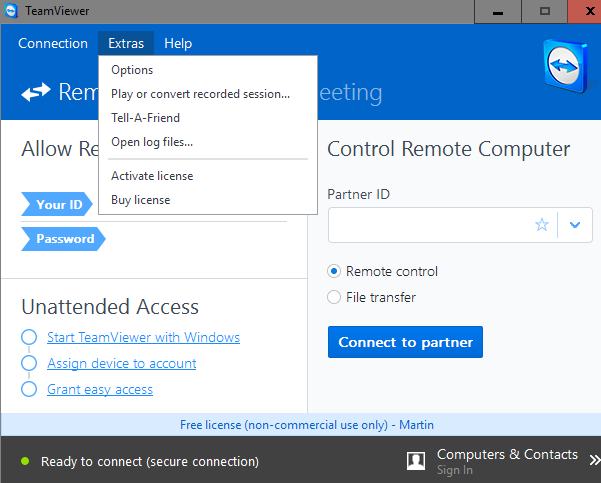
The company has started to roll out new security measures yesterday to "further strengthen the protection" of user data against "hijacks of cyber criminals".
Trusted Devices
The first new security feature, Trusted Devices, adds a confirmation process to the first time sign in process on devices.
Basically, what happens is that TeamViewer will display an in-app notification that requests approval of the new device by clicking on a link that the company sends to the associated email account of the customer.
The Trusted Devices feature ensures that whenever your existing TeamViewer account attempts to sign in on any given device for the first time, we will ask you to confirm the new device as trusted before signing in.
An in-app notification will ask you to approve the device via a link that we will send to your account email address.
Protecting Data Integrity
The second protective measure monitors accounts for unusual behavior such as connections from a new location to determine whether an account has been compromised.
If TeamViewer comes to the conclusion that an account has been compromised, it will mark reset the account password for protection to block the attacker from using it further.
Instructions on how to reset the password will be send to the associated email account.
The system determines continuously if your TeamViewer account shows unusual behavior (e.g. access from a new location) that might suggest it has been compromised. To safeguard your data integrity, your TeamViewer account will be marked for an enforced password reset.
In this case, you will receive an email from us with instructions to reset your password.
Existing protective measures
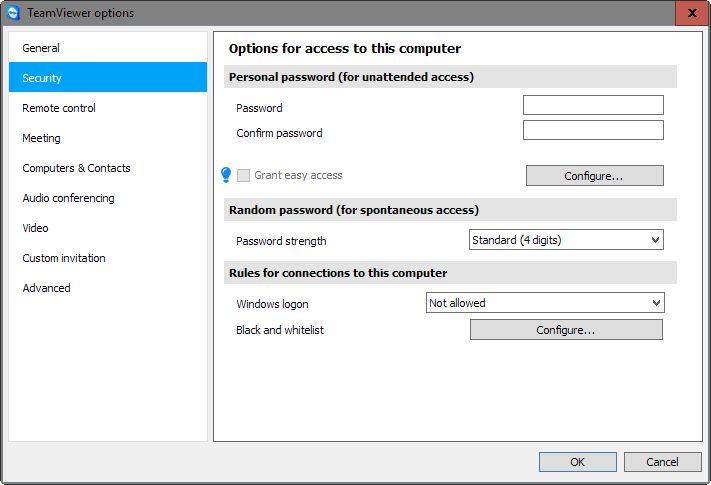
TeamViewer supports several security features already that strengthen account security. Many need to be enabled however or set appropriately by the user.
In short, the following is suggested:
- Only run TeamViewer is you are going to use it or need to make it available for someone else.
- Select a secure, unique account password for the service.
- Make sure TeamViewer is up to date.
- Enable two-factor authentication for your TeamViewer account.
- Use TeamViewer's Whitelist system to prevent access from unauthorized devices. To do that select Extras > Options > Security > Black and Whitelist Configure.