Facebook Mobile: Your conversations are moving to Messenger
You have multiple ways to use Facebook's chat functionality if you are using a mobile device. You can install the official Messenger application if provided for the operating system your device is using, or use Facebook's mobile website directly for that.
The latter will be a thing of the past in the near future, or is already not an option anymore as Facebook started to roll out a change to its mobile website that is removing chat functionality from it completely.
Using the mobile website of Facebook, you can access it by loading m.facebook.com in any browser on the device, offers several advantages over using the application.
The two most important factors are that the mobile site is loaded on demand only which means that it does not suck battery juice all the time, and that it offers better value from a privacy point of view because of that and the fact that it does not require giving Facebook access to personal information based on permissions the application requires.
Your conversations are moving to Messenger
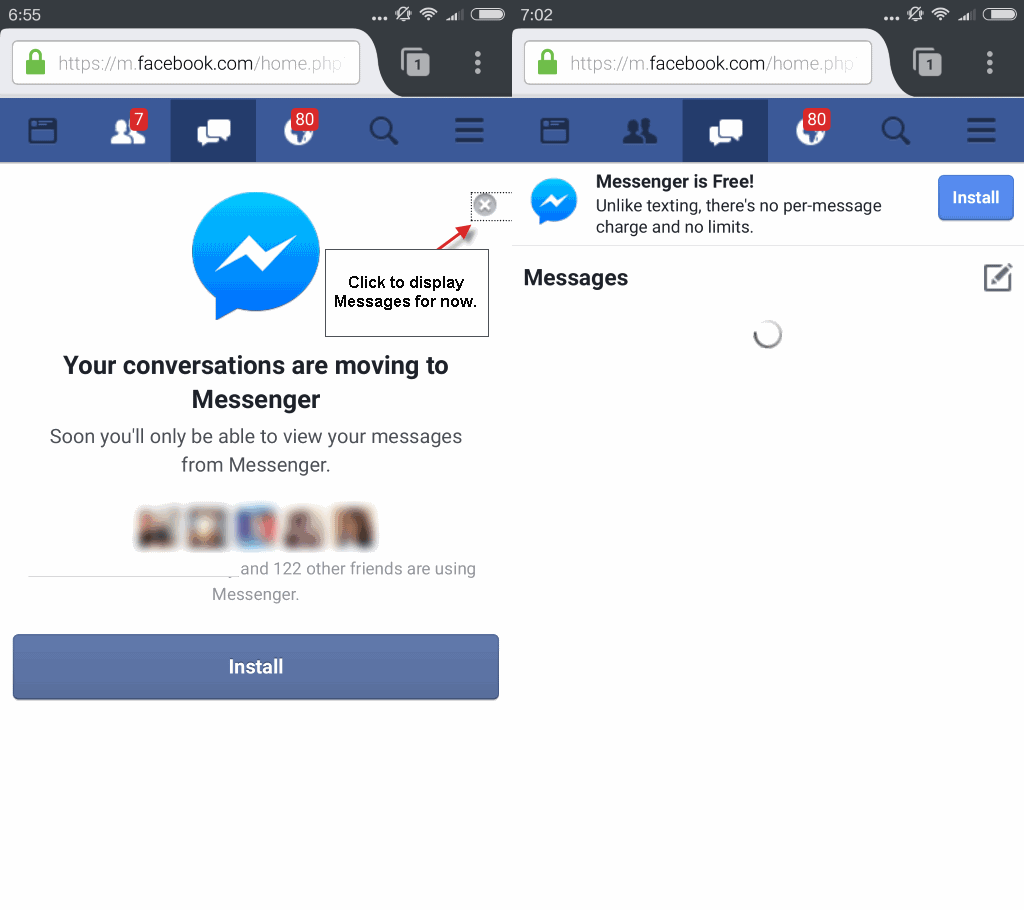
Anyway, if you visit the mobile Facebook site and tap on the chat icon on it, you may notice that you are redirected automatically to Facebook Messenger's store profile on the device to install the application on it.
If you go back, you will notice a message displayed to you on the mobile version of Facebook stating "Your conversations are moving to Messenger".
You may tap on the x-icon in the upper right corner of the screen to do away with the message and access messaging functionality right now on the mobile site, but that too is going away soon.
Facebook will display an install button at the top of the messaging interface, and will redirect you each time you tap on the chat icon or the "write" icon to the store to get you to download the Messenger application instead.
There are various reasons for not using Facebook's Messenger application including device incompatibilities, battery use or privacy issues.
To be fair, Facebook Messenger offers functionality that the mobile chat version does not offer including chat notifications, stickers or call functionality, but not everyone may require those features.
Solution for users who don't or can't use Facebook Messenger
The only viable solution at this point in time is to request the desktop site of Facebook on your mobile device. Some users may be able to request it from the menu by selecting "Request Desktop Site" there, but that option is not available on all devices.
If you load facebook.com, www.facebook.com, you are automatically redirected to the mobile site when using mobile devices.
- But if you load www.facebook.com/home.php, you are not.
- Alternative, independent site: https://mbasic.facebook.com/
So, if you want to access the desktop site to use chat on your mobile device without installing Messenger, point a browser to the url above to do so.
While this introduces usability issues of its own, notably that the page is optimized for larger screens, it seems to be the only option right now to access chat functionality on Facebook on mobile devices without using Messenger.
Now You: Do you use Messenger?