Android: know who tried to get in your phone
Third Eye is a free application for Google Android devices that has been designed to take snapshots of people who try to unlock the device but fail to do so.
It is a good idea to protect your mobile devices with a pin or other form of protection, not only because it is useful when it falls into the wrong hands but also to protect your privacy when someone you know tries to access it without your permission.
Android devices don't reveal to you when someone failed to access the device. That's where Third Eye comes into play as it steps in and lets you know about any failed attempt to unlock the Android devices.
Third Eye
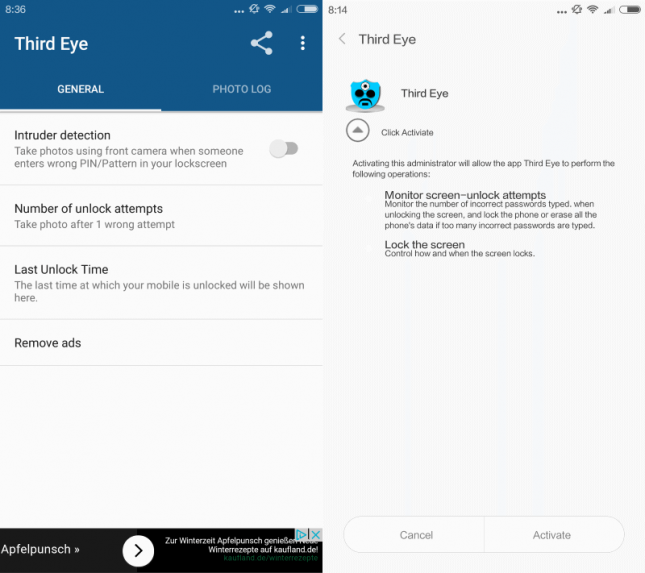
Third Eye will take a snapshot using the front camera of the device whenever a pin, patter or password is entered incorrectly on the device's lock screen.
This happens silently in the background so that the person who tries to unlock the phone does not know about it.
Once someone unlocks the device, a notification is displayed immediately revealing that failed login attempts were logged.
You can then browse the photos of people who tried to unlock the phone and failed.
Third-Eye has another useful feature: it displays the last successful unlock date and time as well. This may provide you with information on whether someone else successfully unlocked your Android device as you just have to compare the displayed time with the time you unlocked the device the last time.
The first thing you need to do after installation is to enable Intruder Detection. Once enabled, Third-Eye will automatically monitor unlock attempts and take photos of what is in front of the device when unlock attempts fail.
The settings list several customization options that change the process. You can change the number of unlock attempts before a photo is taken from one to another number, change the location these photos are stored in, or have them included in the device's gallery (they are not by default).
Note: You should disable intruder detection before you uninstall the app on the device.
Third Eye works silently in the background for the most part. While it is certainly not an application that all Android users have use for, it can be useful in certain situations where you suspect someone of snooping and want proof of that.
Closing Words
The free version of Third Eye displays advertisement in the program's interface. You can buy the the premium version to get rid of the ad and support further development of the application.
This article was first seen on ComTek's "TekBits" Technology News

- Log in to post comments