Thunderbird 45.0 has been released
Mozilla has released an update to the desktop email client Thunderbird that brings the version of the program to Thunderbird 45.0.
It is a major update of the application which has been on life support ever since Mozilla decided to hand over development to the community in 2012 and use freed up resources for other projects.
Then in 2015 Mozilla announced that it would drop the email client altogether even though usage was still on the rise.
Thunderbird 45.0

The update is already available on the official download site but the client itself has yet to pick it up. This will happen soon however, and you can run checks for updates with a click on Help > About Thunderbird from within the application.
So what is new in Thunderbird 45.0?
The short answer: a lot. If you check out the release notes, you find more items listed there as new as in the past two years combined.
Customize From Address

The new feature is available when you click on the from field when composing email addresses. It enables you to make changes to the from address that are valid only for the current email.
One example where this may be useful is if an email service supports aliases. If you use Gmail for instance, you can add +text after the username of the email address to create an alias.
Correspondents column
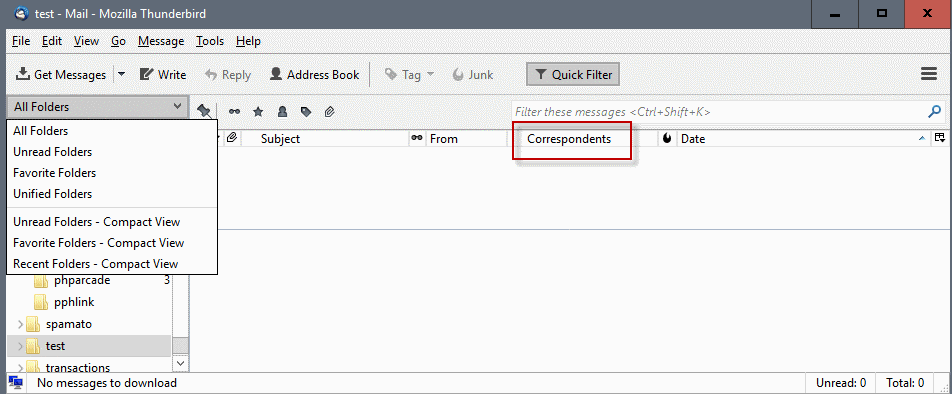
Correspondents is a new column that is displayed by default that combines sender and recipients. You can still add the from column back by right-clicking on the header and selecting the option from the menu that opens up.
The main difference between the two is the arrow that you see on the right of the sender or recipient. A left arrow indicates that your selected email account received the message, a right arrow that it was sent from it.
Better Remote Content Exceptions

When you have selected to block remote content in Thunderbird by default, you get a message in emails that want to load remote content that reads "to protect your privacy, Thunderbird has blocked remote content in this message".
The new control options provide you with granular options to allow remote content.
Other additions
- Better support for XMPP chatrooms and commands (Thunderbird ships with a chat component that you can make use of).
- The Spell checker and dictionary work in the subject line of emails now.
- Dropdown in compose window to set specific font sizes.
- Name and email address can be copied from message headers of emails now.
- Support for OAuth authentication for Mail.ru added.
- Option added to always use HTML formatting to prevent unexpected format loss.
- OpenStreetMap and other map services can be used for maps (it is unclear how and where though, and the release notes don't reveal any information besides that it is now an option).
Fixes
Besides new features and improvements to existing features, the team has fixed the following issues in Thunderbird 45.0.
- External images were not displayed in reply/forward.
- When saving drafts that were edited as a new message, the original draft was overwritten.
- Fixed a crash when parsing IMAP messages.
- Fixed spell checker checking spelling in invisible HTML parts.
- Fixed extra spaces issue when sending messages with Chinese, Japanese, or Korean characters.
- Pre-formatted blocks are properly preserved in message replies.
- Fixed a issue where copy and paste from plain text documents lost whitespace.
- Fixed "open draft", "forward", "edit as new" and "reply" creating messages with incorrect character encoding.
- Fixed sort direction change using Grouped by view.
- Fixed an issue where new emails were not displayed in the selected sort order.
- Fixed an issue with Box.com attachments failing to upload.
- Fixed an issue where drag and drop of attachments failed to the operating system folder.
- Fixed XMPP connection problems.
As you can see, lots of changes and fixes in the new version of Thunderbird.